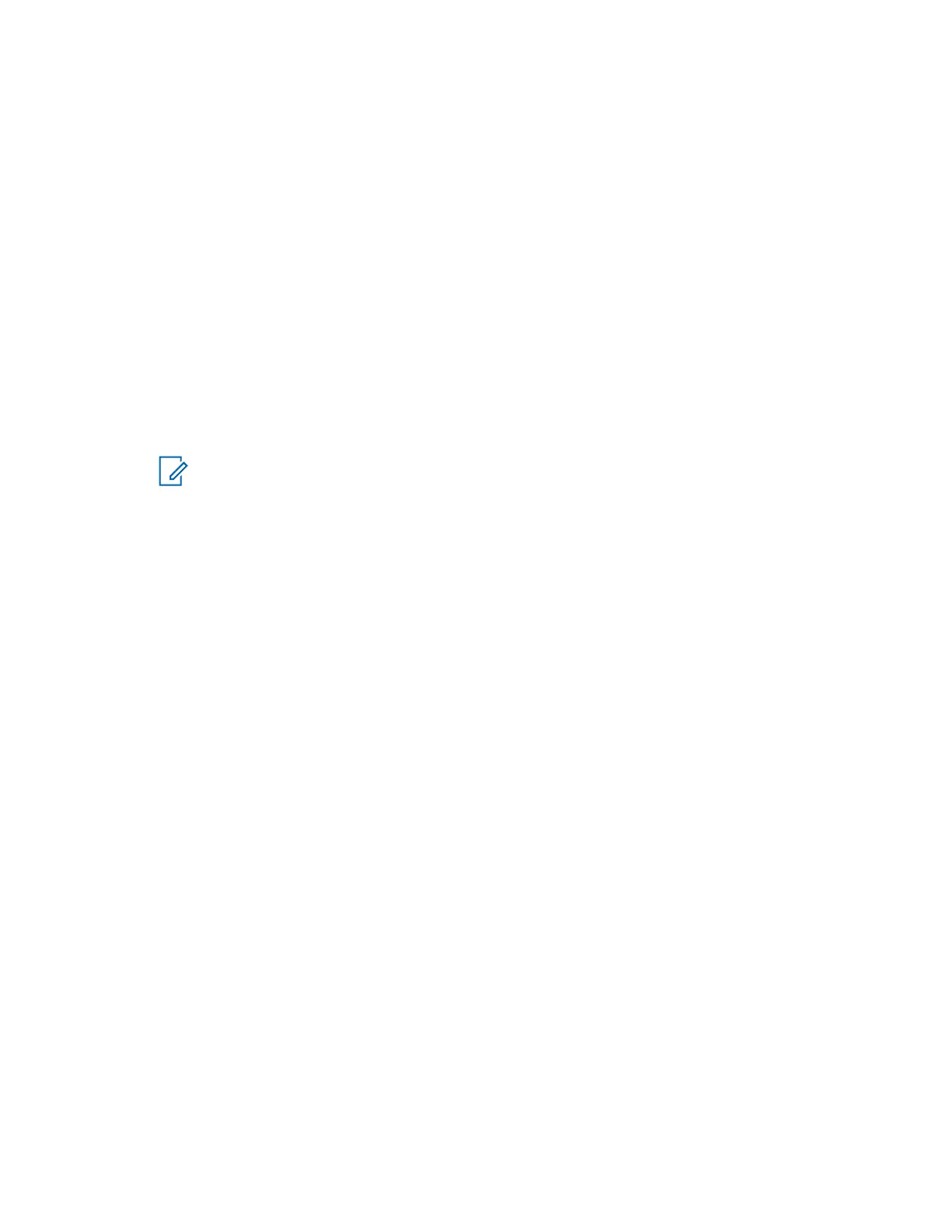2 Apply the detergent-water solution with a dish cloth and wipe down and clean your device.
3 Using a stiff, non-metallic, and short bristled brush, remove any loose dirt from your device.
4 Using a soft, absorbent, and lint-free cloths, wipe away the solution and dry your device.
5 Ensure that there are no solutions left in or near any connectors, cracks, or crevices.
Disinfecting Your Device
Prerequisites: Ensure that you have the following items:
•
Gloves or other PPE as applicable
• Over-the-counter isopropyl alcohol (rubbing alcohol) with at least 70% alcohol concentration
• Dish cloths
• Soft, absorbent, and lint-free cloths
Procedure:
1 Apply the rubbing alcohol to a dish cloth and wipe down your device.
NOTE:
Never apply alcohol directly to your device.
The effects of certain chemicals and their vapors can have detrimental effects on plastics
and the metal platings.
Do not use bleach, solvents, or cleaning sprays to cleanse or disinfect your device.
For more information on recommended cleaning and disinfecting guidelines, refer to
https://youtu.be/cYjxoUNCXZo.
MN009911A01-AA
Chapter
2 : Device Care
12
