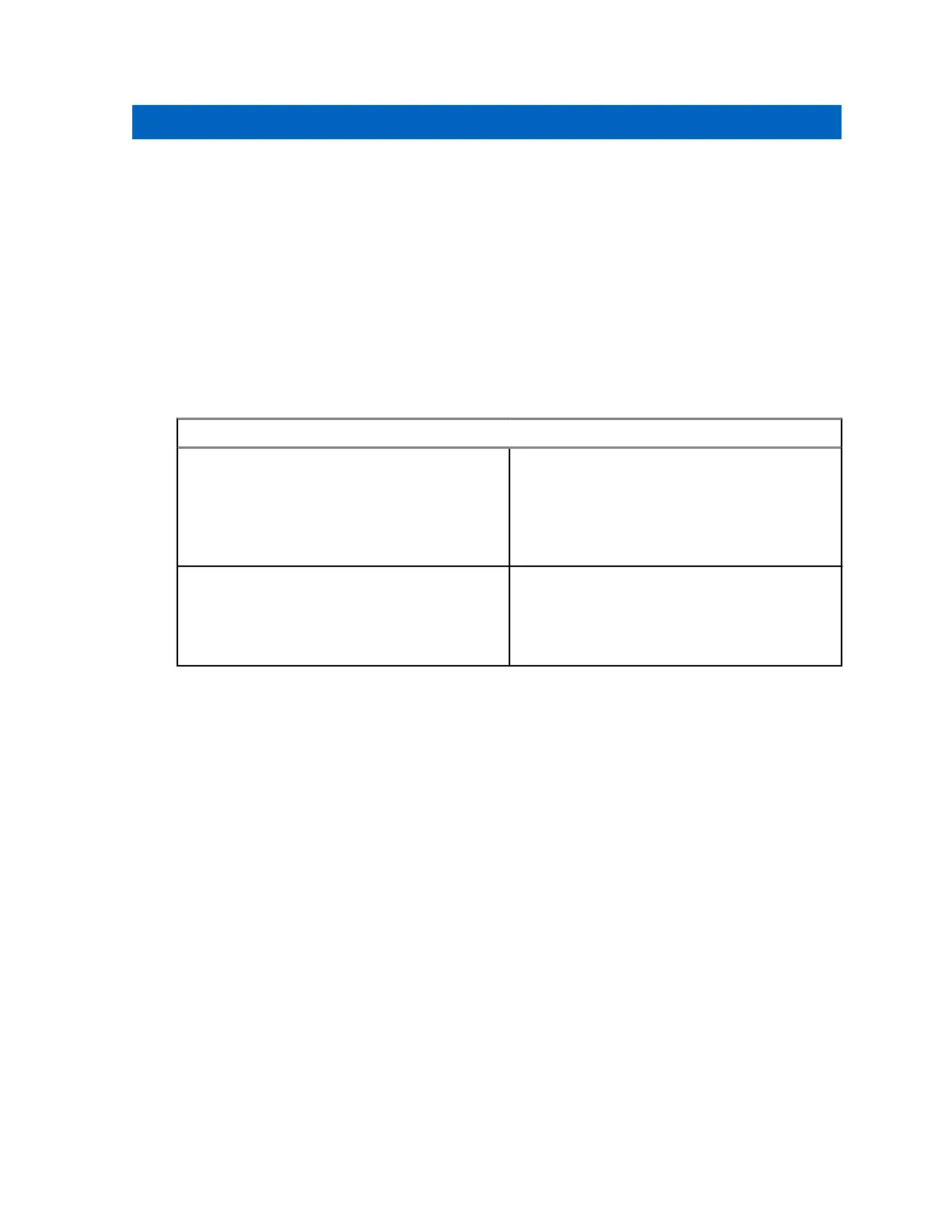Chapter 11
Do Not Disturb
Do Not Disturb (DND) allows you to change the status of the device from available to unavailable.
When DND is enabled, you are not able to receive any calls, except broadcast calls.
11.1
Turning DND On or Off
Procedure:
Perform one of the following actions:
Options Actions
Turning DND On or Off through Voice Assis-
tant
a Press the Voice Assistant
button.
b After you hear a tone, speak your com-
mand into the accessory microphone.
The voice announcement sounds the de-
vice DND status.
Turning DND On or Off through Menu
a Press the Power button to enter the
DND menu feature.
b Press the Volume Up or Volume Down
buttons to toggle DND on or off.
If DND turns on, your device shows the following indications:
•
The top and bottom crescent yellow and green LED blinks twice continuously.
• The voice announcement sounds.
If DND turns off, your device shows the following indications:
• The top and bottom crescent green LED blinks twice.
• The voice announcement sounds.
If DND fails to turn on or off, your device shows the following indications:
• A tone sounds.
• The voice announcement sounds.
MN009911A01-AA
Do Not Disturb
39
