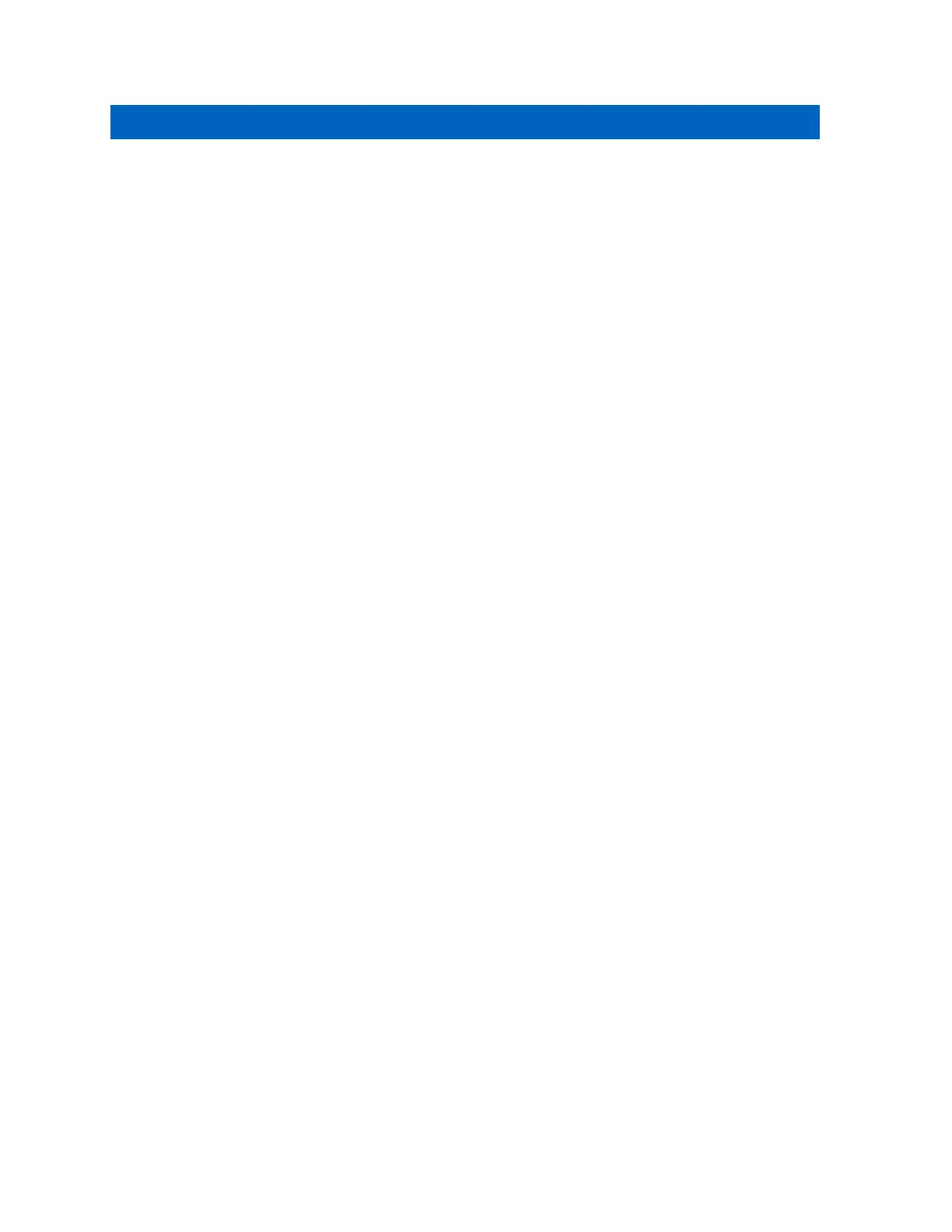Chapter 15
Device Stun
Device Stun indicates that your device is disabled.
When Device Stun is initiated, the voice announcement sounds. When you press any button, the same
voice announcement is sounds.
When your device is in Device Stun mode, all the buttons, except for Power, Volume Up, and Volume
Down buttons, are disabled. All voice announcement and LED indications are also disabled. Only the
volume LED bar shows momentarily.
If you press any buttons when the device is in Stun Mode, the voice announcement indicates that the
device is in Stun Mode.
When Device Stun is initiated while your device is in charging mode, the device continues charging but
the battery capacity LED bar indicator is not shown. But you can still see the charging LED during the
following situations:
•
The battery level increases.
• You unplug and replug the charging the USB cable.
When your device is in Stun mode, the following activities occur:
• Scan feature is disabled.
• DND feature is disabled.
• Instant Personal Alert List is cleared.
• Emergency Alert List is cleared.
MN009911A01-AA
Chapter
15 : Device Stun
48
