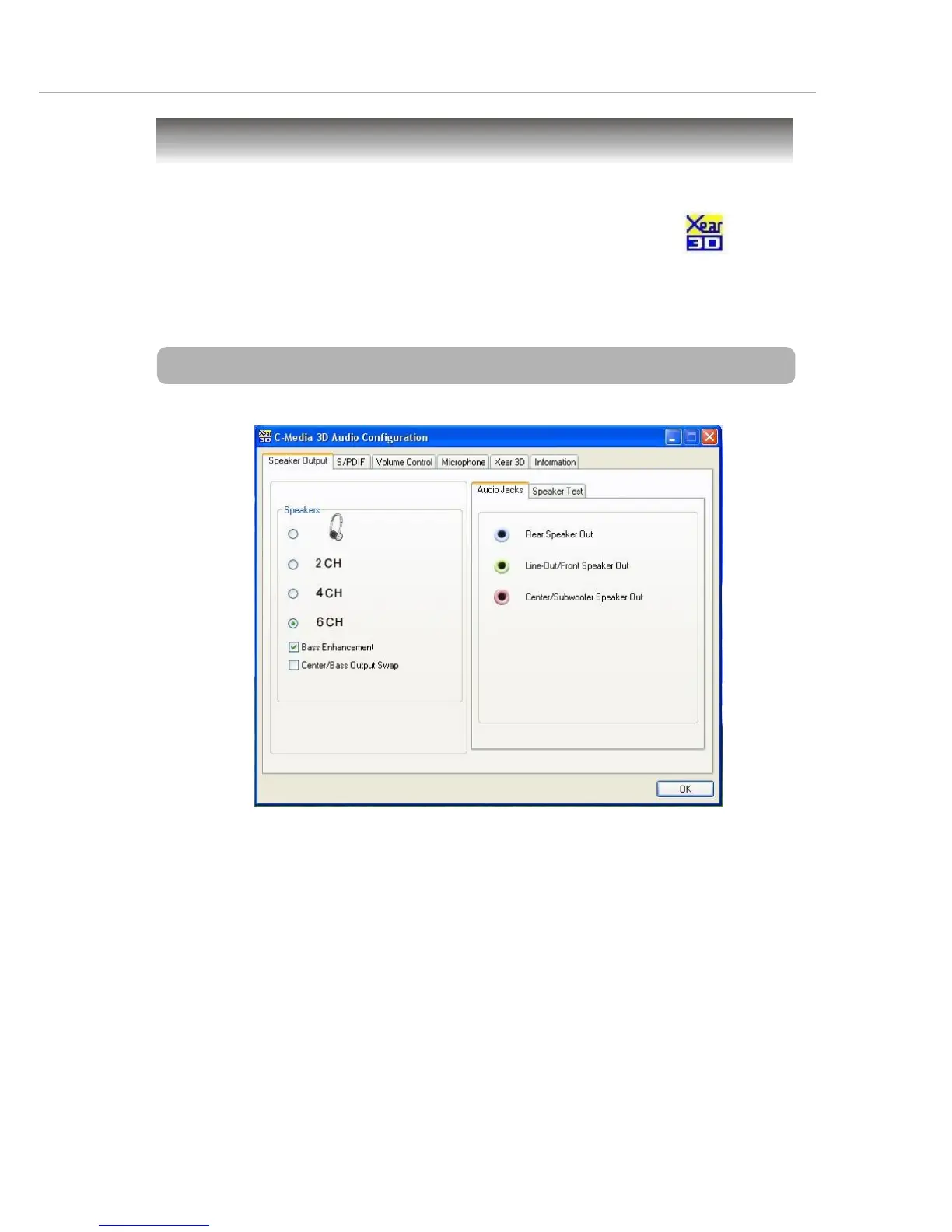Using 2-, 4- or 6-Channel Audio Function
A-5
To have 4-/6-channel audio work, you must set appropriate configuration in
the C-Media software application. Click the C-Media Mixer icon from the
window tray on the bottom, and choose Open.
Then the “C-Media 3D Audio Configuration” will appear . Click on the Speaker
Output tab to configure the audio.
Software Configuration
h Bass Enhancement: You may enable the Bass Enhancement option to
enhance the bass signal effect, in particular for Earphone Plus Mode. It
is available in 4 & 6CH setting.
4CH setting: Real channel => Front channel
In 6CH setting: Front and Rear channel => Independent Bass/
Subwoofer channel
Speaker Output
