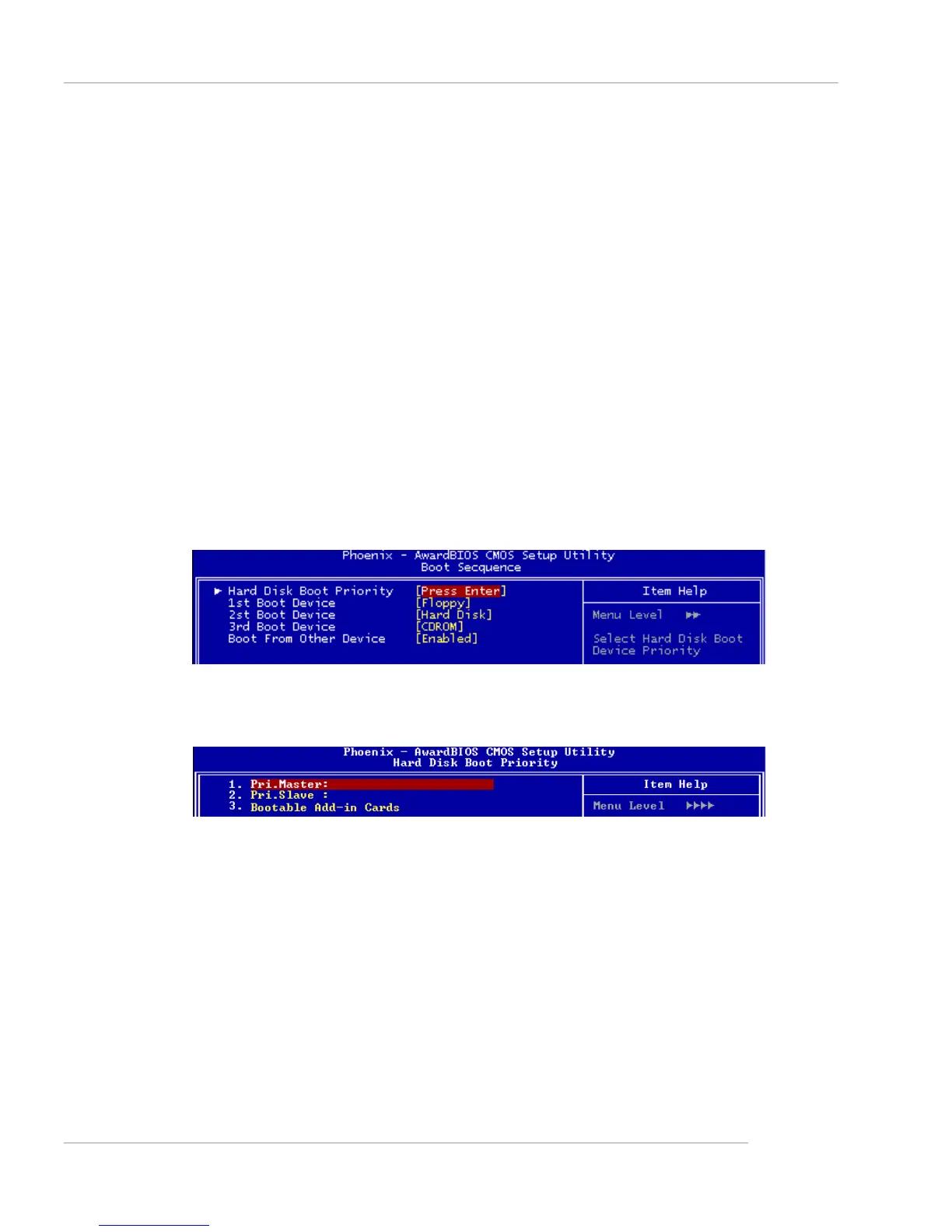3-9
BIOS Setup
MPS Table Version
This field allows you to select which MPS (Multi-Processor Specification) version to be
used for the operating system. You need to select the MPS version supported by your
operating system. To find out which version to use, consult the vendor of your
operating system. Setting options: [1.4], [1.1].
Boot to OS/2
This allows you to run the OS/2
®
operating system with DRAM larger than 64MB. When
you choose [No], you cannot run the OS/2
®
operating system with DRAM larger than
64MB. But it is possible if you choose [Yes]. Setting options: [Yes], [No].
Full Screen LOGO Display
This item enables you to show the company logo on the bootup screen. Settings are:
[Enabled] Shows a still image (logo) on the full screen at boot.
[Disabled] Shows the POST messages at boot.
Boot Sequence
Press <Enter> and the following sub-menu appears.
Hard Disk Boot Priority
Press <Enter> and the following sub-menu appears.
Pri.Master/Slave, Bootable Add-in Cards
You can see a list of the current status of Pri.Master/Slave, (Sec,Master/Slave,
USBHDD0/1/2), Bootabls Add-in Cards.
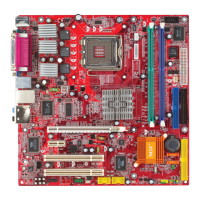