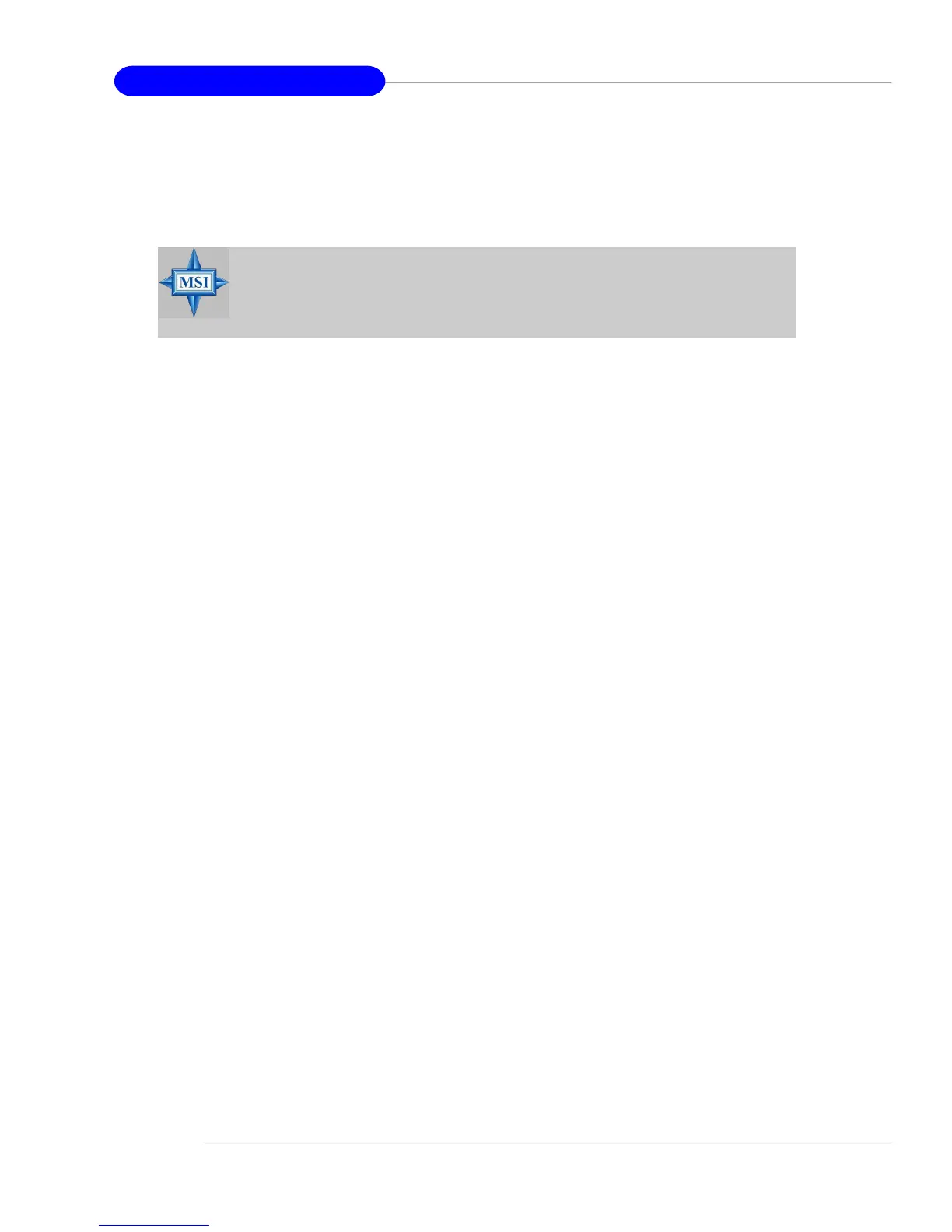3-10
MS-7033 M-ATX Mainboard
1st/2nd/3rd Boot Device
These items allow you to set the sequence of boot devices where AMIBIOS
attempts to load the operating system.
Boot From Other Devices
Setting the option to [Yes] allows the system to try to boot from other devices if
the system fails to boot from the 1st/2nd/3rd boot device. Settings are: [Yes],
[No].
MSI Reminds You...
Available settings for “1st/2nd/3rd Boot Device” vary depending on
the bootable devices you have installed. For example, if you did not
install a floppy drive, the setting “Floppy” will not show up.
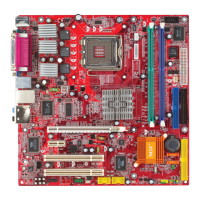