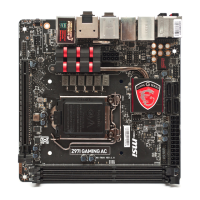Loading...
Loading...
Do you have a question about the MSI B450I GAMING PLUS AC and is the answer not in the manual?
| Form Factor | Mini-ITX |
|---|---|
| Chipset | AMD B450 |
| Socket | AM4 |
| Memory Slots | 2 |
| Maximum Memory | 32 GB |
| Audio | Realtek ALC887 |
| PCIe x16 Slots | 1 |
| SATA Ports | 4 |
| M.2 Slots | 1 |
| Video Outputs | 1 x HDMI, 1 x DisplayPort |
| RAID Support | RAID 0, 1, 10 |
| Memory Speed | DDR4 3466+(OC) MHz |
| LAN | Realtek 8111H Gigabit LAN |
| Wi-Fi | 802.11 a/b/g/n/ac |
| USB Ports | 4 x USB 2.0 |
| Networking | Realtek 8111H Gigabit LAN |
Lists essential tools and components required for motherboard installation.
Provides recommendations for installing memory modules.
Procedure for clearing CMOS to reset BIOS settings.
Instructions on how to access the BIOS setup menu.
Introduction to the advanced BIOS interface and its main sections.
Configuration options for system power management and OS behavior.
Settings related to system boot order and security features.
Settings for CPU and memory overclocking.
Procedure for updating the system BIOS using M-FLASH.
Guides for installing Windows, drivers, and system utilities.
Procedures for initializing, creating, deleting, and swapping RAID arrays.