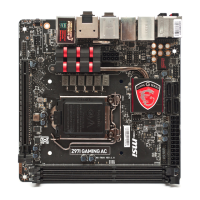Loading...
Loading...
Do you have a question about the MSI B450I GAMING PLUS AC and is the answer not in the manual?
| Form Factor | Mini-ITX |
|---|---|
| Chipset | AMD B450 |
| Socket | AM4 |
| Memory Slots | 2 |
| Maximum Memory | 32 GB |
| Audio | Realtek ALC887 |
| PCIe x16 Slots | 1 |
| SATA Ports | 4 |
| M.2 Slots | 1 |
| Video Outputs | 1 x HDMI, 1 x DisplayPort |
| RAID Support | RAID 0, 1, 10 |
| Memory Speed | DDR4 3466+(OC) MHz |
| LAN | Realtek 8111H Gigabit LAN |
| Wi-Fi | 802.11 a/b/g/n/ac |
| USB Ports | 4 x USB 2.0 |
| Networking | Realtek 8111H Gigabit LAN |