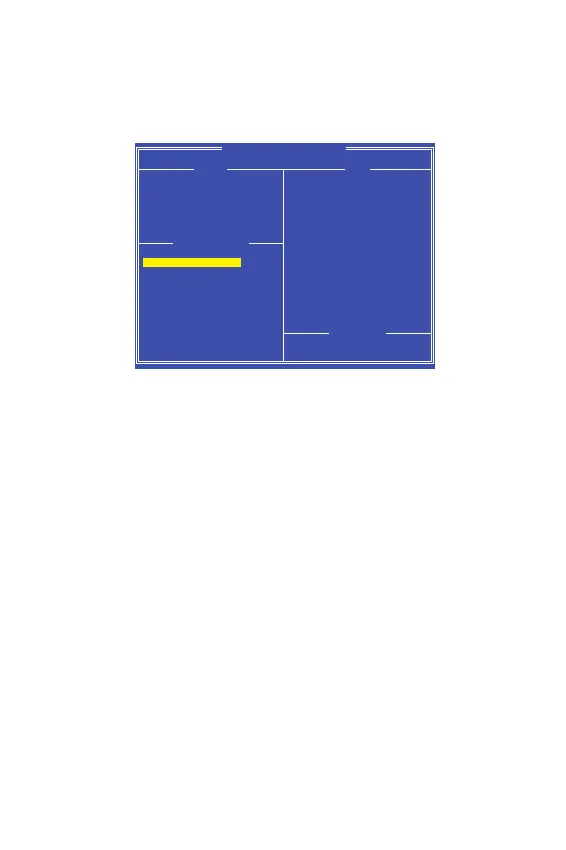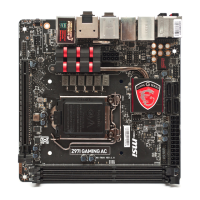85
RAID Configuration
Manage Spares
This option allows the user to assign or unassign global or dedicated spares.
At the Main Menu, use the arrow keys to highlight Manage Host Spare(s) and press
Enter to enter submenu.
AMD-RAID Array Configuration
Assign Global Hot Spare(s)
Arrays Disks
1----RAID0, 999GB, Normal(R/W)
0-00,500GB,Online
0-01,500GB,Online
0-02,1000GB,Ready
0-03,1000GB,Ready
Manage Hot Spare(s)
Assign Global Hot Spare(s)
Assign Dedicated Hot Spare(s)
Unassign Hot Spare(s)
Available Keys
<><><><>=Choose, <Esc>=Back
Enter=Select Menu Item
To assign global spares
1. At the Manage Host Spare(s) submenu, use the arrow keys to highlight Assign
Global Hot Spare(s) and press Enter.
2. Select the disks to assign as global spares by pressing Insert key.
3. Press Enter to assign the selected disks as global spares.
To assign dedicated spares
1. At the Manage Host Spare(s) submenu, use the arrow keys to highlight Assign
Dedicated Hot Spare(s) and press Enter.
2. Select the disks to assign as dedicated spares by pressing Insert key.
3. Press Enter to assign dedicated spares.
4. Press C to continue.
To unassign spares
1. At the Manage Host Spare(s) submenu, use the arrow keys to highlight Unassign
Hot Spare(s) and press Enter.
2. Select the disks to unassign as spares by pressing Insert key.
3. Press Enter to unassign the selected disks.
4. Press C to continue.
