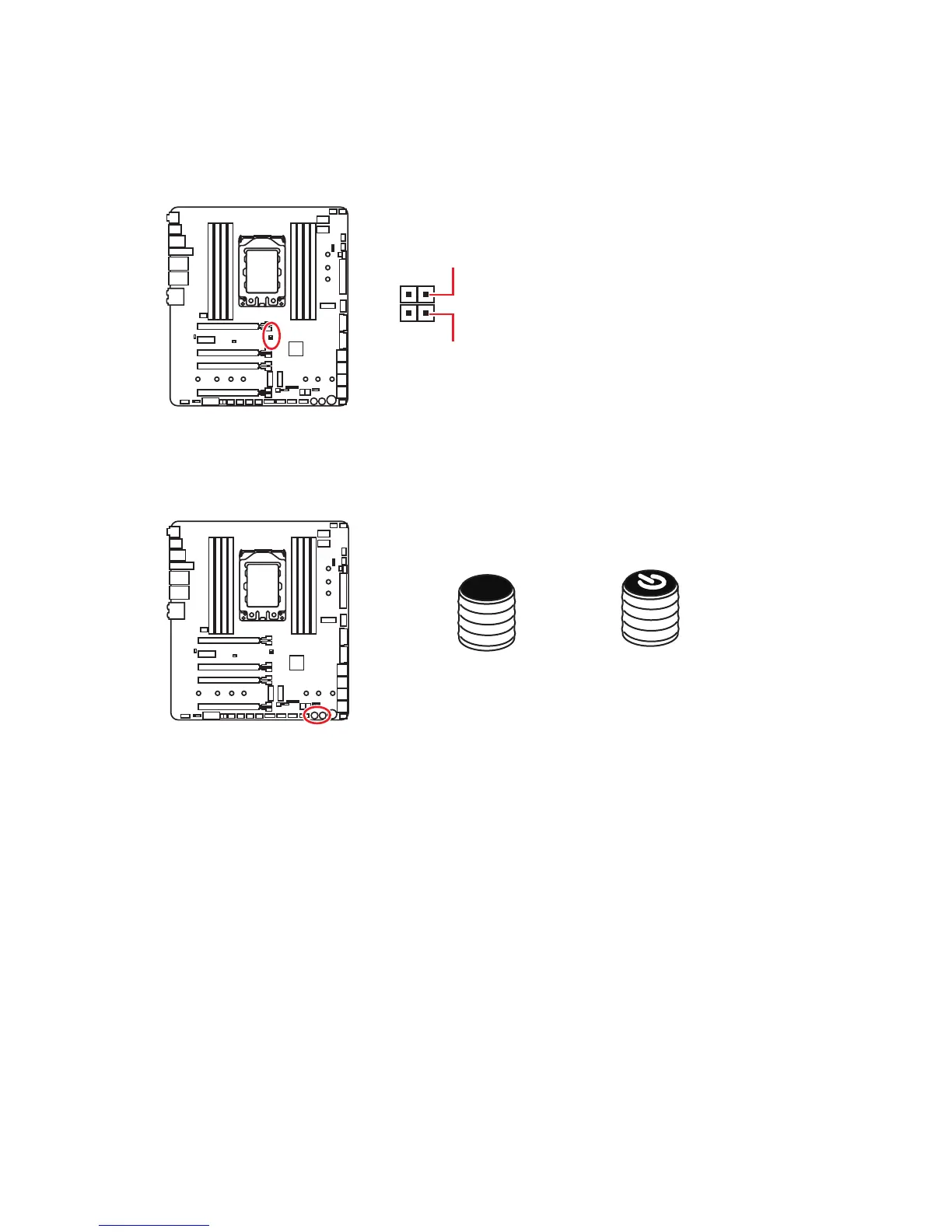50
Overview of Components
POWER1, RESET1: Power Button, Reset Button
The Power / Reset button allows you to power on / reset the computer.
Power button
Reset
Reset button
JBLK_U1, JBLK_D1: Base clock Plus, Minus connectors
You can use these connectors to connect the external buttons. Press the button
connecting to JBLK_U1 to increase the CPU base clock or press the button connecting
to JBLK_D1 to decrease the CPU base clock.
JBLK_U1
JBLK_D1 (short the jumper to decrease
the CPU base clock)
(short the jumper to increase
the CPU base clock)
