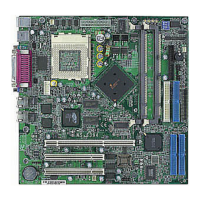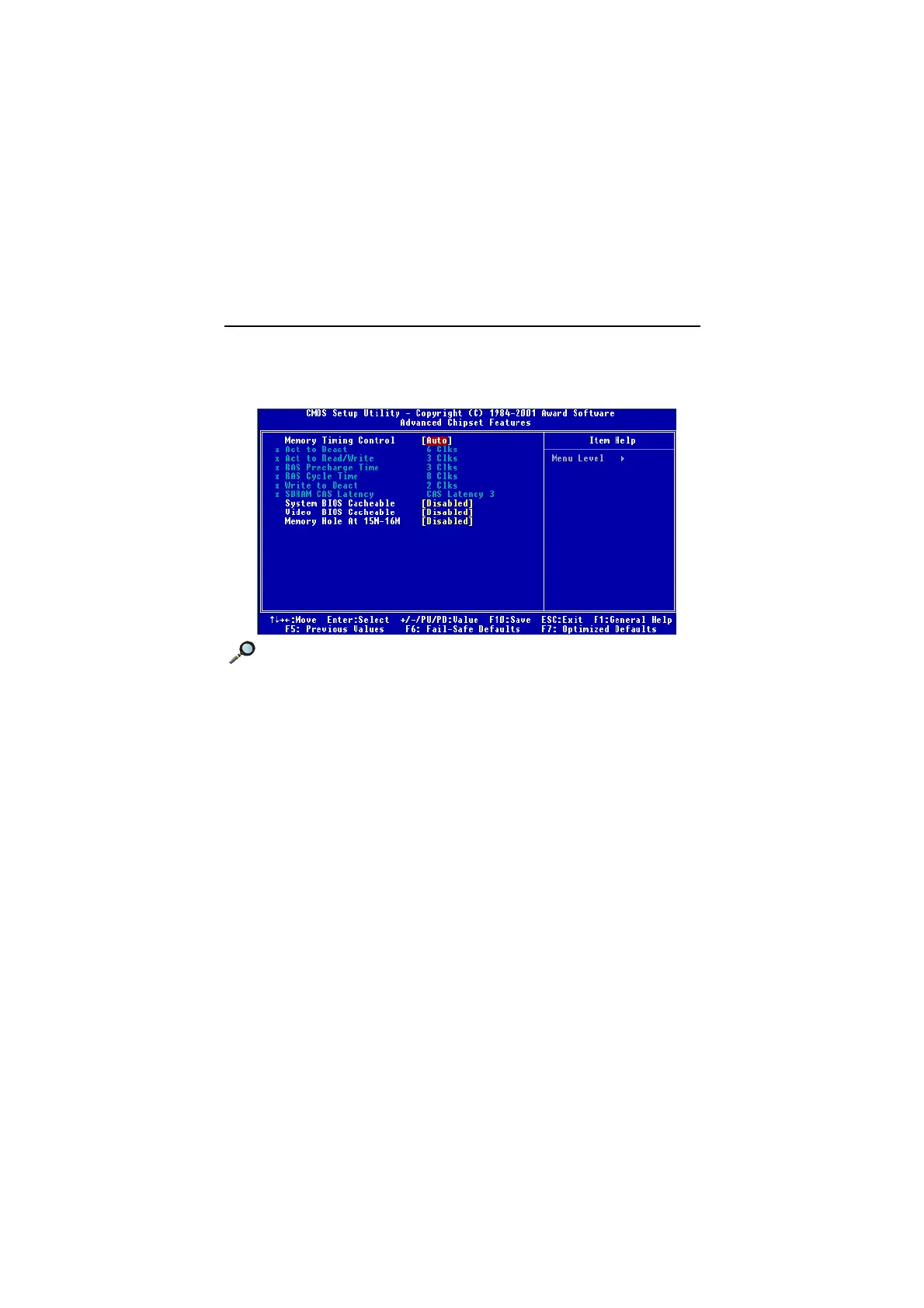Chapter 3
3-14
The Advanced Chipset Features Setup option is used to change the values of
the chipset registers. These registers control most of the system options in the
computer.
Advanced Chipset Features
Memory Timing Control
This setting controls the memory timing. When set to Manual, users will be
able to set the memory timing by themselves. When set to Auto, the BIOS will
automatically set the memory timing. Setting options: Manual, Auto.
Act to Deact
This setting controls the number of clock cycles needed after a bank active
command before a precharge can occur. Setting options: 6 Clks, 5 Clks.
Act to Read/Write
This setting controls the number of clock cycles needed after a bank active
command before data read/write can occur. Setting options: 3 Clks, 2 Clks.
RAS Precharge Time
This item controls the number of cycles for Row Address Strobe (RAS) to be
allowed to precharge. If insufficient time is allowed for the RAS to accumulate
its charge before DRAM refresh, refresh may be incomplete and DRAM may
fail to retain data. This item applies only when synchronous DRAM is installed
in the system. The settings are: 2 Clks, 3 Clks.
Note: Change these settings only if you are familiar with the chipset.