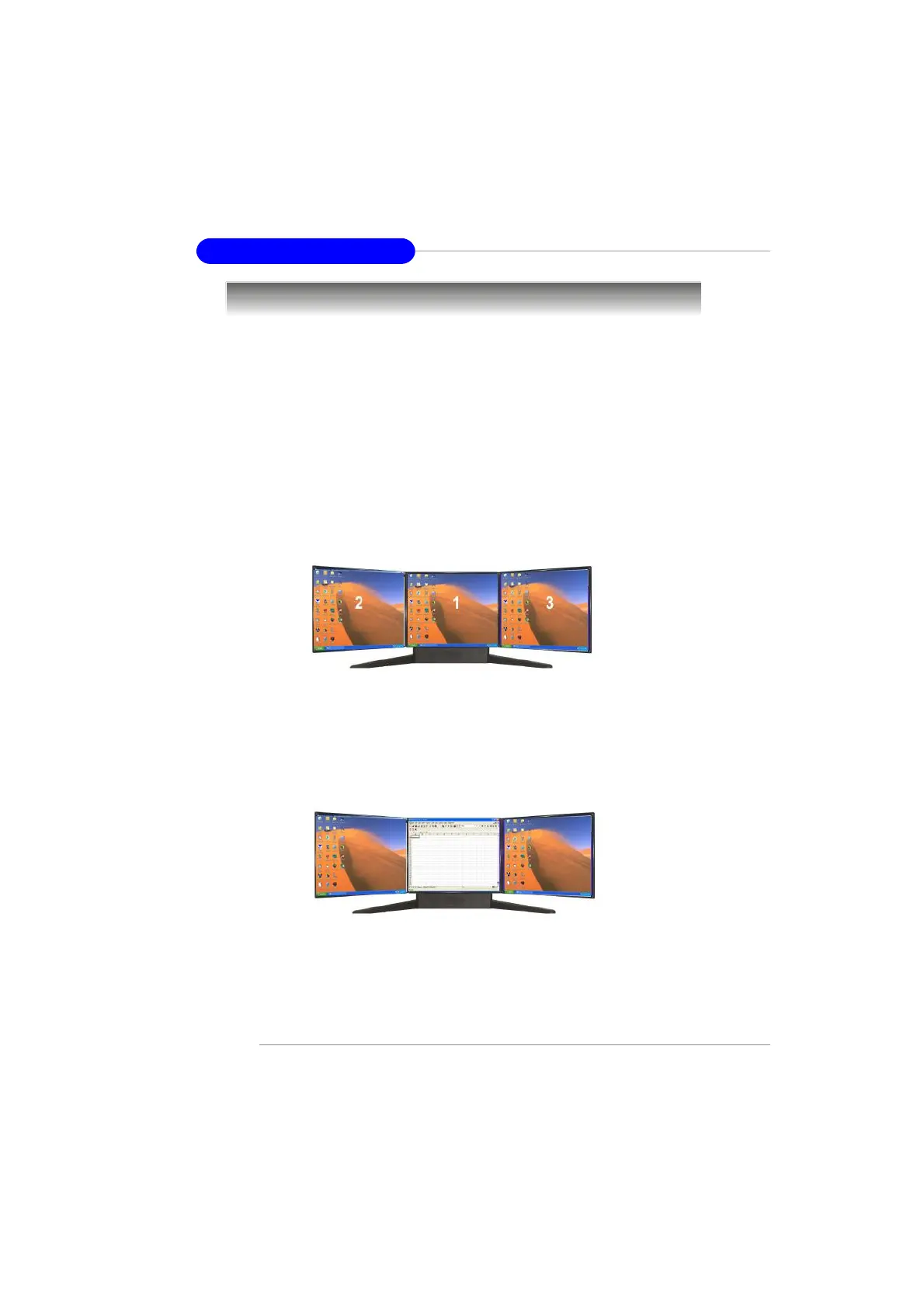6-10
MS-7145 M-ATX Mainboard
Using SURROUNDVIEW
TM
Business Applications
Using SURROUNDVIEW™, you can run multiple applications simultaneously — for
example, a spreadsheet, a Web browser and a stock trader could be run and viewed
on separate screens at the same time.
u To enable SURROUNDVIEW™ for business applications
1. Right-click a clear area of your desktop, click Properties, click the Settings
tab, and then click the Identify button to display a large number on each
monitor, showing which monitor corresponds with each icon.
Identifying your screens
2. Open your spreadsheet program. Your spreadsheet opens in the primary
monitor.
Launching a spreadsheet in your primary monitor
