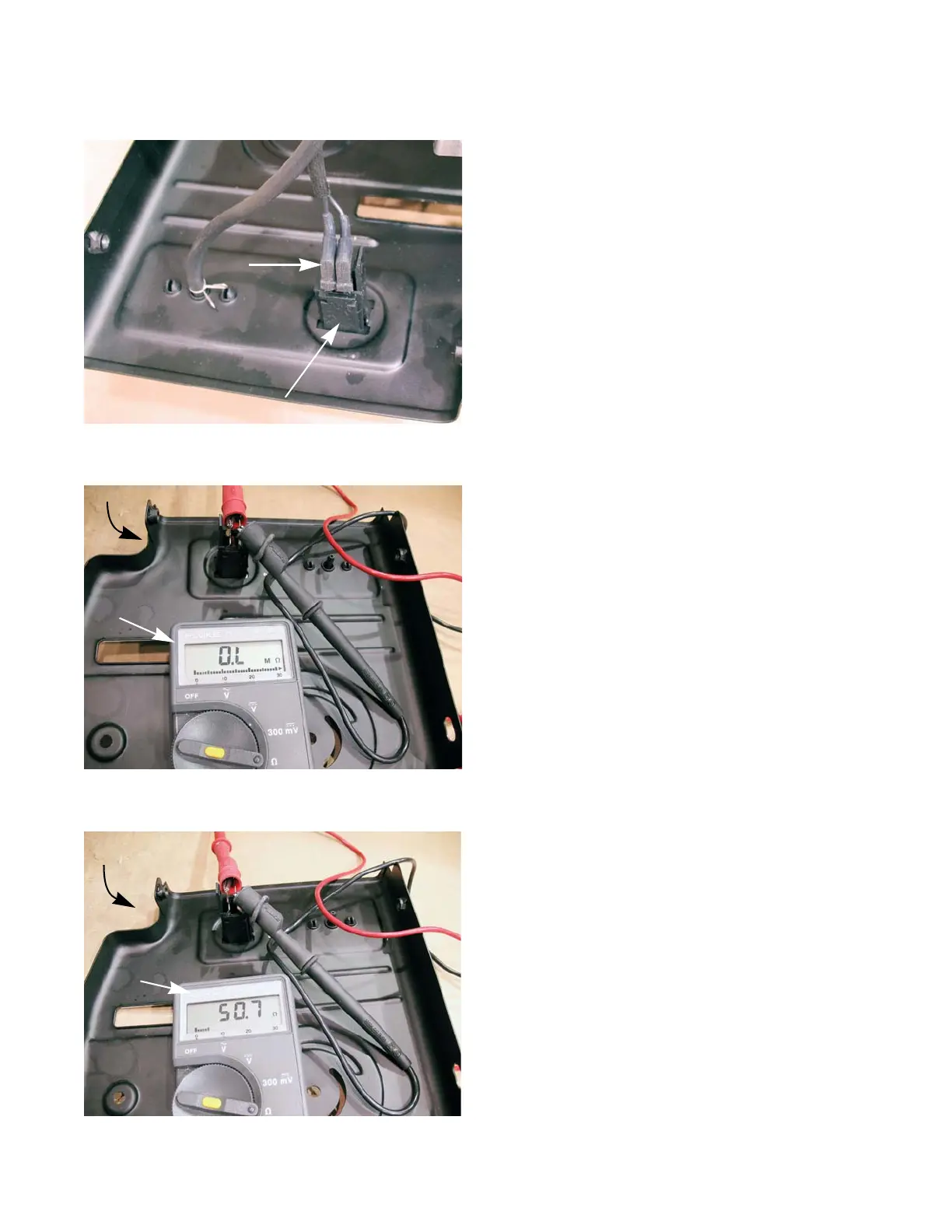Ignition System
83
Remote (ignition) stop switch (snow engines)
To test the remote stop switch:
1. Remove the engine shroud by following the proce-
dures described in Chapter 3: Air Intake System.
2. Disconnect the two wires from the remote switch.
See Figure 7.5.
3. Connect a digital multimeter to the two tabs on the
back of the remote switch.
4. Set the multimeter to the ohms (Ω) scale.
• With the key fully inserted, the multimeter should
not show continuity.
See Figure 7.6.
• With the key removed, the meter should show con-
tinuity. See Figure 7.7.
5. If the test results do not match the results described
in step 4, replace the remote switch.
Figure 7.5
Remote switch
Wires
Figure 7.6
No continuity
Key inserted
Figure 7.7
Key removed
Continuity