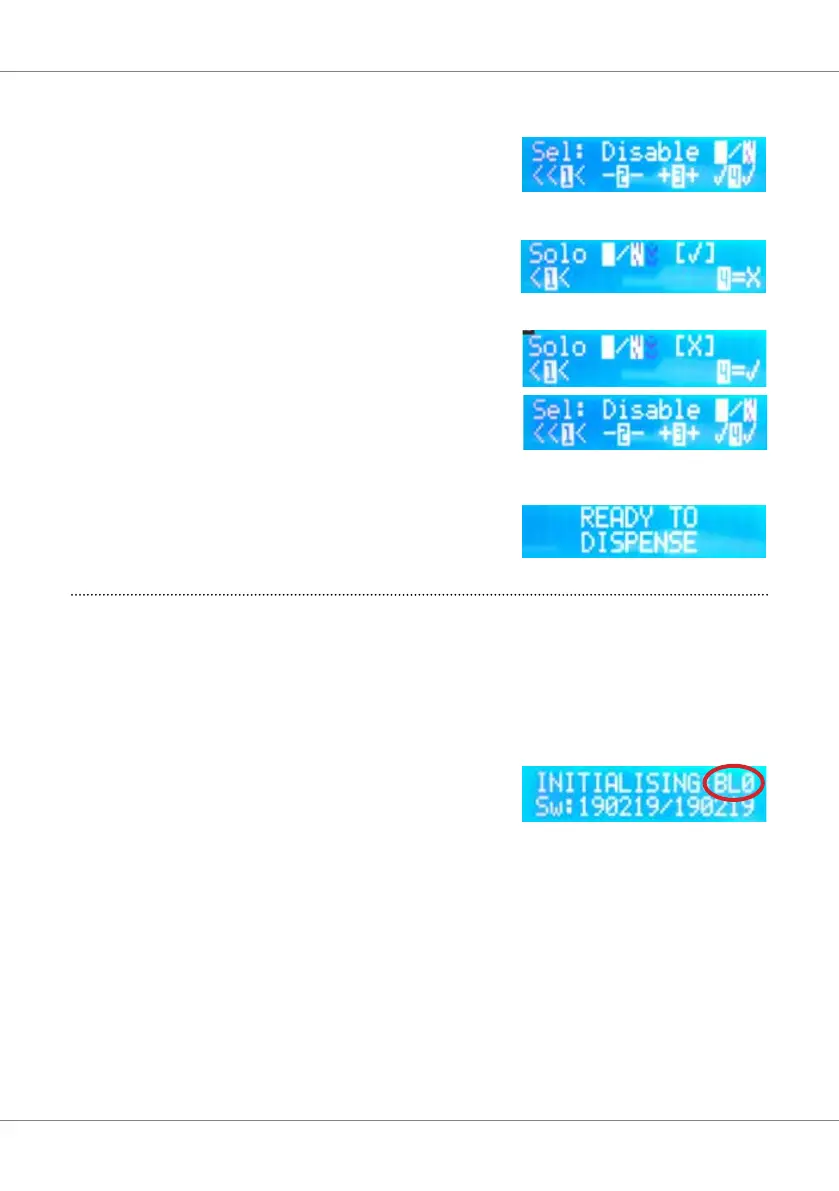19
Section 3
7. Disable carbonated water dispense.
Press button +3+ to move to the disable
carbonated water function. This feature allows you
to disable the carbonated water dispense button.
Press button 4 to access the menu.
A tick in the box shows that the carb and still water
dispense is enabled.
Press button 4 to toggle between Enabled and
Disabled.
Press button 1 to go back to the previous menu.
The set-up is now complete.
Press button 1 to get to the dispense mode.
The screen will display READY TO DISPENSE
(providing the dispense is enabled).
8. Option-to switch o the display screen.
Thisturnsothedisplayindispensemode.The
only text that will still be displayed is any error
messages.
Within four seconds of powering up the unit, press
and hold buttons 1 & 3. You will notice the “BL1”
will change to “BL0”.
After a couple of seconds, the screen will go blank.
You can now dispense drinks as normal.
To bring the display back on, power down the unit
and repeat the process. This time you will see the
initialising screen change from “BL0” will change to
“BL1”.