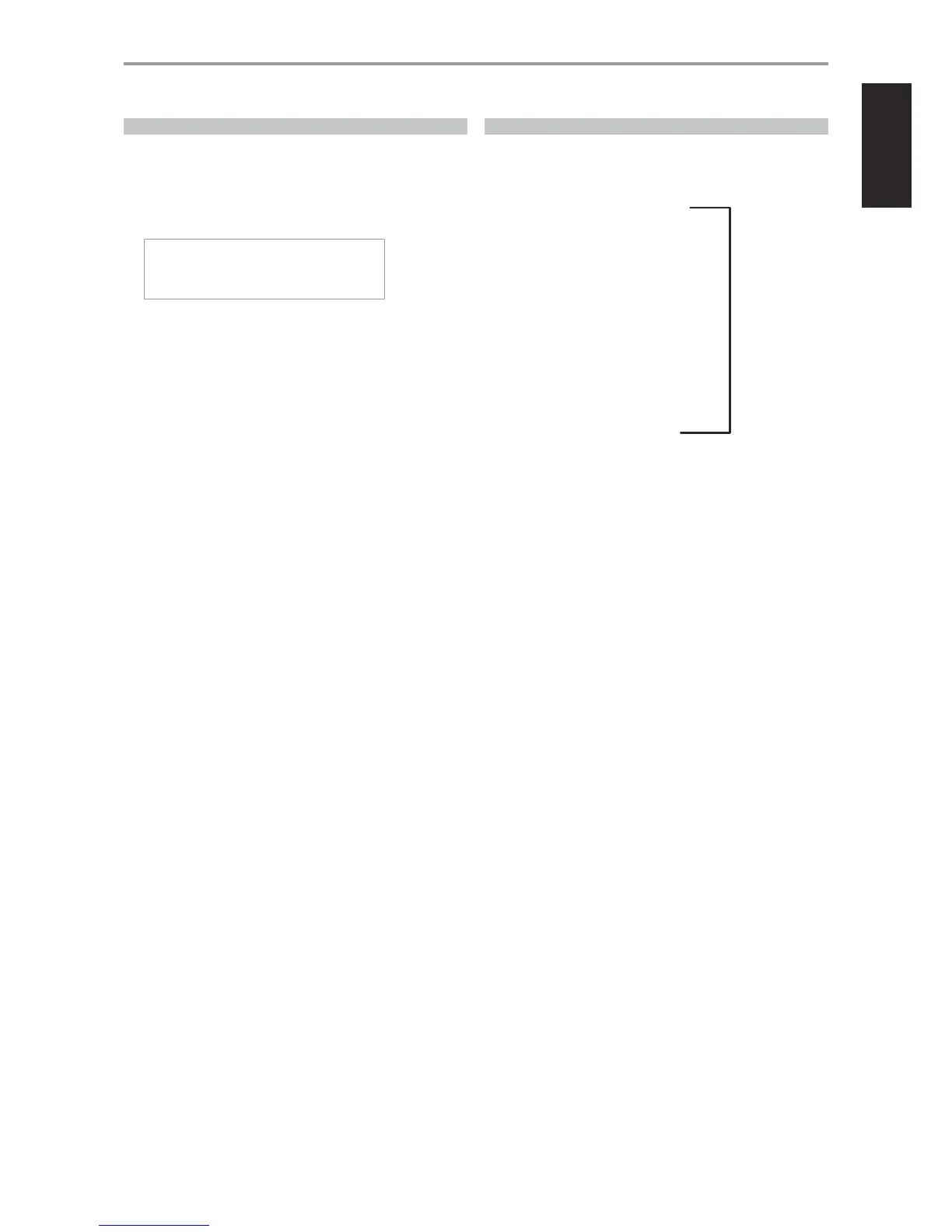RESET
The “Reset” option allows the connected (and separately sold) NAD DAB
Adaptor to be reset to its factory default settings.
1 While listening to a DAB broadcast, press [TUNER MODE] button and
[ A/S ] to select “Reset”.
2 Press [ENTER]. “Reset? No” will be shown in the lower line of the VFD.
Press [ A/S ] to switch to “Reset? Yes” option.
DAB P--
$Reset? Yes %
3 To select “Reset? No” or “Reset? Yes”, press [ENTER] while at the desired
option. Selecting “Reset? Yes” will cause the connected NAD DAB
Adaptor module to be reset to its factory default settings.
INFORMATION SETTINGS
While listening to a DAB broadcast, the type of information displayed in the
lower line of the VFD can be varied. Toggle front panel’s [INFO] button to
step through the following display options:
Station Name £
^
DLS
^
Channel and Frequency
^
Ensemble Name
^
Program Type
^
Time and Date
^
Audio Signal information
^
Error Rate
STATION NAME
The name or identication of the DAB broadcast station is shown. This is
the default display.
DLS
Dynamic Label Segment (DLS) is the scrolling text supplied by the
broadcasting station. It may contain information on music titles or details
regarding the program or station.
CHANNEL AND FREQUENCY
The channel and frequency of the currently tuned DAB broadcast are
displayed.
ENSEMBLE NAME
The name of the ensemble that is broadcasting the program is displayed.
PROGRAM TYPE
This is a description of the type of broadcast supplied by the station, such
as Pop, Rock, Drama and the likes.
TIME AND DATE
The current time and date as supplied by the DAB station are displayed.
AUDIO SIGNAL INFORMATION
Displays the bit rate and audio type (stereo, mono or joint stereo)
as transmitted by the DAB broadcast provider. These are set by the
broadcaster to suit the type and quality of material being transmitted.
ERROR RATE
This displays the digital error rate (0 to 99) of the currently tuned channel -
the lower the gure, the better the quality of the received broadcast.
OPERATION
LISTENING TO DAB RADIO
37
ENGLISHFRANÇAISESPAÑOLITALIANODEUTSCHNEDERLANDSSVENSKAРУССКИЙ
