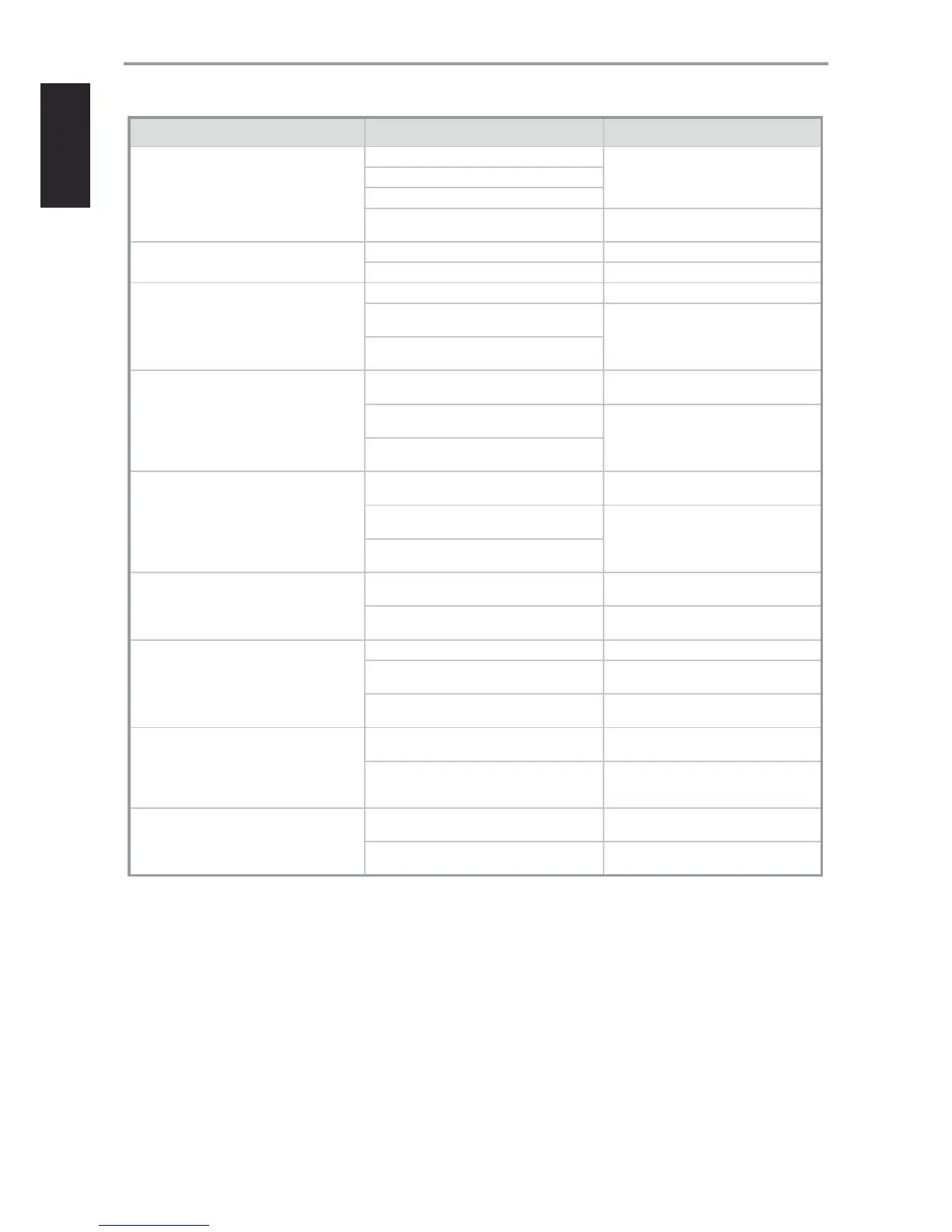CONDITION POSSIBLE CAUSES POSSIBLE SOLUTIONS
No sound from all channels. r AC power unplugged. r Check AC cable connection and outlet.
r Power not switched on.
r Outlet has no power.
r Mute function is activated. r Toggle [MUTE] button to deactivate Mute
function.
No sound from some channels. r Faulty/missing cables. r Check cables.
r “Speaker Conguration” channel (s) set to “OFF”. r Check “Speaker Conguration” menu.
No sound from surround channels. r No surround listening mode is engaged. r Select appropriate listening mode.
r Surround channels set to “OFF” on “Speaker
Conguration” menu.
r Correct “Speaker Conguration” or “Speaker
Levels” settings.
r Surround channels level set too low on
“Speaker Levels” menu.
No sound from Subwoofer. r Subwoofer is o, not powered or improperly
connected.
r Power up subwoofer, check subwoofer’s
AC outlet or check connections.
r Subwoofer set to “OFF” on “Speaker
Conguration” menu.
r Correct “Speaker Conguration” or “Speaker
Levels” settings.
r Subwoofer level set too low on “‘Speaker Levels”
menu.
No sound from Center channel. r Source is a 2/0 (etc.). Dolby Digital or DTS
recording without center channel.
r Play a known 5.1-channel recording or
select Dolby Pro Logic IIx Music mode.
r Center set to “OFF” on “Speaker Conguration”
menu.
r Correct “Speaker Conguration” or “Speaker
Levels” settings.
r Center level set too low on “Speaker Levels”
menu.
No Dolby Digital/DTS. r Source’s digital output is not connected to a
T 777 digital input.
r Check connections.
r Source component not congured for
multichannel digital output.
r Check source component setup.
T 777 does not respond to remote control
commands.
r Batteries are at or incorrectly inserted. r Check batteries.
r Infrared receiver (IR) window of T 777 or IR
transmitter of the remote control is obstructed.
r Check IR windows and ensure clear line-
of-sight from remote to T 777.
r T 777 front panel is in very bright sunlight or
ambient light.
r Reduce sunlight/room lighting.
No RDS information. r Station signal too weak.
r Check station tuning. Adjust or replace
antenna.
r Station not transmitting RDS data. r Tune to an RDS station that supports
program-service name (PS mode) and
radio-text mode (RT).
Display shows “No Service List”. r DAB antenna not connected properly. r Check the connection and position of DAB
antenna.
r No DAB coverage in the area. r Call your local DAB broadcast providers for
coverage information.
Reset T 777 to factory default settings: Press and hold [ a SOURCE ] and [FRONT INPUT/MP] front panel buttons until “Factory Reset..complete.” is shown
in the VFD.
REFERENCE
TROUBLESHOOTING
46
ENGLISH FRANÇAIS ESPAÑOL ITALIANO DEUTSCH NEDERLANDS SVENSKA РУССКИЙ
