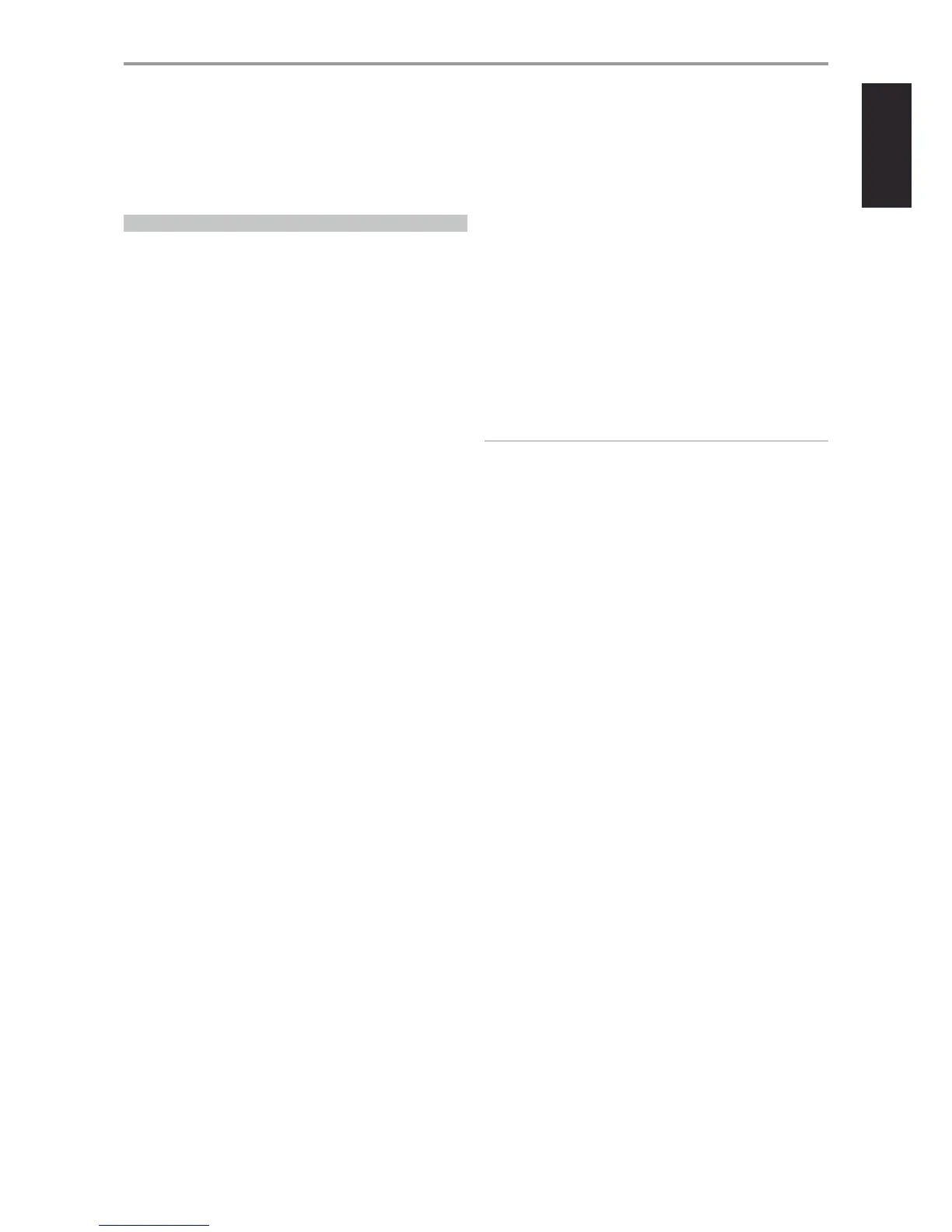The T 777 has the capability to operate via Alternate IR channel. This is
practically useful if you have two NAD products that can be operated by
similar remote control commands. With alternate IR Channel, two dierent
NAD products can be controlled independently in the same zone by
setting each one to a dierent IR channel.
IR CHANNEL ASSIGNMENT
The T 777 and the HTR 8 remote control must be set to the same channel.
To change the Main Zone IR Channel on the T 777
r Press and hold [ a SOURCE ] and then toggle STANDBY button to select
desired IR Channel – the VFD will show “IR Channel 1” or “IR Channel 0”.
The default IR Channel is “IR Channel 0”.
To change the IR Channel on the HTR 8 remote control
r Include a channel number before the library code. For HTR 8, library
code “100” is the default library table for “AMP” device. To select this
“AMP” library table for “IR Channel 0”, retain the library code “100”.
r If you want to load the “AMP” library table on “IR Channel 1”, prex the
library code with “1” to indicate association with “IR Channel 1”. Load
then the “AMP” library table using the code “1100”.
SAMPLE SETUP OF TWO NAD PRODUCTS ON THE SAME ZONE
NAD T 777 and NAD C 326BEE are both defaulted to IR Channel 0. If [OFF]
button is pressed on the HTR 8 remote control (or SR 8 remote control for
the C 326BEE), both products will go to standby mode. Press [ON] and both
products will power up from standby mode.
To prevent both products from simultaneously going in and out of standby
mode along with other common commands, set each one to a dierent
IR channel. In this setup, we will keep C 326BEE and SR 8 remote control
defaulted to “IR Channel 0”. As for T 777, we will assign it to “IR Channel 1”;
the same applies to HTR 8.
Set T 777 and HTR 8 to “IR Channel 1” via the following procedure.
T 777
r Press and hold [ a SOURCE ] and then toggle STANDBY button to
select “IR Channel 1”.
HTR 8
Begin by ensuring that the T 777 is powered-up (“on”, not merely in
standby).
r To enter HTR 8’s library mode, press and hold both the [AMP] device
and [A/V PSET] until the LEARN LED turns green.
r While keeping the HTR 8 pointed towards the T 777, enter the
library code “1100”. Press [OFF]. If the T 777 goes to standby mode,
press [ENTER] to accept the library code number and exit library
mode.
With both T 777 and HTR 8 set to “IR Channel 1”, the C 326BEE can now be
remotely controlled independent of the T 777.
NOTE
Performing a Factory Reset for T 777 or HTR 8 will result to a return to the
factory default “IR Channel 0” setting.
OPERATION
USING IR CHANNEL
45
ENGLISHFRANÇAISESPAÑOLITALIANODEUTSCHNEDERLANDSSVENSKAРУССКИЙ
