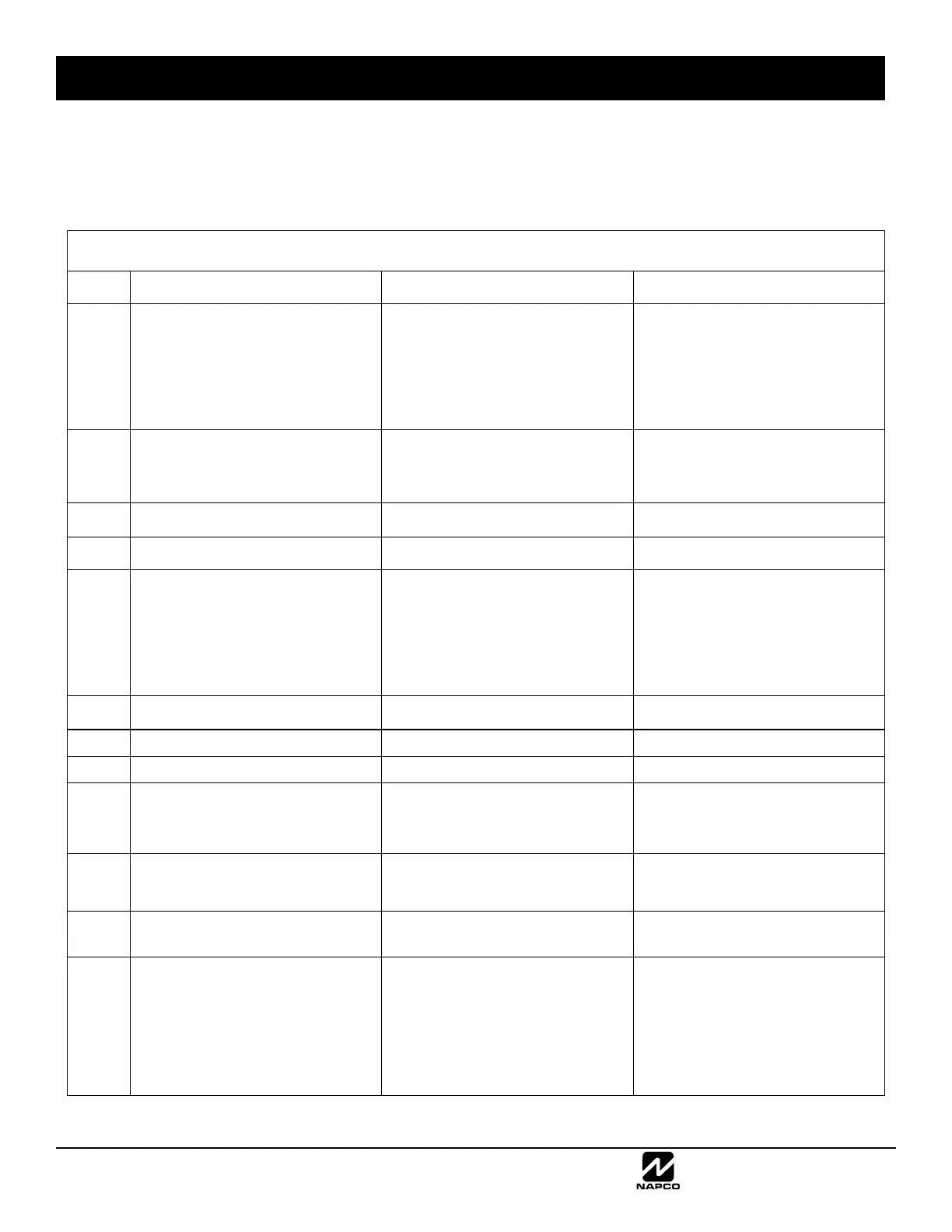NAPCO Security Group
NAPCO Gemini C-Series Control Panel Programming Instructions--Volume 1
Page 10 Programming Instructions, Volume 1
side of Quickloader, the "ERROR CHECK REQ'D" warning automatically appears at the keypad to warn of a possible
panel/Quickloader mismatch. To select "ENABLE PROGRAMMING" at any unlocked GEMC-FK1 Fire keypad, simply
press MENU to enter and press NEXT to scroll through the menu selections until "ENABLE PROGRAMMING" appears.
See the "FUNCTION MENU" section further in this manual for more details regarding the Function menu.
REMOTE DOWNLOADING RULES (CONT'D)
Local Connection
Remote (Telco and TCP/IP) with no one on site to unlock
the keypad and "Enable Programming"
Remote (Telco and TCP/IP) with someone on site to
unlock the keypad and "Enable Programming"
Full Down-
load
Error check will be performed before the operation;
if error(s) are found and user decides to continue, the
"ERROR CHECK REQ'D" will appear on keypad.
if error(s) are not found, the "ERROR CHECK
REQ'D" will clear.
Unrestricted Burg or Fire changes permitted
Account will be Locked after operation completes
Error check will be performed before the operation;
if error(s) are found, the download attempt will termi-
nate.
if error(s) are not found, the "ERROR CHECK
REQ'D" will clear.
Burg changes allowed
Fire changes disallowed
Will check to ensure panel and Quickloader match
Account will be Locked after operation completes
Error check will be performed before the operation;
if error(s) are found and user decides to continue, the
"ERROR CHECK REQ'D" will appear on keypad.
if error(s) are not found, the "ERROR CHECK
REQ'D" will clear.
Burg changes allowed
Fire changes allowed
Account will be Locked after operation completes
Partial
Download
Unrestricted Burg or Fire changes permitted
Error check will be performed before the operation; if
errors are found and user decides to continue, the
"ERROR CHECK REQ'D" will appear on keypad.
Burg changes allowed
Fire changes disallowed
Will check to ensure panel and Quickloader match
Error check will be performed before the operation; if
errors are found, the download attempt will terminate.
Unrestricted Burg or Fire changes permitted
Error check will be performed before the operation; if
errors are found and user decides to continue, the
"ERROR CHECK REQ'D" will appear on keypad.
Full Upload
Unrestricted Burg or Fire changes permitted
Account will be Locked after operation completes
No restrictions to upload
Account will be Locked after operation completes
No restrictions to upload
Account will be Locked after operation completes
Partial
Upload
Unrestricted Burg or Fire changes permitted No restrictions to upload No restrictions to upload
Smart
Download
Error check will be performed before the operation;
if error(s) are found and user decides to continue, the
"ERROR CHECK REQ'D" will appear on keypad.
if error(s) are not found, the "ERROR CHECK
REQ'D" will clear.
Unrestricted Burg or Fire changes permitted
Account will be Locked after operation completes
Error check will be performed before the operation;
if error(s) are found, the download attempt will termi-
nate.
if error(s) are not found, the "ERROR CHECK
REQ'D" will clear.
Burg changes allowed
Fire changes disallowed
Will check to ensure panel and Quickloader match
Account will be Locked after operation completes
Error check will be performed before the operation;
if error(s) are found and user decides to continue, the
"ERROR CHECK REQ'D" will appear on keypad.
if error(s) are not found, the "ERROR CHECK
REQ'D" will clear.
Burg changes allowed
Fire changes allowed
Account will be Locked after operation completes
Smart
Upload
Unrestricted Burg or Fire changes permitted
Account will be Locked after operation completes
No restrictions to upload
Account will be Locked after operation completes
No restrictions to upload
Account will be Locked after operation completes
Verify
No restrictions No restrictions No restrictions
Event Log
No restrictions No restrictions No restrictions
Attempt to
Clear Error
Check Req'd
Trouble
Error check must find no errors, the Quickloader account
must not be modified and the original account program-
ming must match the panel programming. If errors are
found, the operation will be aborted; if mismatch is found,
the Account and Panel Mismatch dialog will appear.
Error check must find no errors, the Quickloader account
must not be modified and the original account program-
ming must match the panel programming. If errors are
found, the operation will be aborted; if mismatch is found,
the Account and Panel Mismatch dialog will appear.
Error check must find no errors, the Quickloader account
must not be modified and the original account program-
ming must match the panel programming. If errors are
found, the operation will be aborted; if mismatch is found,
the Account and Panel Mismatch dialog will appear.
(Telco)
Callback
Establish
Connection
Not Applicable
Will check to ensure panel and Quickloader match, if a
mismatch, the Account and Panel Mismatch dialog will
appear.
No restrictions
Keypad
Establish
Connection
Not Applicable
Will check to ensure panel and Quickloader match, if a
mismatch, the Account and Panel Mismatch dialog will
appear.
No restrictions
One Step
Download
Not Applicable
Error check will be performed before the operation;
if error(s) are found, the download attempt will termi-
nate.
if error(s) are not found, the "ERROR CHECK
REQ'D" will clear.
Burg changes allowed
Fire changes disallowed
Will check to ensure panel and Quickloader match,
operation will abort if mismatch occurs.
Account will be Locked after operation completes
Burg changes allowed
Fire changes allowed
Account will be Locked after operation completes
Quick Reference Table
