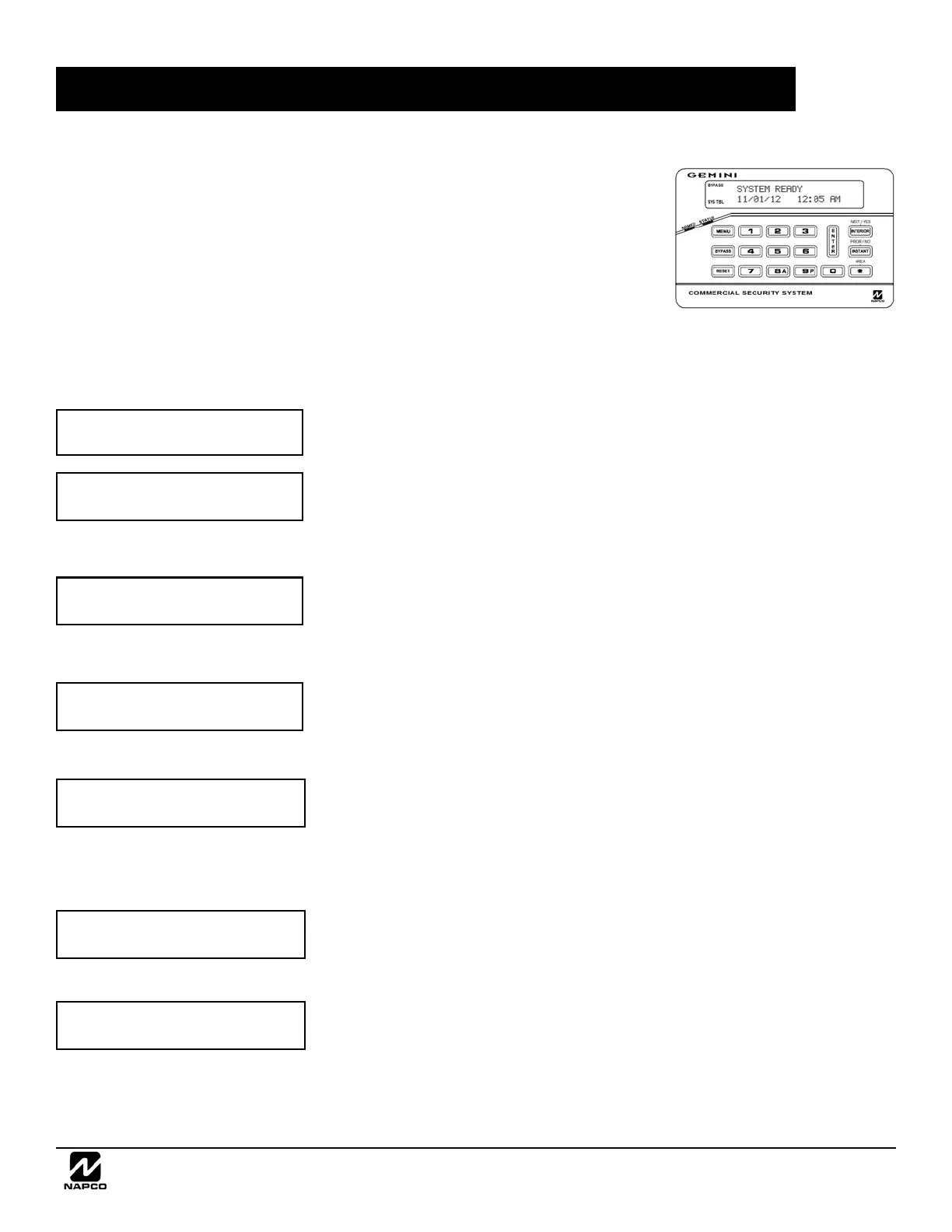NAPCO Gemini C-Series Control Panel Programming Instructions--Volume 1
NAPCO Security Group
Programming Instructions, Volume 1 Page 21
FUNCTION MENU -- BURGLARY KEYPAD
The GEMC-BK1 Burglary keypad Function Menu provides access to a variety of Burglary utility functions.
Some functions listed below may or may not appear, depending on the type
of Code used to enter the Function Menu (see "Security, Program & User
Codes" on page 15). For the Fire keypad Function Menu, see page 18.
1. At a Burglary keypad, enter either a Master Security Code, Dealer
Keypad Program Code or a Burg User Code, then press MENU.
2. Scroll forward or backward through the functions using NEXT and
PRIOR, respectively.
3. To select and execute a function, press ENTER.
To return to normal keypad operation, press RESET. Note: The
keypad will automatically exit the Function Menu if no activity is detected for longer than 1 minute.
B=A
P=B
Q=C
G=D
Display Zone Directory? Displays a listing of all zones in the Area. Press NEXT
(
E) and PRIOR (F) to scroll zone directory.
Activate Bell Test? Activates the alarm (while disarmed) for about 2 seconds and
performs a battery test. If the alarm does not sound, call for service.
If the battery is low, a "LOW BATTERY E02-000 SERVICE" will appear in the display
indicating a low battery condition. Allow 24 hours for the battery to recharge. If the
trouble continues, call for service.
Display Phone Numbers? The panel can function as an auto dialer to any of four pro-
grammed telephone numbers (numbers must be programmed through PCD-Windows
Quickloader software). Select Telephone #1-4 using NEXT and PRIOR, then press
ENTER. Pick up the phone to initiate dialing of the displayed number (the phone
will appear to be disconnected while dialing but will return to normal after a few sec-
onds).
Display System Troubles? Displays 1- or 2-digit error code along with a description
of a problem detected in the system. (See SYSTEM TROUBLE ERROR CODES for a
full description of these codes). Use NEXT(
E) and PRIOR (F) to scroll system
troubles.
Activate Chime? (Optional - Chime programmed? YES NO) The Chime Mode
will sound a tone at the keypad when the programmed zone is faulted while disarmed.
To deactivate the Chime Mode, re-enter the Function Mode and when "DEACTIVATE
CHIME" is displayed, press YES (
E). Note: The Chime Mode is disabled while
armed. Chime is disabled for Protected zones while armed, Never Armed zones (such
as a driveway sensor) will continue to chime when system is armed.
Reset System Trouble? (
Master Security Code or Dealer Keypad Program Code required to view this function)
System troubles display and sound at the keypad. Correcting the trouble will clear most
indications, however the following error codes will require manual reset: E13; E19; E20
and E22 (see SYSTEM TROUBLE ERROR CODES for a description of error codes).
Reset Sensor Watch Failure? (Sensor Watch programmed? YES NO).
(
Master Security Code or Dealer Keypad Program Code required to view this function) Your system may have
been programmed for Sensor Watch, a feature that supervises the motion sensors in
the system. If a Sensor Watch failure occurs, a System Trouble E22-NNN will result,
where NNN represents the zone number of the sensor in question. To reset, enter the
Function Menu, scroll to "RESET SENSOR MSG" and press
U. If you cannot correct the
DISPLAY
ZN DIRECTORY Y/N
ACTIVATE
BELL TEST Y/N
DISPLAY
PHONE #'S Y/N
DISPLAY
SYS TRBL Y/N
ACTIVATE
CHIME Y/N
RESET
SYSTEM TRBL Y/N
RESET
SENSOR MSG Y/N
GEMC-BK1 Burglary Keypad
