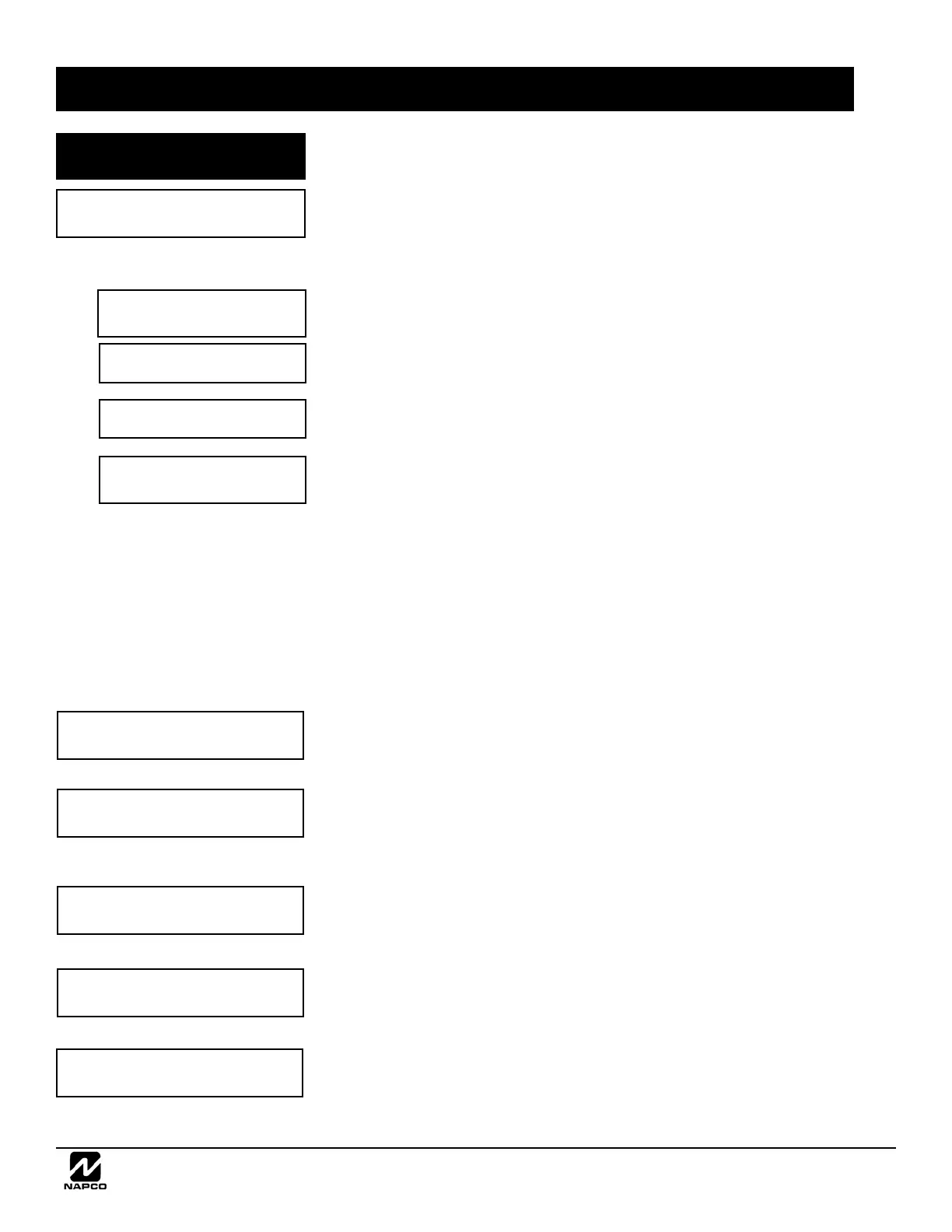NAPCO Gemini C-Series Control Panel Programming Instructions--Volume 1
NAPCO Security Group
Programming Instructions, Volume 1 Page 19
CF DEALER
PROG MODE Y/N
Execute Download
Y / N
ENABLE
PROGRAMMING Y/N
Supplemental
Output Reset Y / N
DISPLAY RF
XMITTER STAT Y/N
ENABLE (CHANGE USER CODE): Allows Fire User Codes to be changed (see the sec-
tion "Security, Program & User Codes" for a full definition of "Fire User Code". In gen-
eral, Fire User Codes can be used to arm and disarm the Fire system. Changing User
Codes can be performed at any GEMC-FK1 Fire keypad. Note: The total number of
Fire User Codes in a system is determined by the number of codes added within PCD-
Windows Quickloader download software.
Change an existing Fire User Code:
1. As detailed at the beginning of this section, press MENU until this "ENABLE
(CHANGE USER CODE)" selection appears, then press NEXT/YES.
2. The keypad display reads: "ENTER CODE TO CHANGE (ENTER)". Enter the
"old" code you want to change and press ENTER.
3. The keypad display reads: "ENTER NEW CODE". Enter the new code and press
ENTER.
4. The keypad display reads: "RE-ENTER NEW CODE". To ensure the new code
entered in step 3 is correct, re-enter new code, then press ENTER.
Erase an existing Fire User Code:
Fire User Codes cannot be "erased" from the system using the keypad; instead,
simply "change" the "old" code to a different code using the directions above
("Change an existing Fire User Code" ). Using PCD-Windows Quickloader
download software, Fire User Codes can be erased using the User Assignment
screen, User/System Codes tab.
Add a new Fire User Code:
You cannot add new Fire User Codes using the GEMC-FK1 Fire keypad. Instead,
use PCD-Windows Quickloader download software, User Assignment screen, Us-
er/System Codes tab.
CF DEALER PROGRAM MODE? (Master Security Code or Dealer Keypad Program Code required to view
this function
). Allows dealer to change system programming.
ENABLE PROGRAMMING: (Master Security Code or Dealer Keypad Program Code required to view this
function
). This feature is used to allow keypad programming and downloading of new
or altered programming that affects Fire system operation.
EXECUTE DOWNLOAD: (Master Security Code or Dealer Keypad Program Code required to view this func-
tion
). Allows site initiated download sequence to start.
SUPPLEMENTAL OUTPUT RESET: Turns off outputs programmed as
"Supplemental".
DISPLAY RF XMITTER STAT Y/N? (Master Security Code or Dealer Keypad Program Code required to
view this function
). Allows dealer to change system programming.
FUNCTION MENU -- FIRE KEYPAD (CONT'D)
Enable Change
(User Code) Y/N
CHANGING USER CODES
RE-ENTER NEW CODE
ENTER CODE TO
CHANGE (ENTER)
ENTER NEW CODE
SYSTEM READY
11/01/12 12:09 AM
