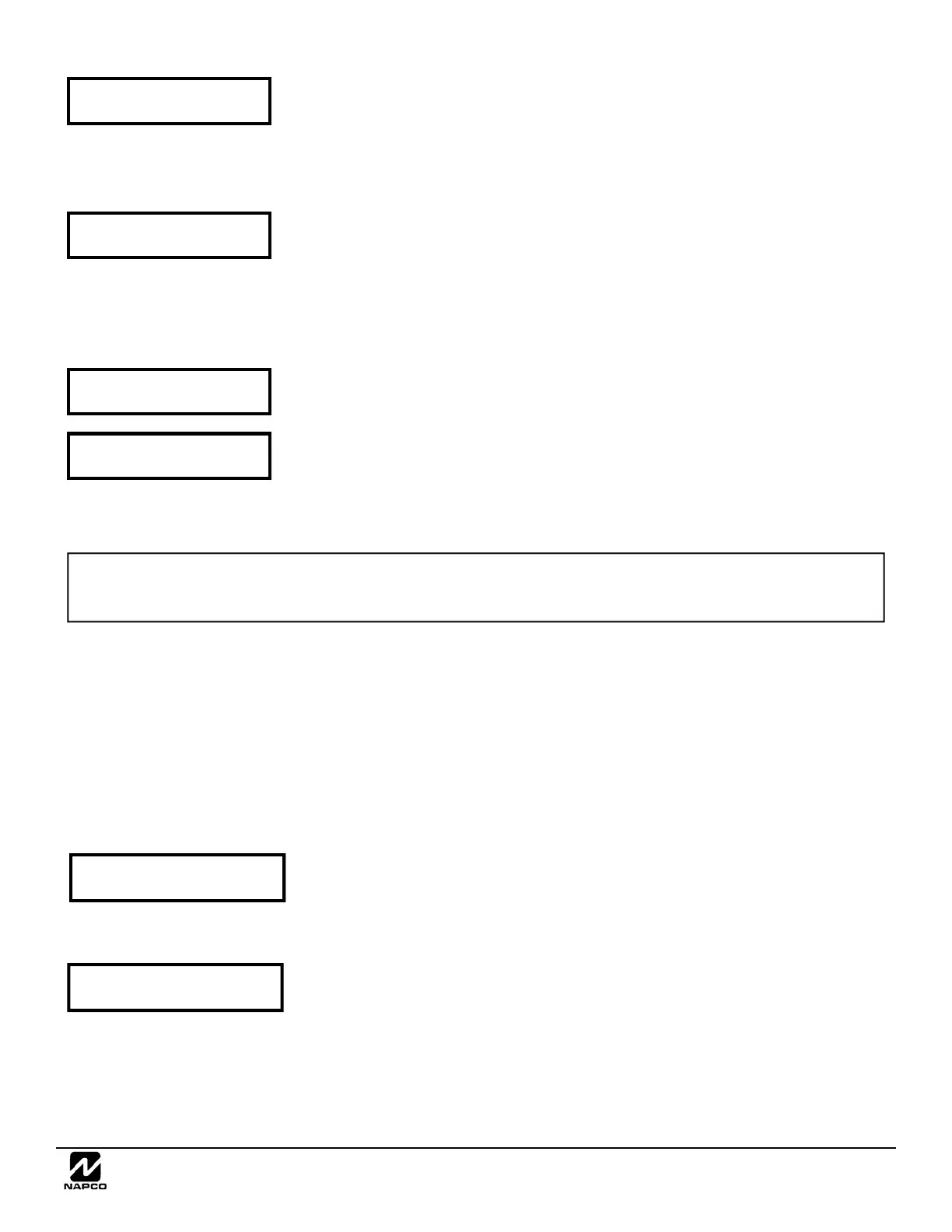NAPCO Gemini C-Series Control Panel Programming Instructions--Volume 1
NAPCO Security Group
Programming Instructions, Volume 1 Page 37
(Direct Entry)
(Direct Entry)
CLEAR PROGRAM: Should it be necessary to create a new custom default program, (a) from the Dealer Program Mode, press
C to enter the Address Program Mode; (b) access Location 8177 (Clear Program) or 8179 (Cold Start); (c) press U and then
(d) press
C to exit the Dealer Program Mode. A “SYSTEM TROUBLE/E09-00 SERVICE” will occur. Press C to silence the
keypad.
EXIT DEALER PROGRAM MODE: This completes the custom default program. Press C to enter the Direct Address
Program Mode for further programming or press
C once again to end all programming and resume normal keypad operation.
8177 XX H
8179 XX H
Clear Dealer Program (Erases Dealer Program)
Use this feature to erase the Panel Program, while maintaining Scheduled Data and Zone De-
scriptions. Access address 8177 and press U. Data entry is not allowed. NOTE: Enter
Easy Menu Driven Program Mode to reprogram system.
Cold Start (Erases Entire Program)
This erases all programmed data (Dealer Program, Zone Description Data and Schedules).
Access address 8179 and press
U. Data entry is not allowed. NOTE: Some features
(schedules) can only be programmed again with the Downloading Software.
Enter Date
(_ / / )
Enter Time
(_ : )
Dealer Code
_
Dealer Code
Re-Enter
Enter Date (Press R to set cursor).
Enter the current date in the format MM/DD/YY. (MM = month, DD = day and YY =
year.
Press U to save. Press the NEXT button to proceed.
NOTE: To enter the date and time, GEMC-FK1 keypad must be used and “Enable
Keypad Time/Date Display” (Address 7920) must be enabled.
Enter Time (Press
R to set cursor.)
Enter current time in format HH:MMA/P, where HH=hours (01–12); MM=minutes (00
–59).
Select AM or PM by pressing any number button to toggle selection.
Press U to save. Press the NEXT button to proceed.
NOTE: To enter the date and time, GEMC-FK1 keypad must be used and “Enable
Keypad Time/Date Display” (Address 7920) must be enabled.
Dealer Code
Directly enter the Dealer Code (default = 456789), using 0 through 9 but-
tons.
Press U to save. Re-enter the Dealer Code to verify the previous code. Press U to
save.
Press the NEXT button to proceed.
