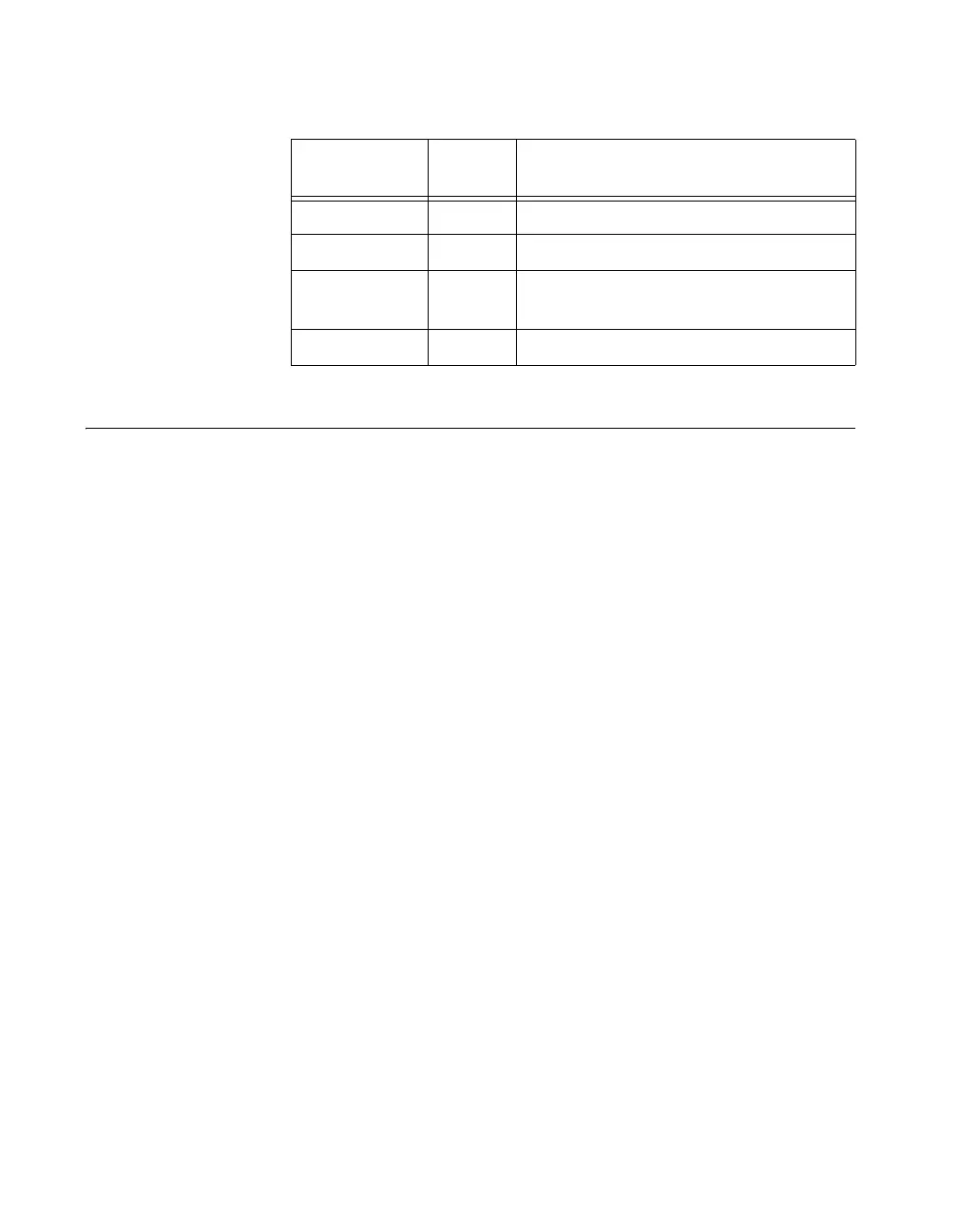Appendix C Error Codes and Solutions
NI-488.2 User Manual C-2 ni.com
EDVR (0)
EDVR is returned when the interface or device name passed to ibfind,
or the interface index passed to
ibdev, cannot be accessed. The global
variable
ibcntl contains an error code. This error occurs when you try
to access an interface or device that is not installed or configured properly.
EDVR is also returned if there is an internal driver error.
Solutions
Possible solutions for this error are as follows:
•Use
ibdev to open a device without specifying its symbolic name.
• Use only device or interface names that are configured in the GPIB
Configuration utility as parameters to the
ibfind function.
• Use the NI-488.2 Troubleshooting Utility to ensure that each interface
you want to access is working properly, as follows:
Windows
1. Select Start»Programs»National Instruments»
Measurement & Automation.
2. Select Help»Troubleshooting»NI-488.2 Troubleshooting Utility.
Mac OS X
Run Applications»National Instruments»NI-488.2»Troubleshoot.
EHDL 23 Input handle is invalid
EWIP 26 Wait in progress on specified input handle
ERST 27 The event notification was cancelled due
to a reset of the interface
EPWR 28 The interface lost power
Table C-1. GPIB Error Codes (Continued)
Error
Mnemonic
iberr
Value
Meaning
