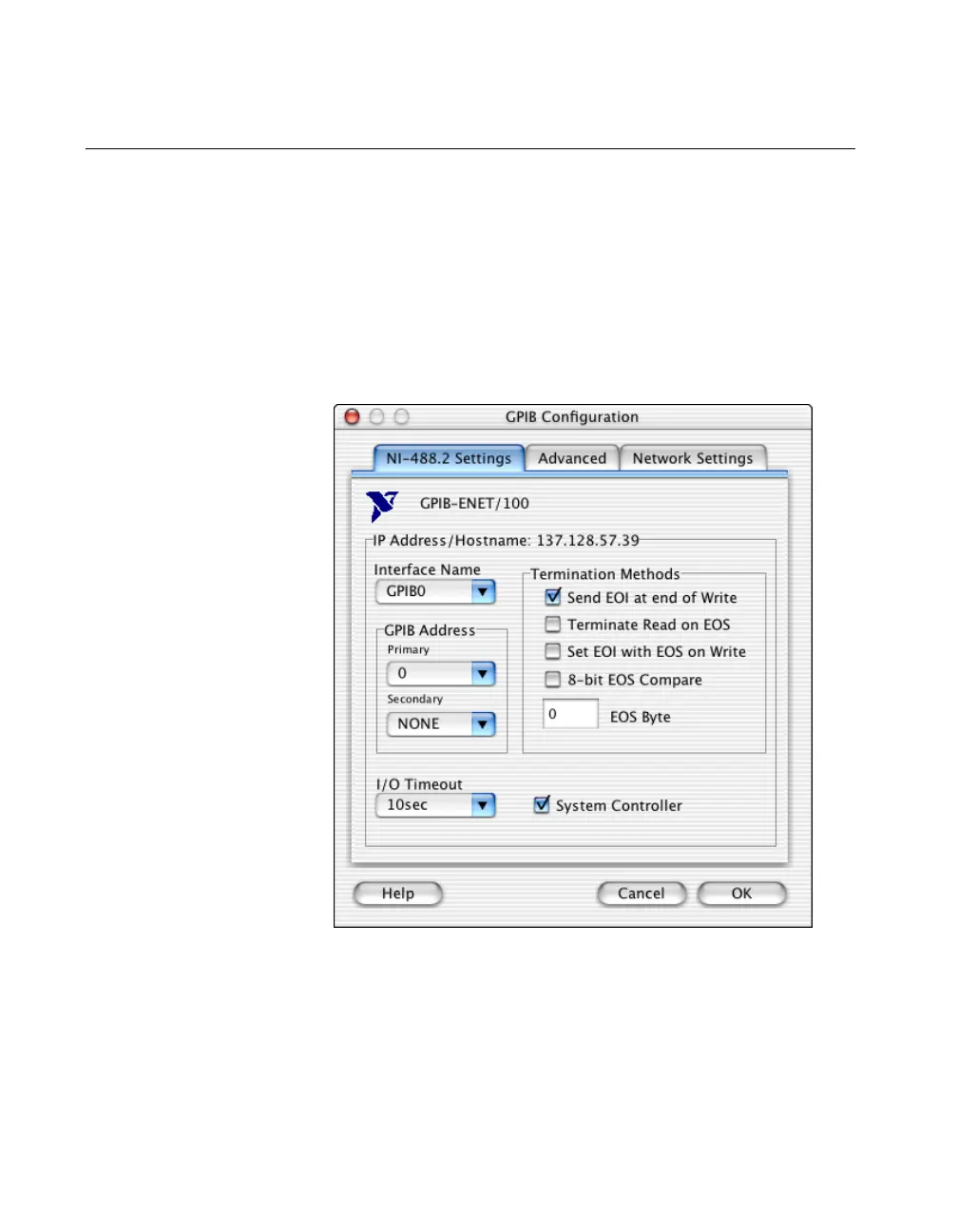Chapter 3 GPIB Explorer (Mac OS X and Linux)
NI-488.2 User Manual 3-6 ni.com
View or Change GPIB Interface Settings
To view or change your interface settings, complete the following steps:
1. Start GPIB Explorer as described in the Starting GPIB Explorer
section.
2. Click on your GPIB interface and click Properties.
The Properties dialog box appears.
Mac OS X
Figure 3-3 shows the Properties dialog box for a GPIB-ENET/100 for
Mac OS X.
Figure 3-3. Properties Dialog Box (Mac OS X)
