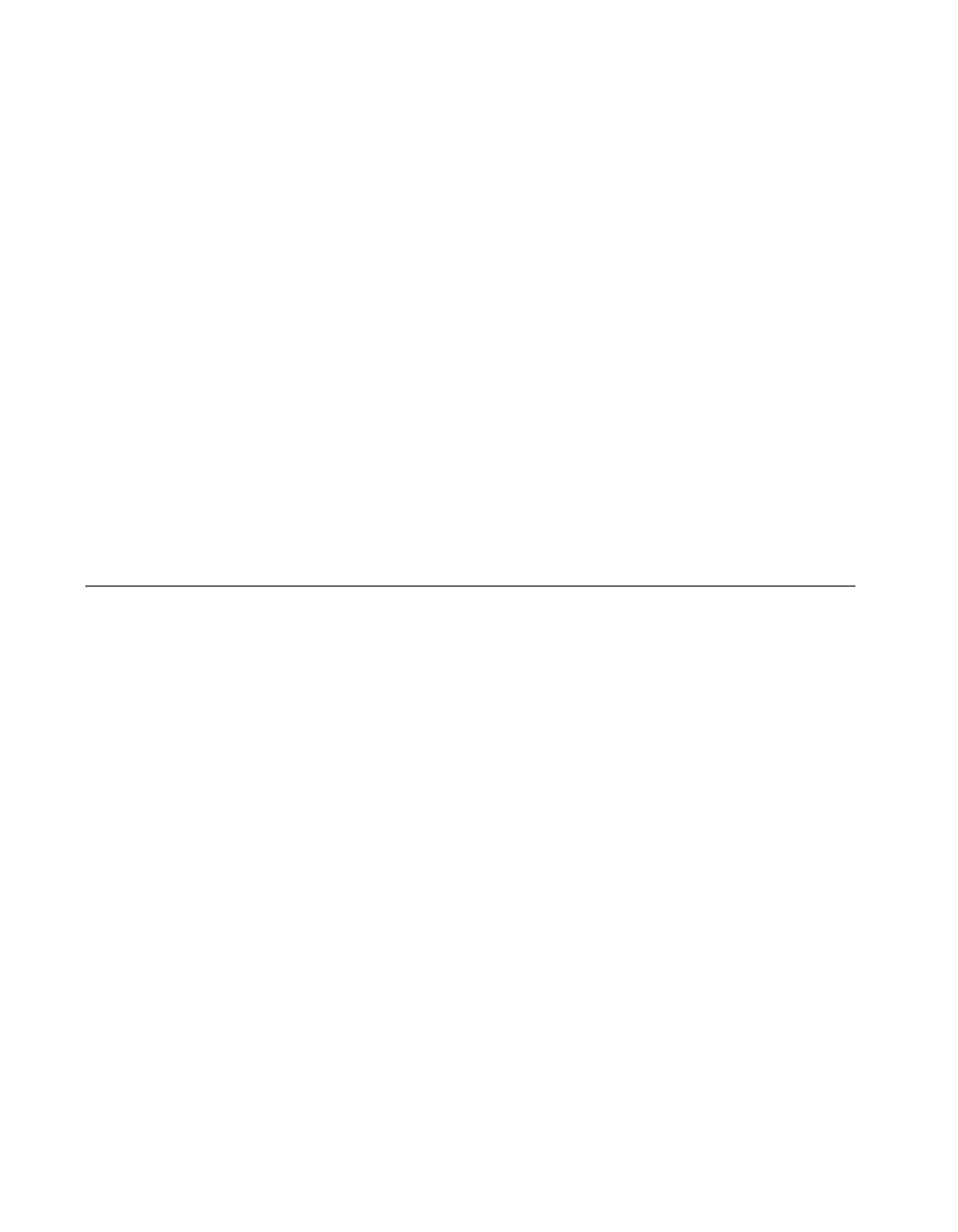Chapter 7 Interactive Control Utility
NI-488.2 User Manual 7-4 ni.com
Or, equivalently:
ud0: ibrd 29
[0100] (cmpl)
count: 29
46 4C 55 4B 45 2C 20 34 FLUKE, 4
35 2C 20 34 37 39 30 31 5, 47901
37 33 2C 20 31 2E 36 20 73, 1.6
44 31 2E 30 0A D.10.
5. When you finish communicating with the device, make sure you put
it offline using the
ibonl command, as follows:
ud0: ibonl 0
[0100] (cmpl)
:
The ibonl command properly closes the device handle and the ud0
prompt is no longer available.
6. To exit Interactive Control, type
q.
Interactive Control Syntax
The following special rules apply to making calls from the Interactive
Control utility:
• The
ud or BoardId parameter is implied by the Interactive Control
prompt; therefore it is never included in the call.
• Except for reads, the
count parameter to calls is unnecessary because
buffer lengths are automatically determined by Interactive Control.
• Function return values are handled automatically by Interactive
Control. In addition to printing out the return
ibsta value for the
function, it also prints other return values.
• If you do not know what parameters are appropriate to pass to a
given function call, type in the function name and press <Enter>.
The Interactive Control utility then prompts you for each
required parameter.
Number Syntax
You can enter numbers in either hexadecimal or decimal format.
Hexadecimal numbers—You must prefix hexadecimal numbers with
0x.
For example,
ibpad 0x16 sets the primary address to 16 hexadecimal
(22 decimal).
