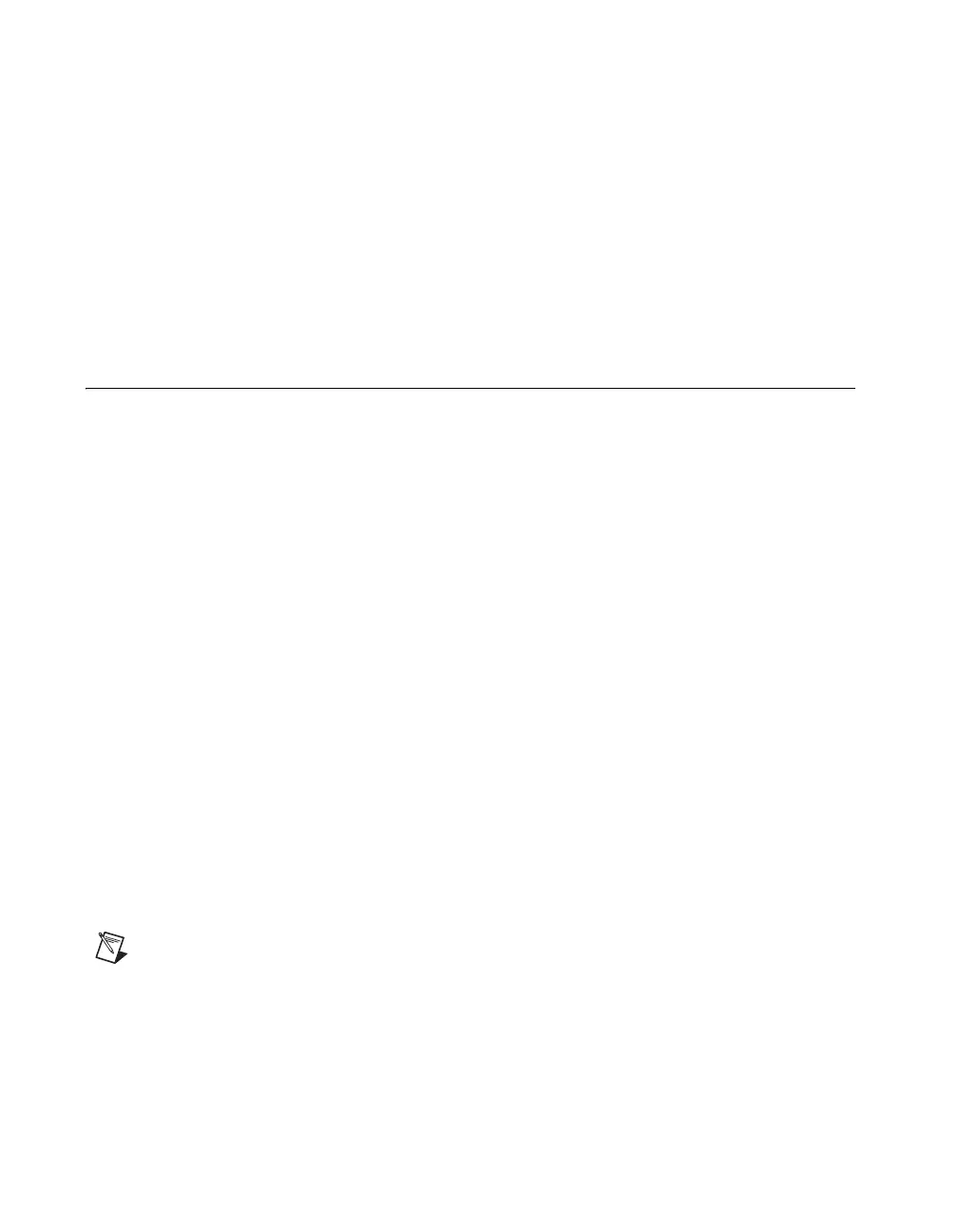Chapter 4 Developing Your NI-488.2 Application
NI-488.2 User Manual 4-2 ni.com
Linux
1. To launch the Interactive Control utility, enter the following command:
<InstallDir>
/natinst/ni4882/bin/gpibintctrl
where
<InstallDir>
is the directory where you chose to install the
NI-488.2 software. The default is
/usr/local.
2. At the command prompt, type NI-488.2 API calls to communicate
interactively with your instrument. For example, you might use
ibdev,
ibclr, ibwrt, ibrd, and ibonl.
Choosing Your Programming Methodology
Based on your development environment, you can select a method for
accessing the driver, and based on your NI-488.2 programming needs,
you can choose how to use the NI-488.2 API.
Choosing a Method to Access the NI-488.2 Driver
Applications gain access to the NI-488.2 API using an NI-488.2 language
interface. Depending on your operating system, the following forms are
possible:
Windows
You can find the supported language interfaces and sample programs in
the Languages folder in your installation directory. NI-488.2 has language
interfaces for Microsoft Visual C/C++ (2.0 or later), Borland C/C++ (4.0 or
later), or Microsoft Visual Basic (4.0 or later).
You also can find samples of using NI-488.2 under LabWindows
™
/CVI
™
,
LabVIEW, Delphi, and with direct-entry DLL calls.
You can access the DLL directly from any programming environment that
allows you to request addresses of variables and functions that a DLL
exports.
gpib-32.dll exports pointers to each of the global variables and
all the NI-488.2 calls.
Note When installed on 64-bit Windows Vista, NI-488.2 supports GPIB access from
32-bit applications. Access to the NI-488.2 driver is not currently available from 64-bit
applications.
Mac OS X
NI-488.2 has NI488.framework Carbon framework for Mac OS X,
which you can use from your C/C++ applications.
