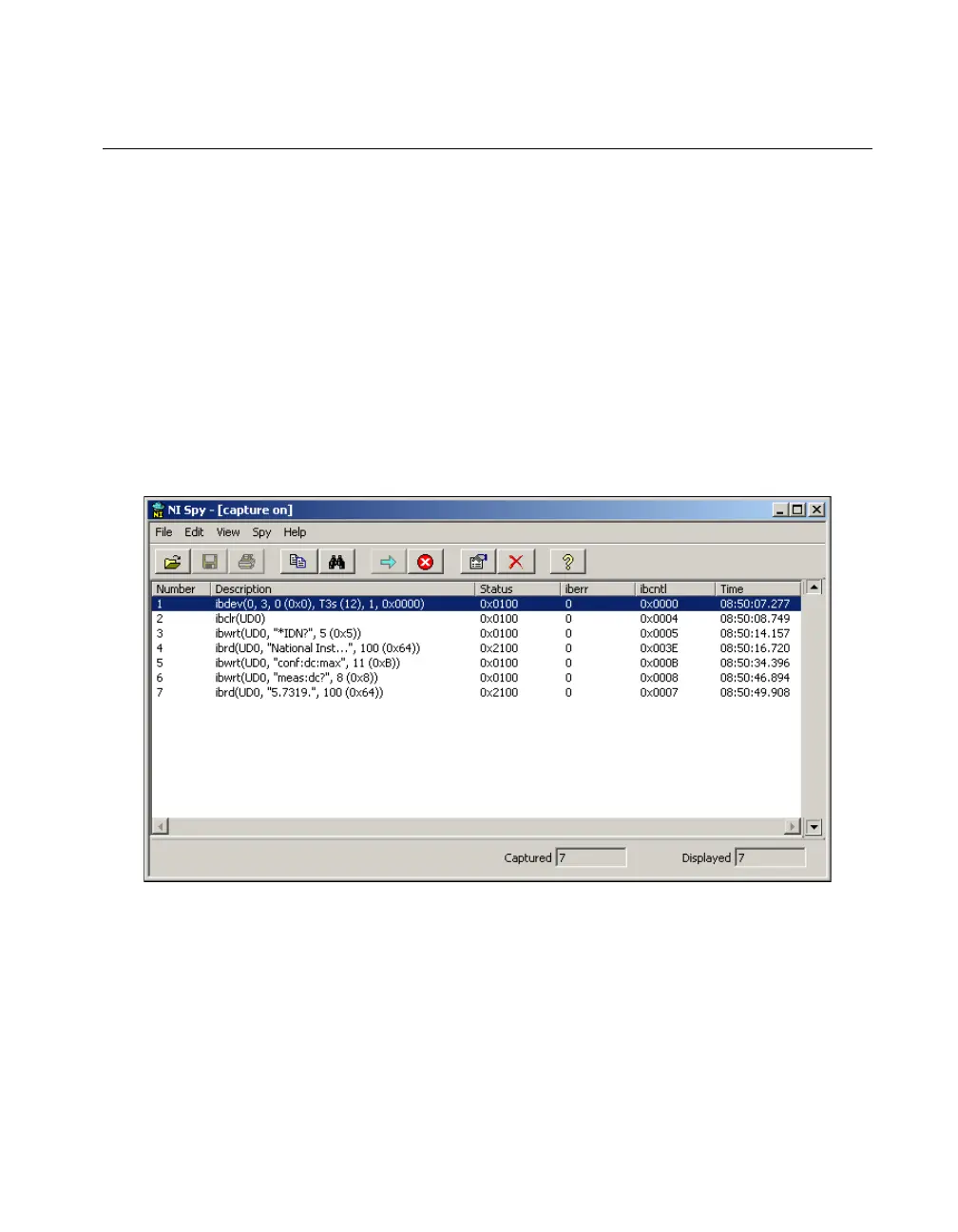Chapter 2 Measurement & Automation Explorer (Windows)
© National Instruments Corporation 2-9 NI-488.2 User Manual
Monitor, Record, and Display NI-488.2 Calls
To monitor NI-488.2 calls, use NI Spy, as follows:
1. Start Measurement & Automation Explorer as described in the
Starting Measurement & Automation Explorer section.
2. Expand the Devices and Interfaces directory by clicking the + next
to the folder.
3. Select your GPIB interface in the left window pane of Measurement &
Automation Explorer.
4. On the toolbar, click the NI Spy button to open the application.
5. On the NI Spy toolbar, click the blue arrow button to start a capture.
6. Start the NI-488.2 application that you want to monitor.
NI Spy records and displays all NI-488.2 calls, as shown in Figure 2-4.
Figure 2-4. NI-488.2 Calls Recorded by NI Spy
For more information about using NI Spy, select Help»Help Topics
in NI Spy or refer to Chapter 6, NI Spy Utility.
