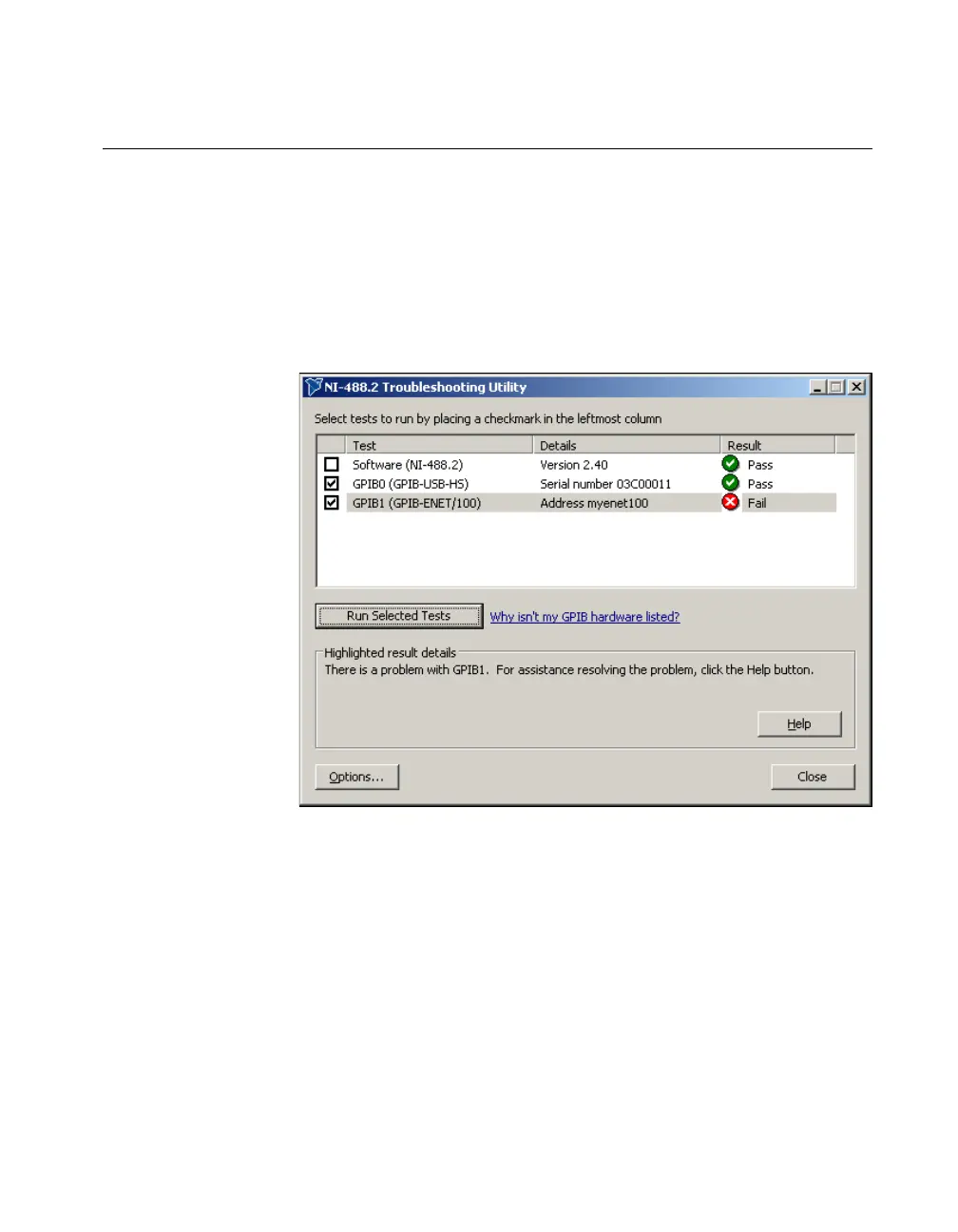Chapter 2 Measurement & Automation Explorer (Windows)
© National Instruments Corporation 2-3 NI-488.2 User Manual
Troubleshoot NI-488.2 Problems
To troubleshoot NI-488.2 problems, run the NI-488.2 Troubleshooting
Utility, as follows:
1. Start Measurement & Automation Explorer as described in the
Starting Measurement & Automation Explorer section.
2. Select Help»Troubleshooting»NI-488.2 Troubleshooting Utility.
The Troubleshooting Utility tests your GPIB interface and displays the
results, as shown in Figure 2-2.
Figure 2-2. NI-488.2 Troubleshooting Utility
