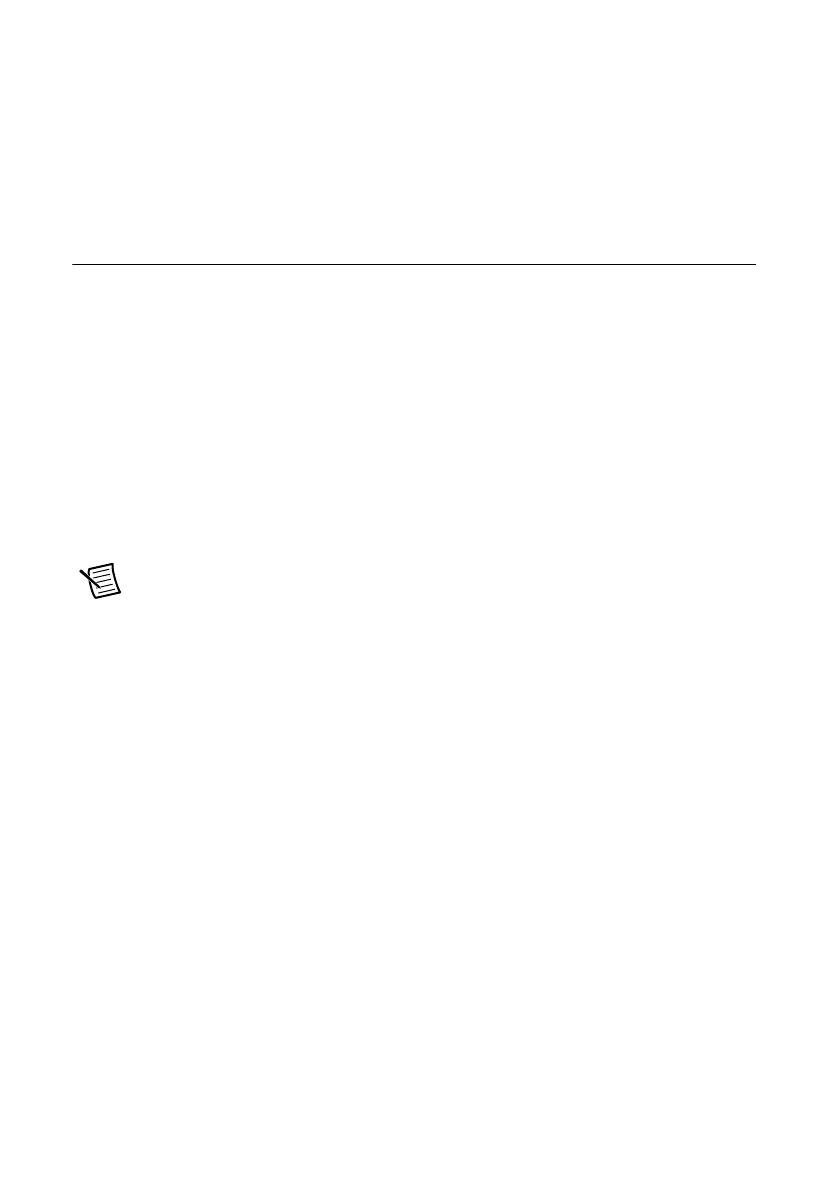6-6 | ni.com
Chapter 6 Digital I/O
• If you configure a PFI or DIO line as an input, do not drive the line with voltages outside
of its normal operating range. The PFI or DIO lines have a smaller operating range than the
AI signals.
• Treat the DAQ device as you would treat any static sensitive device. Always properly
ground yourself and the equipment when handling the DAQ device or connecting to it.
Programmable Power-Up States
At system startup and reset, the hardware sets all PFI and DIO lines to high-impedance inputs
by default. The DAQ device does not drive the signal high or low. Each line has a weak
pull-down resistor connected to it, as described in the specifications document for your device.
NI-DAQmx supports programmable power-up states for PFI and DIO lines. Software can
program any value at power up to the P0, P1, or P2 lines. The PFI and DIO lines can be set as:
• A high-impedance input with a weak pull-down resistor (default)
• An output driving a 0
• An output driving a 1
Refer to the NI-DAQmx Help or the LabVIEW Help for more information about setting power-up
states in NI-DAQmx or MAX.
Note When using your M Series device to control an SCXI chassis, DIO lines 0, 1,
2, and 4 are used as communication lines and must be left to power-up in the default
high-impedance state to avoid potential damage to these signals.
