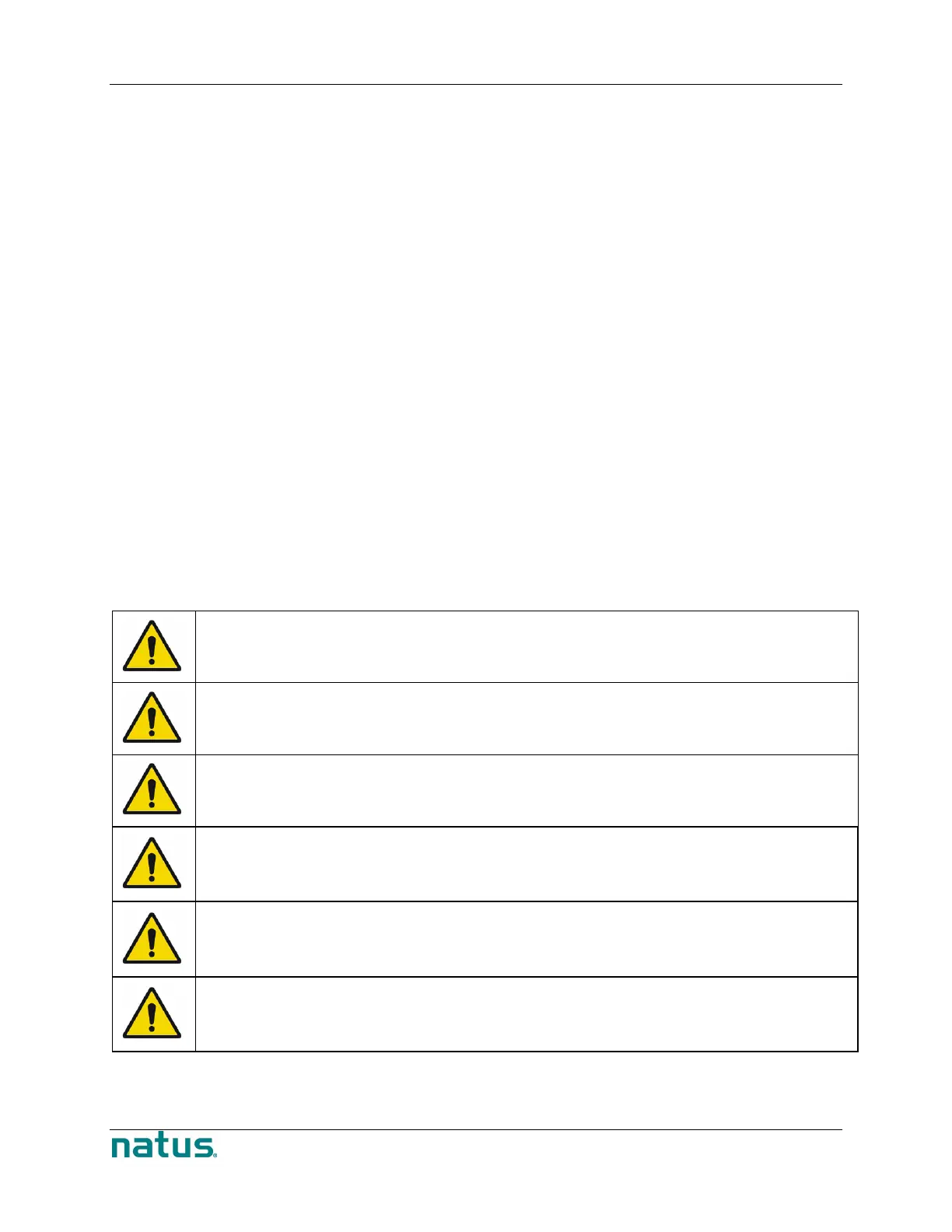User and Service Manual XLTEK EEG32U Amplifier
37
Maintenance, Cleaning, & Disposal
To keep the EEG32U amplifier system in good working condition, follow a regular schedule of preventive maintenance. Regular
preventive maintenance does not involve access to the interior of the EEG32U amplifier and components. For service problems
that require corrective maintenance and/or internal component service, call the Natus Technical Support at 1-800-303-0306 or
OTS@natus.com, or contact your local XLTEK representative.
Periodically check cable connections and electrodes for damage and wear. Inspect cables for bent pins. Replace frayed or worn
cables. Also, regularly inspect and clean all system components, including:
• Connectors and jack ports
• Amplifier and amplifier cable
• Electrodes and accessories
The EEG32U amplifier and its components should not be immersed in water or any other fluid. To clean, use a damp cloth to
wipe all surfaces.
Taking basic care of the system and avoiding extreme physical abuse helps prolong the lifespan of the amplifier.
Make sure the EEG32U amplifier and its components should not be immersed in water or any other fluid
Always observe your local health authority’s guidelines, and the following points below:
• Disconnect the EEG32U amplifier from computer before wiping.
• Clean the equipment surfaces with a clean, slightly damp cloth to wipe all the surfaces.
• Make sure the EEG32U amplifier and its components should not be immersed in water or any other fluid
Recommendations
Disconnect the EEG32U amplifier from the computer before wiping. Disconnect all cables. Use a lint-free cloth.
Do NOT use cleaners on any system component.
Be careful not to allow any fluid to seep into the internal electronic components of the amplifier.
Do NOT leave the amplifier attached to the computer when transporting the unit.
Do NOT autoclave, pressure sterilize, or gas sterilize this amplifier.
Do NOT soak or immerse the amplifier in any liquid.
A cleaning solution of 70% isopropyl alcohol is recommended.
