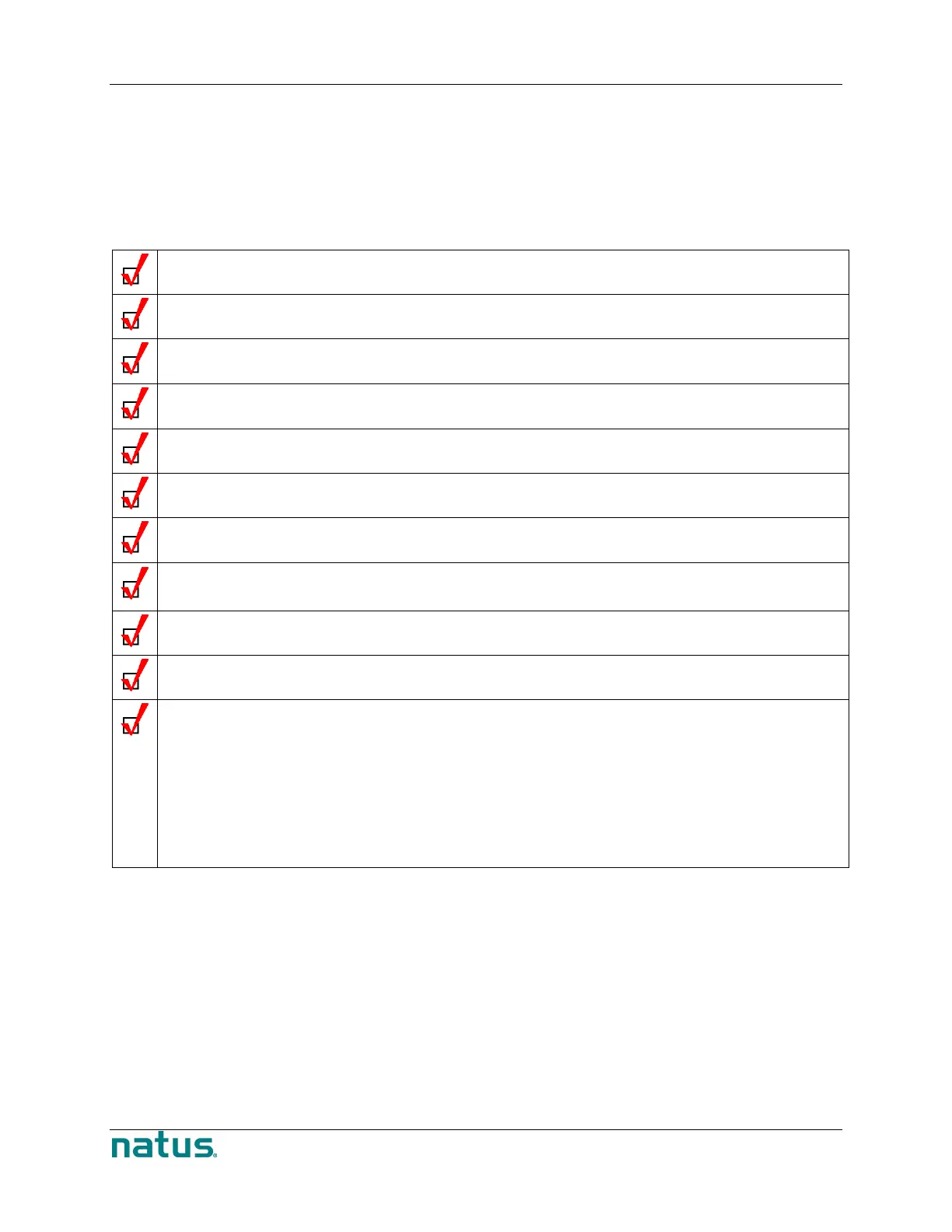User and Service Manual XLTEK EEG32U Amplifier
39
Troubleshooting
If the acquired waveforms are flat, do not appear, or do not appear correctly (or as expected), try shutting down the computer
for at least 10 seconds. Then set up the test again from the beginning. Shutting down and starting over resets the amplifier and
can be a solution. If you are still experiencing problems, consult the checklist below.
Troubleshooting Checklist
Ask the patient to relax.
Inspect your cables.
Make sure there is a tight connection between the amplifier and the computer.
Make sure the patient electrodes are connected to the correct channel in the amplifier.
Make sure the patient electrodes fit properly into the amplifier (not loosely).
Make sure there are no apparent breaks in the patient electrode cables.
Are any of the electrodes touching? If so, they are causing a short circuit and will develop an artifact.
Unplug any other devices on the same circuit such as printers, mechanical beds, vacuum cleaners, or other potential
sources of interference.
Install a medical grade ground to make sure your clinic has a properly grounded electrical system.
Change the USB 2.0 cable. Always have a backup USB 2.0 cable.
Check the gain and timebase settings to ensure that they are appropriate for the current test. You may also want to
check the LFF, HFF, and Notch filter settings. (Choose Edit >Settings > Montage.)
• LFF – Filters out low-frequency interference.
• HFF – Filters out high-frequency interference.
• Notch filter – Minimizes electrical interference.
• Gain – Increasing gain makes traces appear larger.
