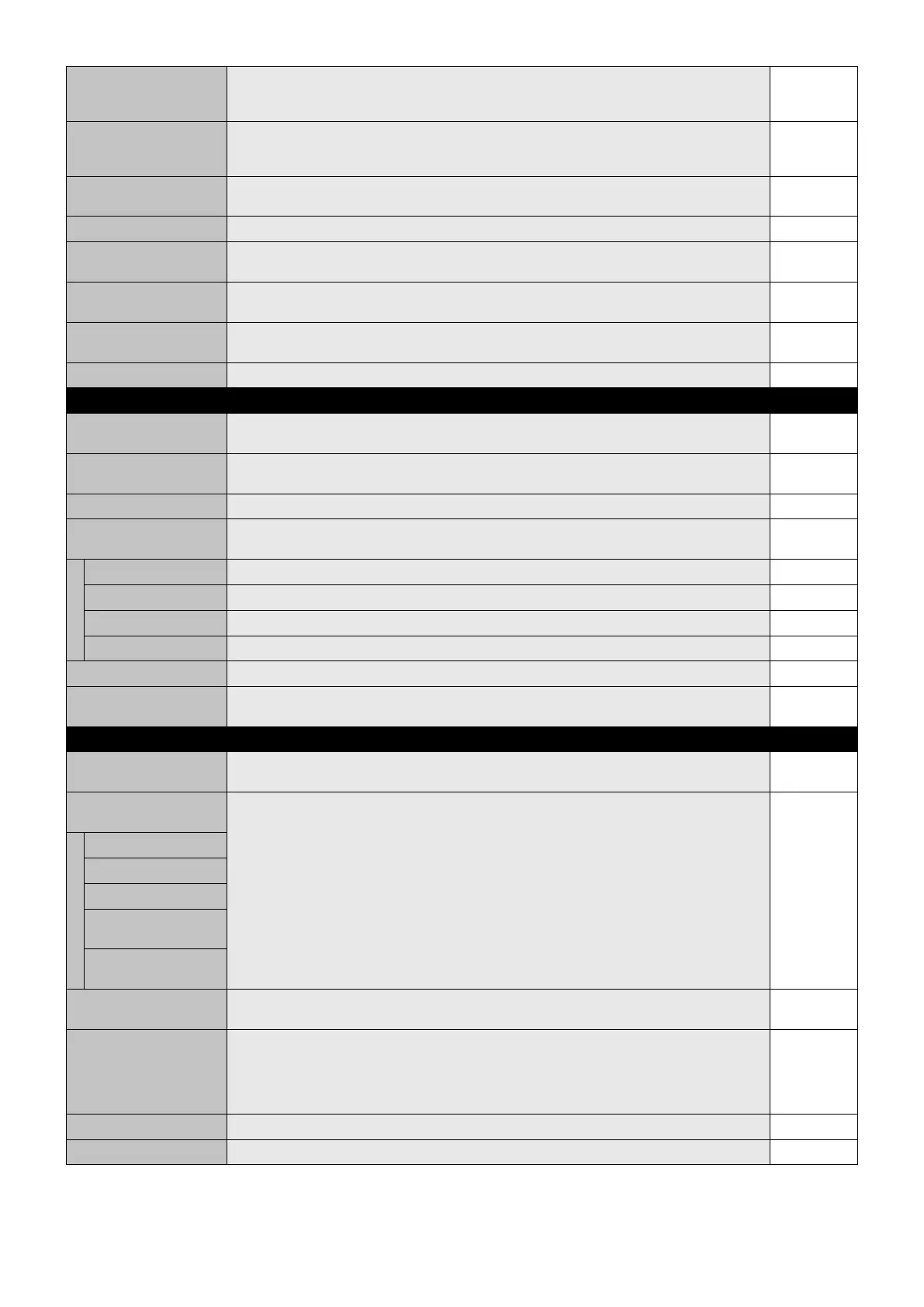English-22
TREBLE To accentuate or reduce the high frequency sound.
Press + button to increase TREBLE sound.
Press - button to decrease TREBLE sound.
0
BASS To accentuate or reduce the low frequency sound.
Press + button to increase BASS sound.
Press - button to decrease BASS sound.
0
SURROUND Artifi cial surround sound.
NOTE: Audio out is disabled when this function is set to ON.
OFF
PIP AUDIO Selects source of PIP audio. MAIN AUDIO
LINE OUT Selecting “VARIABLE” enables control of the line out level with the VOLUME button.
NOTE: Audio out is disabled when this function is set to ON.
FIXED
AUDIO INPUT Selects audio input source [IN1], [IN2], [IN3]*
1
, [OPTION]*
1
, [HDMI], [DPORT], [HDMI2]*
1
,
[HDMI3]*
1
.
Depends on
signal input
AUDIO DELAY Enables to set the delay time to output the audio. DELAY TIME can be set between 0 and
100 milliseconds. “ON” activates this function.
ON,
37 MSEC.
RESET Resets “AUDIO” options back to factory settings except VOLUME. -
SCHEDULE
OFF TIMER
Sets the monitor to power off after a length of time.
A time between 1 to 24 hours is available.
OFF
SCHEDULE SETTINGS Creates a working schedule for the monitor to use.
NOTE: If your schedule is across date, please set ON time and OFF time individually at Settings.
-
SCHEDULE LIST List of schedules. -
DATE & TIME Sets the date, time, and daylight saving region. Date & time must be set in order for the
“SCHEDULE” function to operate. See page 30.
YEAR Confi gures the year for the real-time clock. -
MONTH Confi gures the month for the real-time clock. -
DAY Confi gures the day for the real-time clock. -
TIME Confi gures the time for the real-time clock. -
DAYLIGHT SAVING Confi gures daylight savings on or off. OFF
RESET Resets the following settings within the SCHEDULE menu back to factory setting: OFF TIMER,
SCHEDULE SETTINGS.
-
PIP
KEEP PIP MODE
Allows the monitor to remain in “PIP” and “TEXT TICKER” mode after powering off.
When Power is returned, PIP and TEXT TICKER appear without having to enter the OSD.
OFF
PIP MODE Selects Picture-in-Picture mode.
NOTE: This function is released when selecting IMAGE FLIP except for NONE.
OFF
OFF Normal mode.
PIP Picture in Picture mode.
POP Picture out Picture mode.
PICTURE BY PICTURE-
ASPECT
Picture by picture (split screen) mode, with keep aspect.
PICTURE BY PICTURE
-
FULL
Picture by picture (split screen) mode, with full screen.
SUB INPUT Selects sub picture input signal. Depends on
signal input
PIP SIZE Determines the size of the sub-picture used in Picture-in-Picture (PIP) mode.
Press the SET/POINT ZOOM button to adjust. Press + or CH+ to expand. Press - or CH- to
reduce.
It is also possible to change the sub-picture size by pressing the SET/POINT ZOOM button when
the sub-picture is shown.
37
PIP POSITION Determines the location where the PIP appears on the screen. X = 95, Y = 92
ASPECT Selects sub picture aspect, [FULL], [NORMAL] and [WIDE]. See page 17. FULL
*1: This function depends on which option board you use.