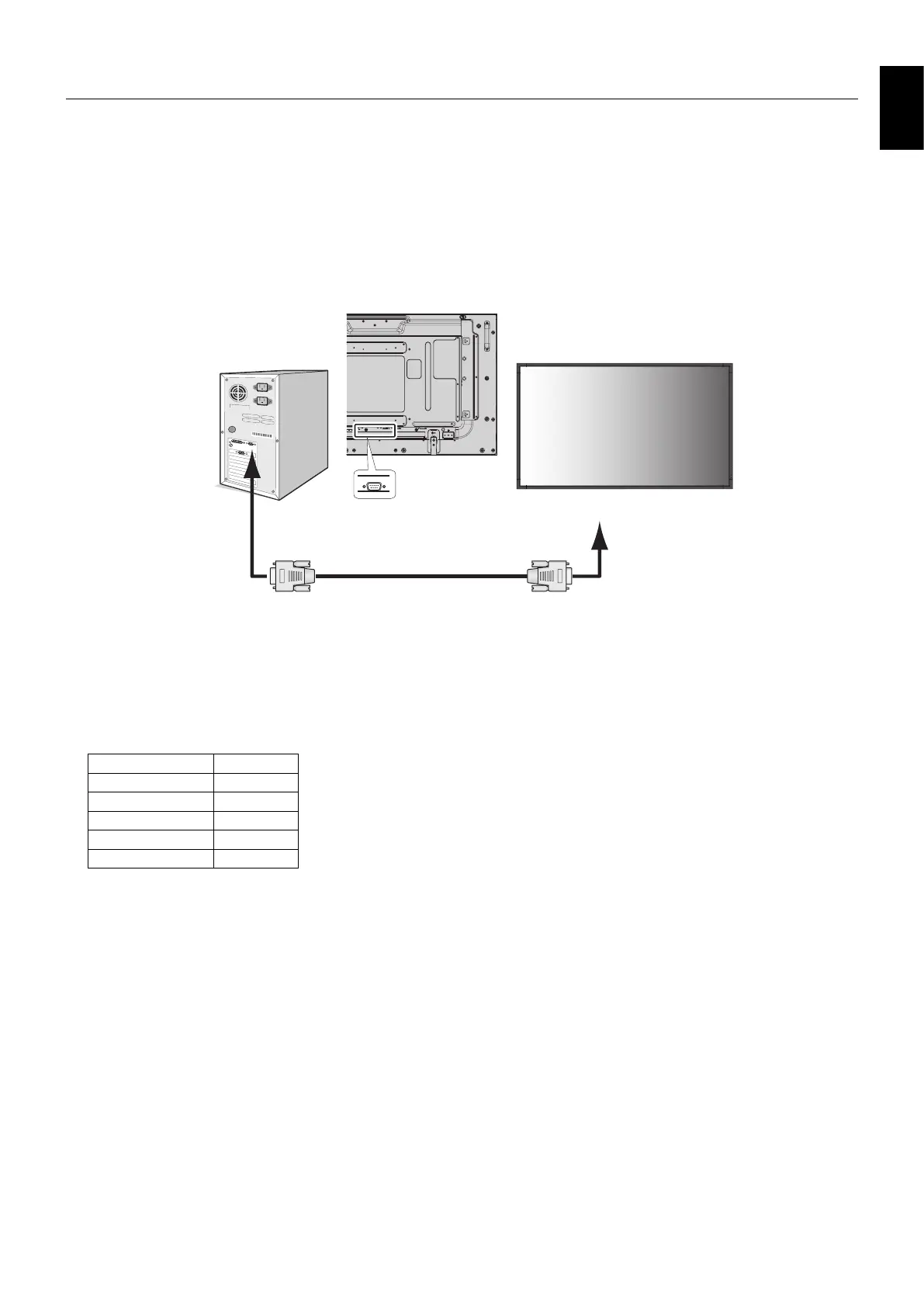English-33
English
This LCD monitor can be controlled by connecting a personal computer with a RS-232C terminal.
Functions that can be controlled by a personal computer are:
• Power ON or OFF.
• Switching between input signals.
• Sound Mute ON or OFF.
Connection
LCD Monitor + computer
RS-232C Cable
Computer
RS-232C
MultiSync
NOTE: If your computer is equipped only with a 25-pin serial port connector, a 25-pin serial port adapter is required.
Contact your dealer for details.
For the pin assignment, please see page 51 “2) RS-232C input/output”.
To control a monitor, please use the control command. Instructions for the control command can be found on the CD included
with the display. The fi le is called “External_control.pdf”.
1) Interface
PROTOCOL RS-232C
BAUD RATE 9600 [bps]
DATA LENGTH 8 [bits]
PARITY BIT NONE
STOP BIT 1 [bit]
FLOW CONTROL NONE
This LCD monitor uses RXD, TXD and GND lines for RS-232C control.
The reverse type cable (null modem cable) (not include) should be used for RS-232C control.
Controlling the LCD monitor via RS-232C Remote Control