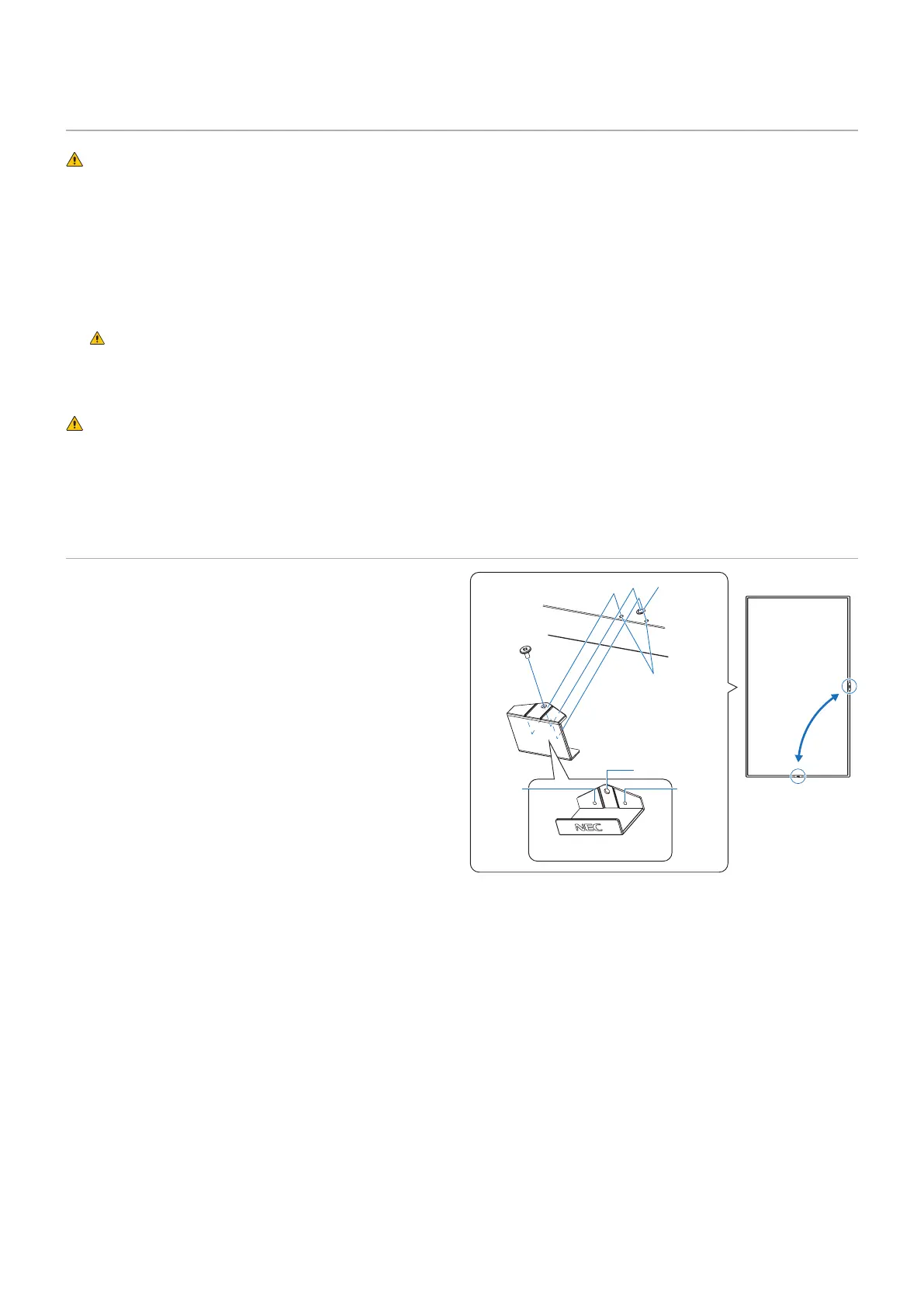English−14
Mounting (for Customer)
WARNING: Please refer to “WARNING 7”.
Please contact your supplier as they may be able to provide a list of qualified installation professionals. Mounting on a wall or
ceiling and hiring a technician is the customer’s responsibility.
Maintenance
• Periodically check for loose screws, gaps, distortions, or other problems that may occur with the mounting equipment.
If a problem is detected, please refer to qualified personnel for service.
• Regularly check the mounting location for signs of damage or weakness that may occur over time.
WARNING: Please refer to “WARNING 8”.
Prevent Tipping
WARNING: Please refer to “WARNING 7” and “WARNING 9”.
• Please refer to the table top stand manual of ST-401 or ST-43M for “structure of Prevent Tipping”.
Before attaching the monitor to the wall, make sure that the wall can support the weight of the monitor.
Changing the Logo Ornament Position
When using the monitor in the portrait position, the logo
ornament position can be changed.
Removing the logo ornament: unscrew the installed screw
then take off the logo ornament.
Attaching the logo ornament: adjust the protrusions inside of
the logo ornament into the protrusion holes on the bezel. Make
sure the hole for the screw on the logo ornament and the hole
for the screw on the bezel are aligned. Install the logo ornament
with the screw which is used for installing the logo ornament.
(Recommended Fasten Force: 30-40 N•cm).
NOTE: Do not use any other screw to install the logo ornament.
Inside of logo ornament
Screw hole
Protrusion
Screw hole
Protrusion holes
Protrusion