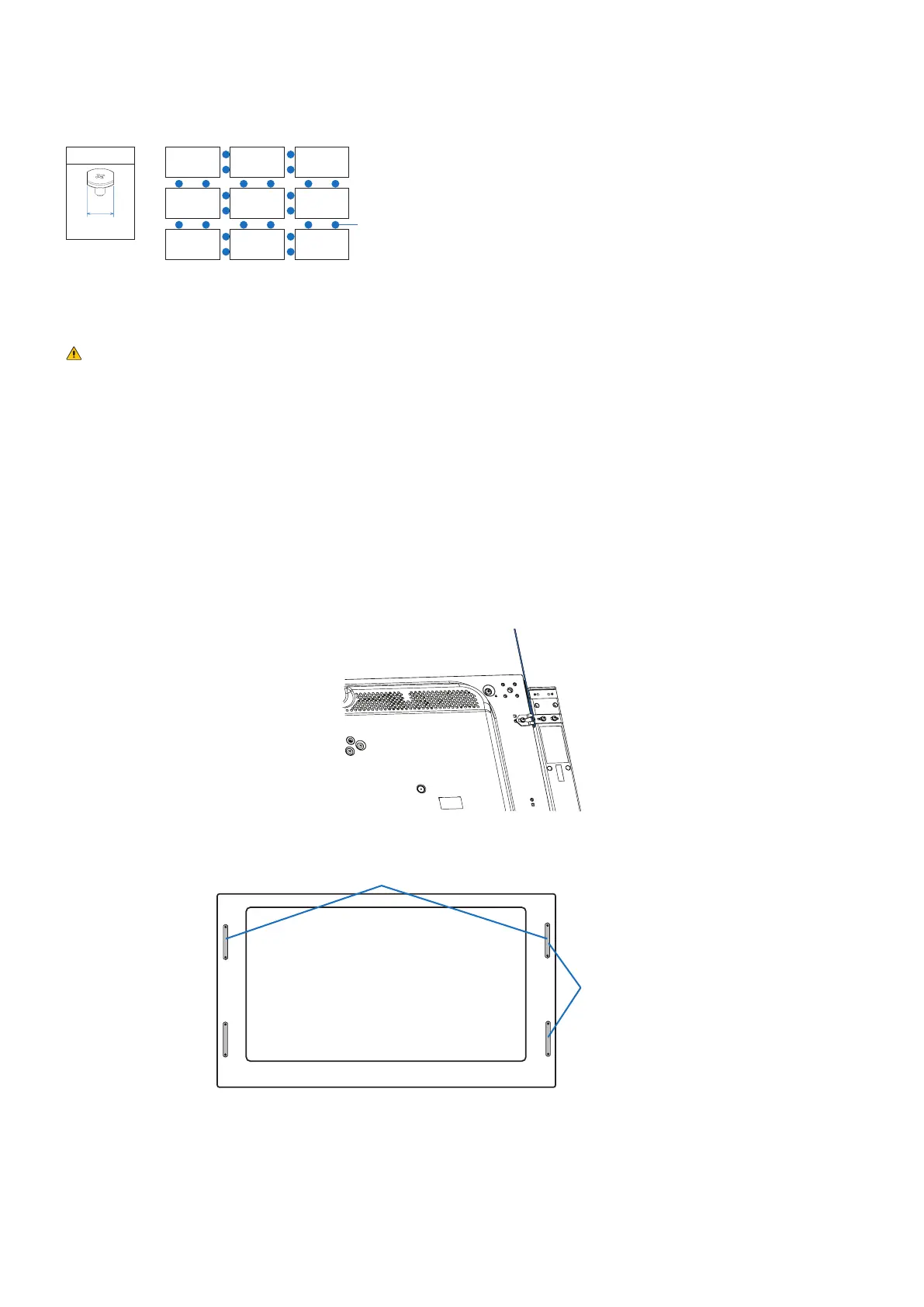English−10
• Use a screwdriver for fixing spacers.
• The tightening torque is 0.63 N•m or less.
Spacer
e.g. Spacer installation in multi-monitor configuration.
SPACER
8 mm
Installing a safety wire
CAUTION: • Do not attempt to hang the monitor using an installation safety wire. The monitor must be properly installed.
• When installing, do not apply pressure to the LCD panel or excessive force to any part of the monitor by
pushing or leaning on it. This may cause the monitor to become distorted or damaged.
• Please install the monitor in a spot on the wall or ceiling strong enough to support the monitor.
• To prevent the monitor from falling off from the wall or ceiling, NEC strongly recommends using a safety
wire.
• Prepare the monitor using mounting accessories, such as hook, eyebolt, or mounting parts, and then secure
the monitor with a safety wire. The safety wire must not be tight.
• Please make sure the mounting accessories are strong enough to support the monitor before mounting it.
Installing a wire to a monitor with installed speakers (Landscape position only)
Please use speaker mounting parts to install a wire to the monitor.
Optional speaker is installed on the rear of the monitor:
Handles for safety wire
Safety wire for landscape position
Safety wire for portrait
position