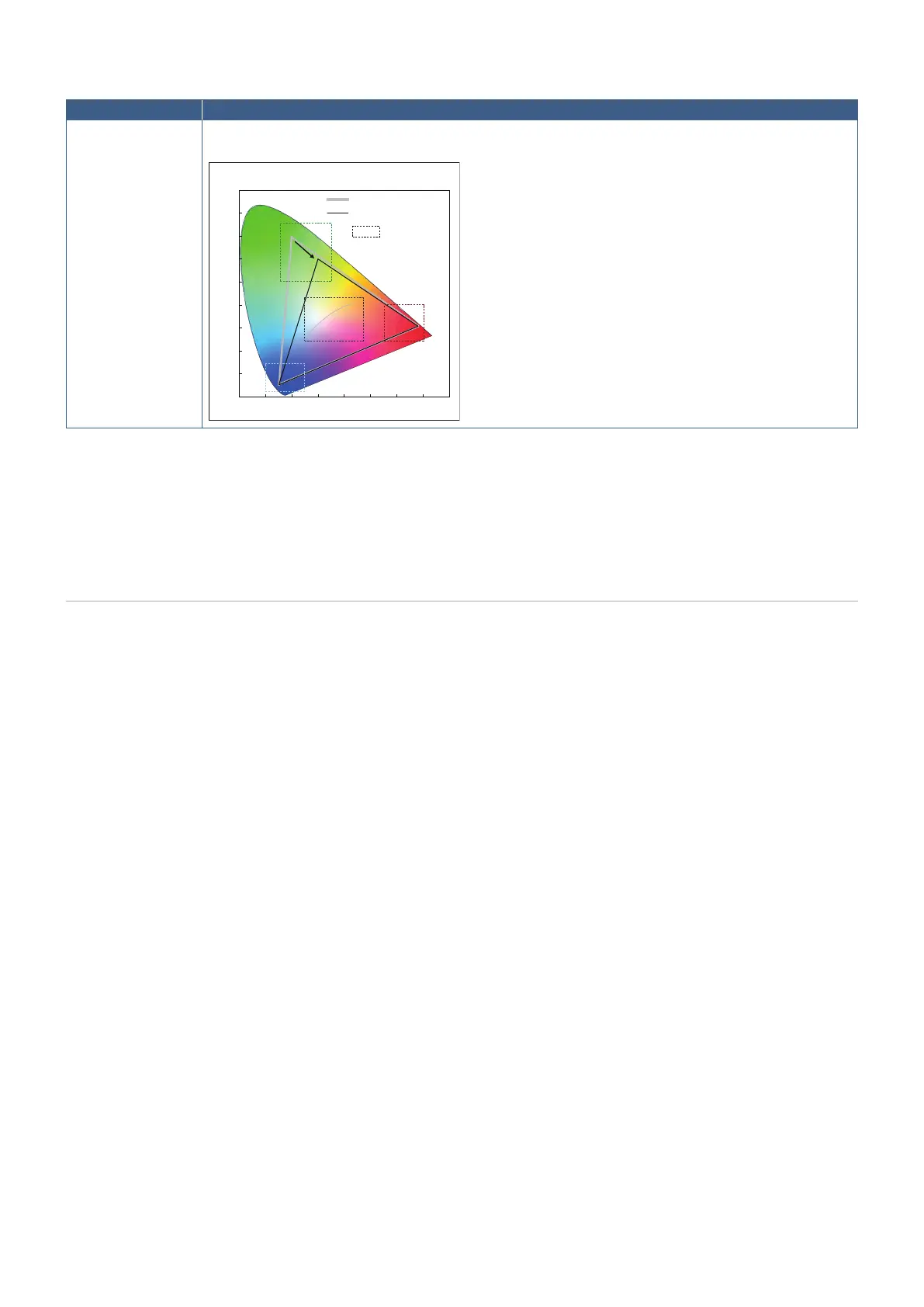English−50
SVE SETTINGS PURPOSE
RED (x,y)
GREEN (x,y)
BLUE (x,y)
Adjusts the color gamut. Set chromaticity with CIE x, y coordinates. It affects all colors except
achromatic like white and gray.
LCD NATIVE GAMUT
GREEN MODIFIED
WHITE
GREEN
RED
BLUE
SETTING
RANGE
0.9
0.8
0.7
0.6
0.5
0.4
0.3
0.2
0.1
0
0
0.80.70.60.50.40.30.20.1
SAMPLE OF RGB GAMUT SETTING
NOTE: • Settings for [EMULATION], [6 AXIS COLOR TRIM], and [PICTURE SETTING] are also stored to each
[PICTURE MODE].
• If the ICC Profile on your computer doesn’t match the monitor’s settings then color reproduction may be inaccurate.
• For detailed color settings and to set the ICC profile on your computer automatically, MultiProfiler software is
recommended. Connecting PC and the monitor with a USB cable is recommended. See page 98.
Using Stand-alone calibration
This feature performs color calibration of the monitor without using an external computer or software. This is useful for color
matching a small number of monitors quickly. It also updates the factory color measurement data used by the monitor’s internal
SpectraView Engine (SVE) color processor.
Updating the factory color data with measurements taken from a color sensor results in color related settings, shown on the
OSD, closely matching measurements from the color sensor. In effect, the color sensor’s measurements become the new
reference for all of the SVE’s internal color calculations. All color presets in the monitor automatically update to use the new
reference.
Requirements for Stand Alone Calibration:
• NEC MDSVSENSOR3 color sensor. This sensor connects directly to the USB1 (SENSOR) port on the monitor. The monitor
automatically takes screen measurements directly from the color sensor. See Appendix A for purchase and availability
information.
Or
• A near-range colorimeter with a measurement readout display in CIE Y/x, y format with Y in units of cd/m
2
. Measurements
are taken manually and each reading must be entered into the monitor via the OSD using the remote control. [VALIDATION]
and [WHITE COPY] are not available.
NOTE: Other color sensor models and types are not supported.
NOTE: • For best calibration results, it is recommended the monitor be allowed to warm up for at least 30 minutes before
starting the calibration or measurement process.
• It is not necessary to recalibrate the other Picture Modes in the monitor after performing the Self Calibration.
Updating the monitor’s internal reference automatically updates all color settings.
• The original factory measurements can be restored at any time.
• Access to each monitor’s USB1 (SENSOR) port is necessary to use this feature with the NEC MDSVSENSOR3
color sensor. Be sure to provide adequate access when installing the monitors.
• Differences between the factory color measurements and those taken with a color sensor are to be expected.
Differences can be due to many factors, such as variations between color sensor measurement technologies and
device calibration and drift, measurement position on the screen, and video signal differences.
• For color matching and managing a large number of monitors, the NEC Display Wall Calibrator software is
recommended. See Appendix A for details.
• To open Stand Alone Calibration OSD menu, select Calibration (see page 105) on the OSD. Please make sure
[SPECTRAVIEW ENGINE] is [ON] (see
page 105).