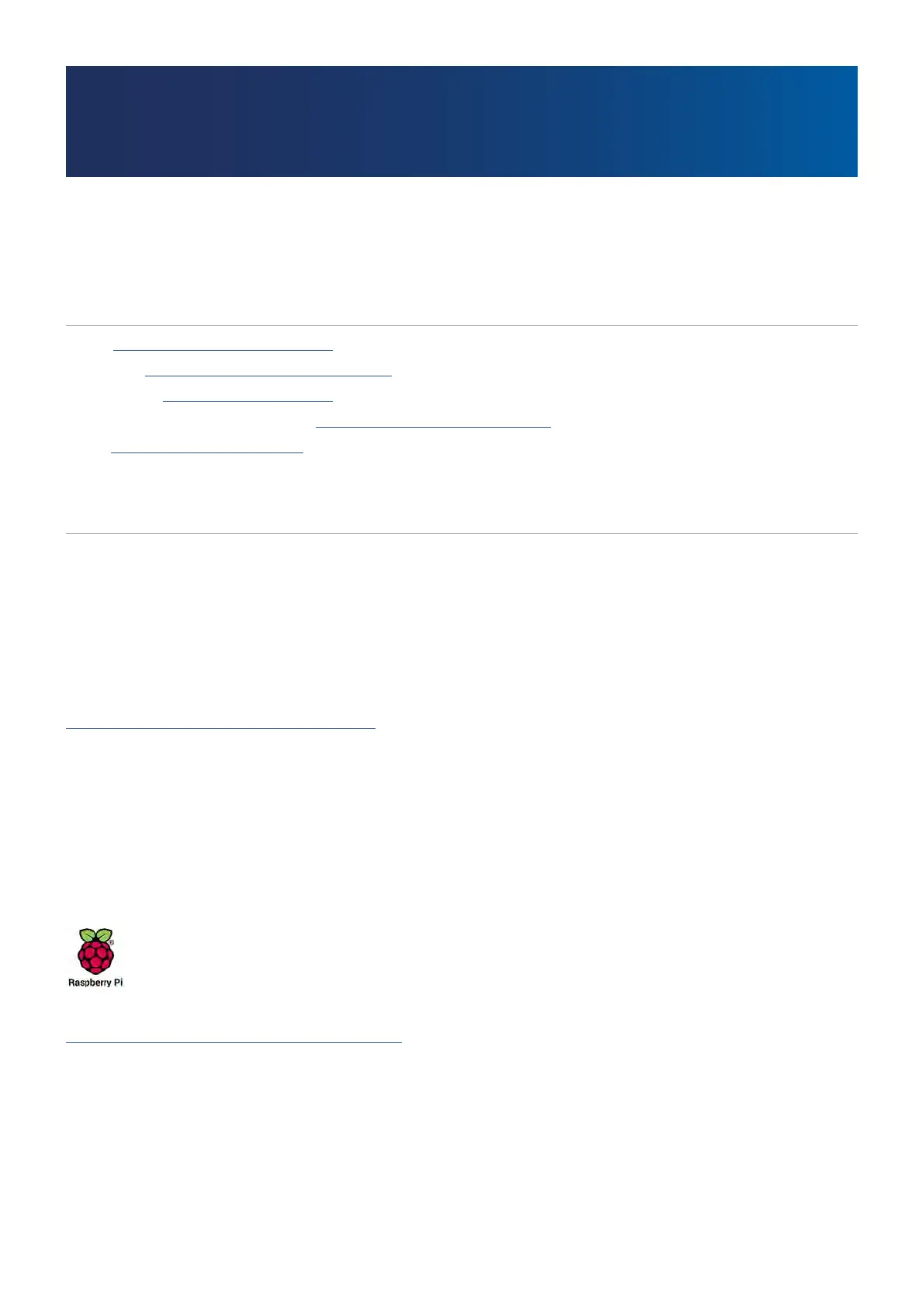English−104
Appendix A External Resources
Additional specification documents and accessories, and optional software applications referenced in this product manual are
listed below.
NEC Display Solutions regional websites
Global: https://www.nec-display.com/global/
Asia-Pacific: https://www.nec-display.com/ap/contact/
North America: https://www.necdisplay.com
Europe, Russia, Middle East and Africa: https://www.nec-display-solutions.com
Japan: https://www.nec-display.com/jp/
Additional Documentation
“NEC LCD Monitor - External Control” PDF document
This document defines the communications protocol for externally controlling and querying the display via either RS-232C or
LAN. The protocol uses encoded binary and requires calculation of checksums, and most functionality in the display can be
controlled using these commands. A simpler protocol is also available for less demanding applications (see below).
This document is available for download from the NEC Display Solutions website in your region.
A Python programming language based SDK (Software Development Kit) is also available that encapsulates this
communications protocol into a Python library for rapid development.
https://github.com/NECDisplaySolutions/necpdsdk
“Projector/ Monitor Common ASCII Control Command - Reference Manual” PDF document
This document defines the communications protocol for externally controlling the basic functions of the display via LAN using a
simple English-like syntax. It is suitable for easy integration into existing control systems. Functionality such as controlling and
querying the power state, video inputs, volume, and status is available. The protocol uses ASCII encoding and doesn’t require
calculation of checksums.
This document is available for download from the NEC Display Solutions website in your region.
“Raspberry Pi Compute Module - Setup Guide” PDF document
This document describes the features, installation, connectivity, and configuration of the Raspberry Pi Compute
Module, which is an optional component available for this model. The required DS1-IF10CE Compute Module
Interface Board and Raspberry Pi Compute Module are available separately. Please contact an authorized NEC
dealer or visit the NEC Display Solutions website in your region for purchase information and availability.
This document can be downloaded from:
https://www.nec-display.com/dl/en/manual/raspberrypi/