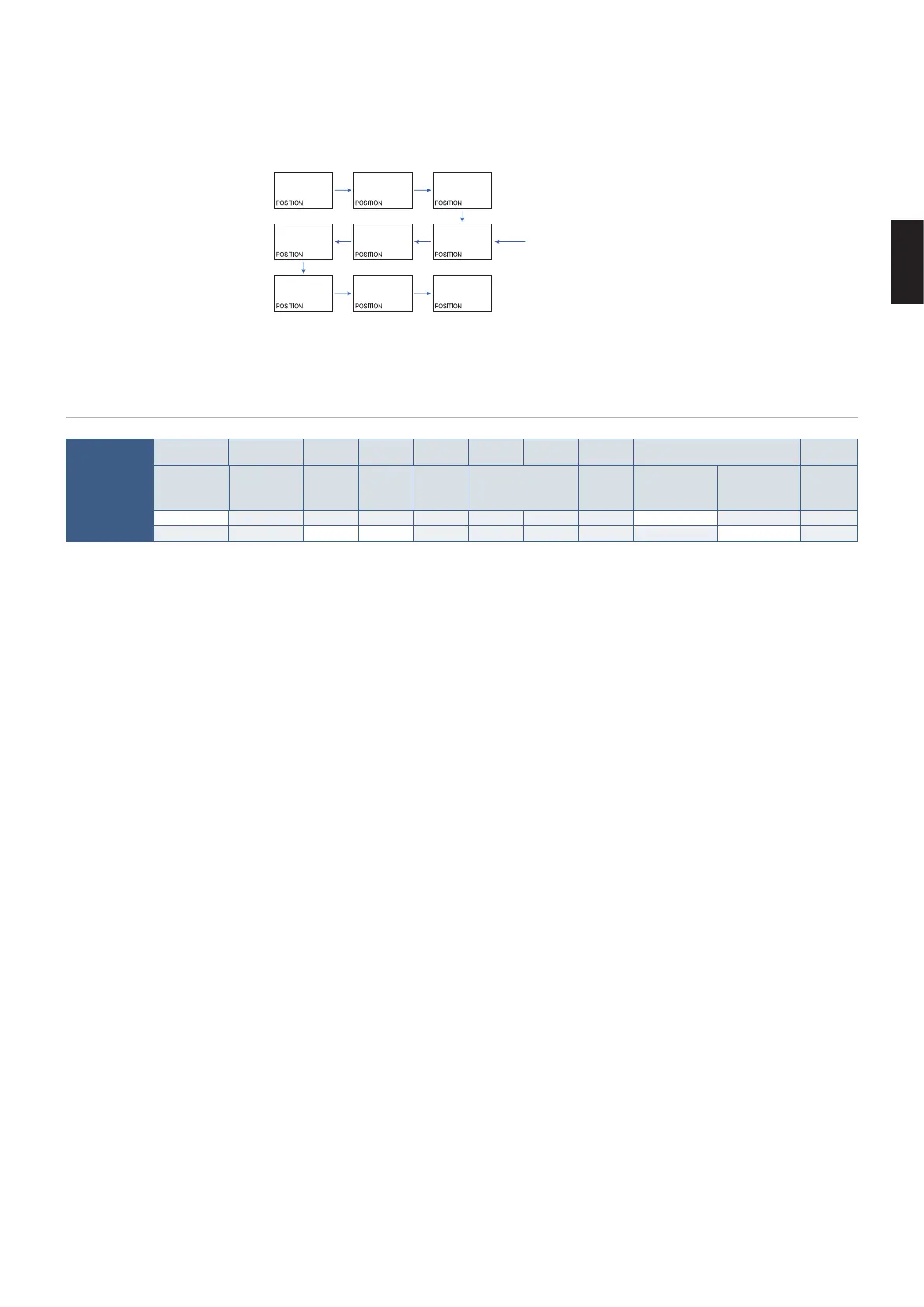English
English−73
• Video daisy chaining.
We strongly recommend using the same monitor model for all monitors in the connected daisy-chain.
MONITORS POSITION is different from ID. Please refer to the figure1.
H MONITORS: 3
V MONITORS: 3
POSITION: 4, 5, 6
ID:1
1
ID:6
4
ID:7
ID:2
2
ID:5
5
ID:8
ID:3
3
ID:4
6
ID:9
Figure 1
Video Out Connection
Main picture
DisplayPort1 DisplayPort2 DVI HDMI1 HDMI2
VGA
(RGB)
VGA
(YPbPr)
Video OPTION MP
Connector
DisplayPort1
(DAISY
CHAIN IN)
DisplayPort2 DVI-D
HDMI1
(DAISY
CHAIN IN)
HDMI2
(CEC)
VGA (RGB, YPbPr) VIDEO
Option Board
Slot (SLOT2
(DP))
Option Board
Slot (SLOT2
(HDMI))
-
DisplayPort
Yes No No No No No No No Yes No No
HDMI
No No Yes Yes No No No No No Yes Yes
NOTE: The output of Media Player signal (MP) is capable only between the same models.
For connecting multiple monitors with HDMI cable
• Using the same display model.
• Set the same ([MODE1] or [MODE2]) at [HDMI] in [TERMINAL SETTINGS] in all connected multiple monitors.
For DisplayPort Out
• Select either the DisplayPort1 or OPTION input for the monitor to output a signal from DisplayPort Out.
• This monitor’s signal output function supports contents protected by HDCP. HDCP content can be distributed across up
to 3 connected monitors.
• When using an Option Board, please set [SLOT2 CH SETTING] to [CH1] then set [SLOT2 CH SELECT] to DisplayPort.
See page 128.
NOTE: Please use slot2 type option boards which outputs DisplayPort signal.
For HDMI Out
• Select either the HDMI1, DVI, MP, or OPTION input for the monitor to output a signal from HDMI OUT.
• This monitor’s signal output function supports contents protected by HDCP.
HDCP content can be distributed across multiple connected monitors as described below:
• HDCP 1: Up to 8 monitors / HDCP 2.2: Up to 5 monitors.
• The time until image is displayed depends on the number of connected monitors.
• Without HDCP: Up to 9 monitors.
NOTE: • Depending on the device you use, number of monitor connection will change.
• When displaying an image in a multi-monitor setting, do not disconnect cables from the monitors. When you
disconnect cables, please turn the main power off first.
• When using an option, please set [SLOT2 CH SETTING] to [CH1] then set [SLOT2 CH SELECT] to TMDS. See page 128.
NOTE: Please use slot2 type option boards which outputs HDMI signal.