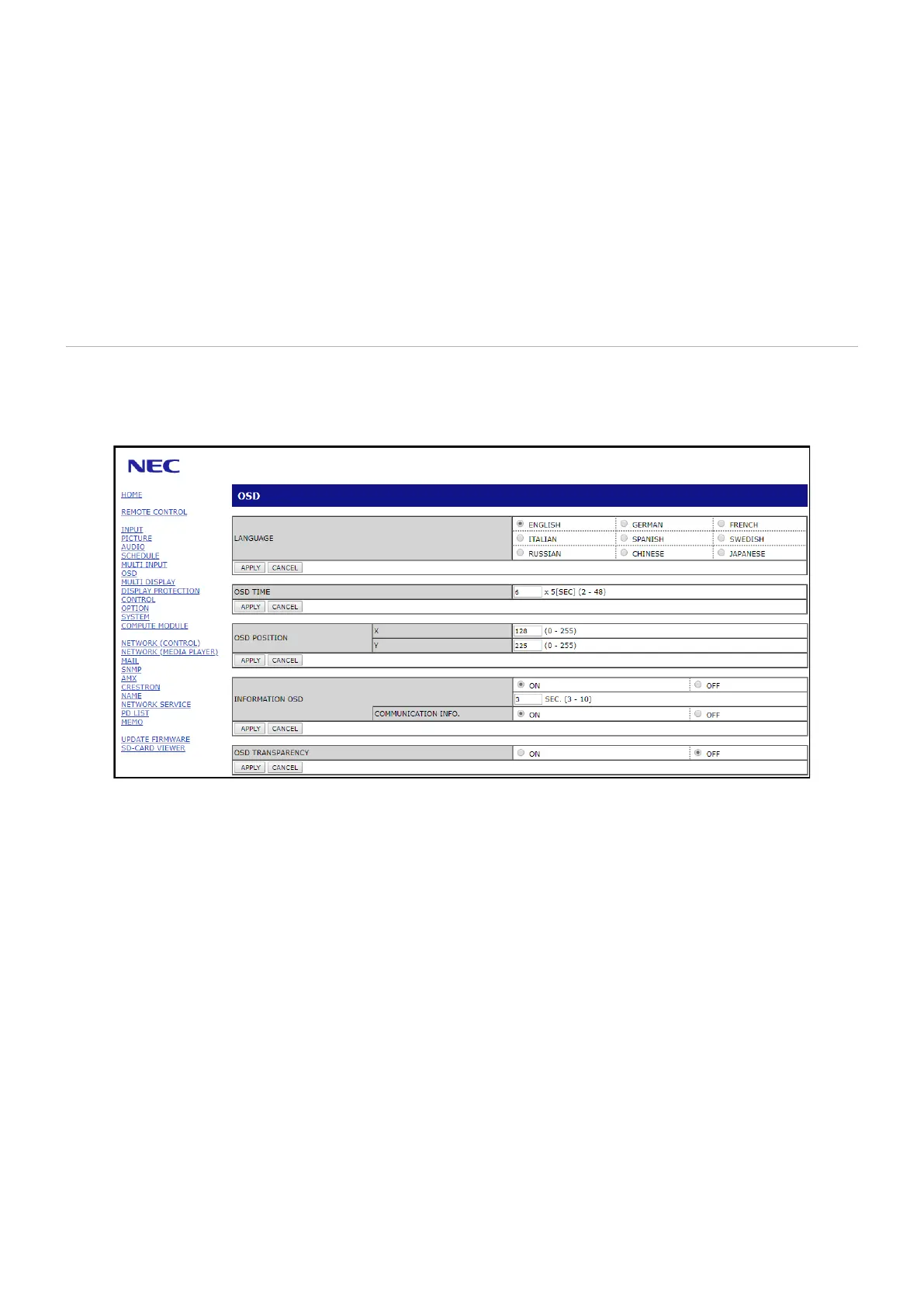English−84
Operation
Access the following address to show HOME.
http://<the Monitor’s IP address>/index.html
Click each link on the left column below HOME.
REMOTE CONTROL
Enable an operation to control the monitor equivalent to the keys on the remote control.
OSD Menu Settings in the Monitor Web controls
Select one of the links on the left side of the monitor web controls to configure the settings available in the monitor’s OSD.
Please see page 106 for the full list of OSD menu controls.
[INPUT], [PICTURE], [AUDIO], [SCHEDULE], [MULTI INPUT], [OSD], [MULTI DISPLAY], [DISPLAY PROTECTION],
[CONTROL], [OPTION], [SYSTEM], [COMPUTE MODULE]
NOTE: The buttons in the monitor web controls function as follows:
[APPLY]: Saves the settings.
[CANCEL]: Returns to the previous settings.
NOTE: CANCEL is disabled after clicking APPLY.
[RELOAD]: Reloads the settings.
[RESET]: Resets to the initial settings.