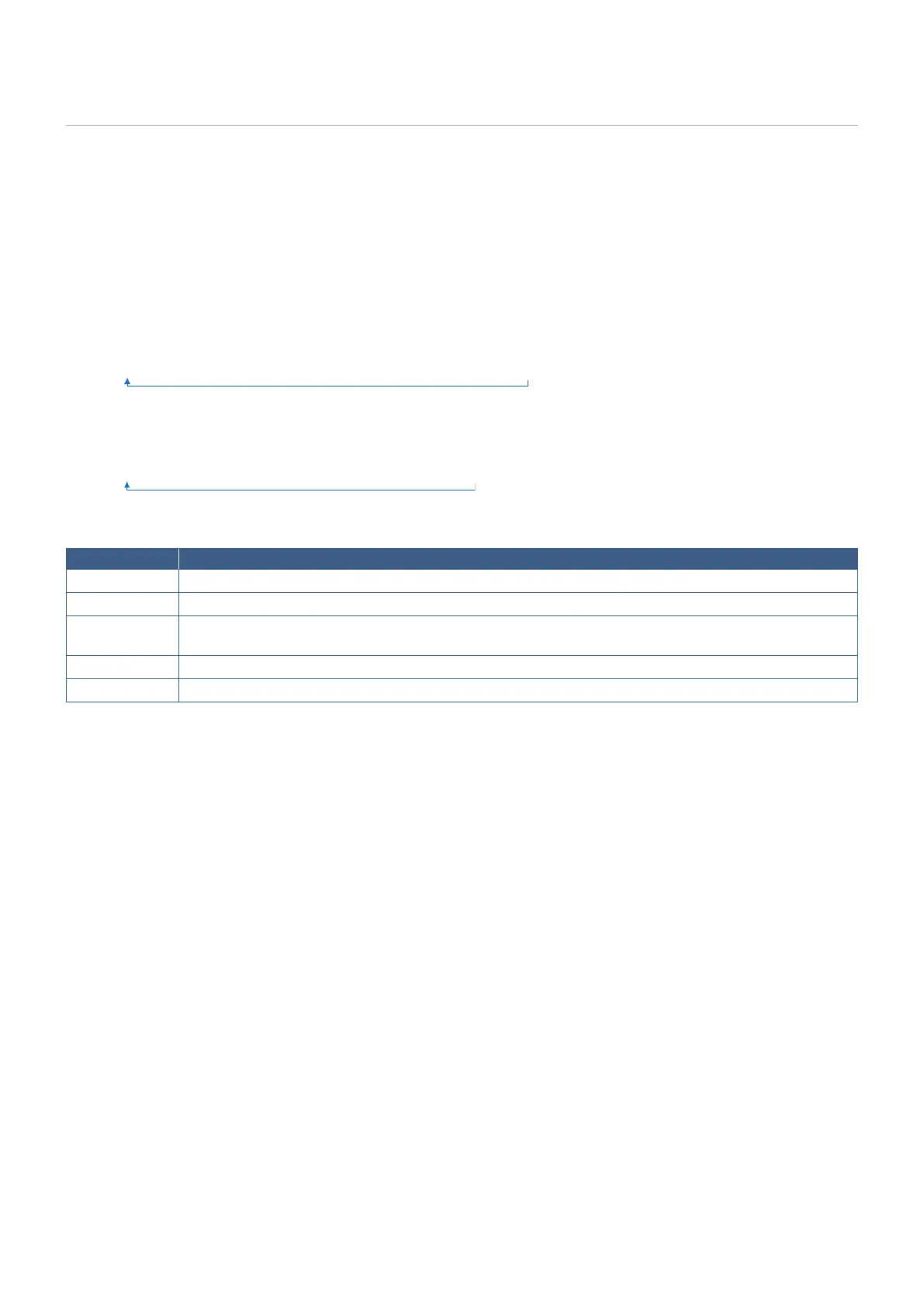English−54
Using Other Picture Modes
When the SpectraView Engine is off, the white point can be adjusted using familiar red, green and blue level controls. To turn
SpectraView Engine off, see page 48 for instructions.
There are different picture modes available when the SpectraView Engine is off. These picture modes have also been configured
with settings for general use as described in the “Picture Mode Types” table below.
To change picture modes:
Press the PICTURE MODE button on the wireless remote control to cycle through the modes, or select the mode in the
[PICTURE] list in the OSD menu.
These picture modes are available based on the selected input:
• For [DVI], [DisplayPort1], [DisplayPort2], [OPTION*
1
], [VGA (RGB)], [HDMI1], [HDMI2], [COMPUTE MODULE*
2
]
STANDARD ➙ sRGB ➙ CINEMA ➙ CUSTOM1 ➙ CUSTOM2 ➙ HIGHBRIGHT
*
1
: This function depends on which Option Board is installed in the monitor.
*
2
: This input is available when the optional Raspberry Pi Compute Module Interface Board and Raspberry Pi Compute Module are installed. See page 104.
• For [VGA (YPbPr)], [VIDEO], [MP]
STANDARD ➙ CINEMA ➙ CUSTOM1 ➙ CUSTOM2 ➙ HIGHBRIGHT
Picture Mode Types
PICTURE MODE PURPOSE
HIGH BRIGHT Highest brightness setting.
STANDARD Standard setting.
sRGB The standard color space used for the Internet, Windows
®
operating systems and digital cameras.
Recommended setting for general color management.
CINEMA A setting that boosts dark tones; best suited for movies.
CUSTOM Custom setting.
NOTE: Changing any of the settings of the [PICTURE] in the OSD menu will change the settings for the current input only.