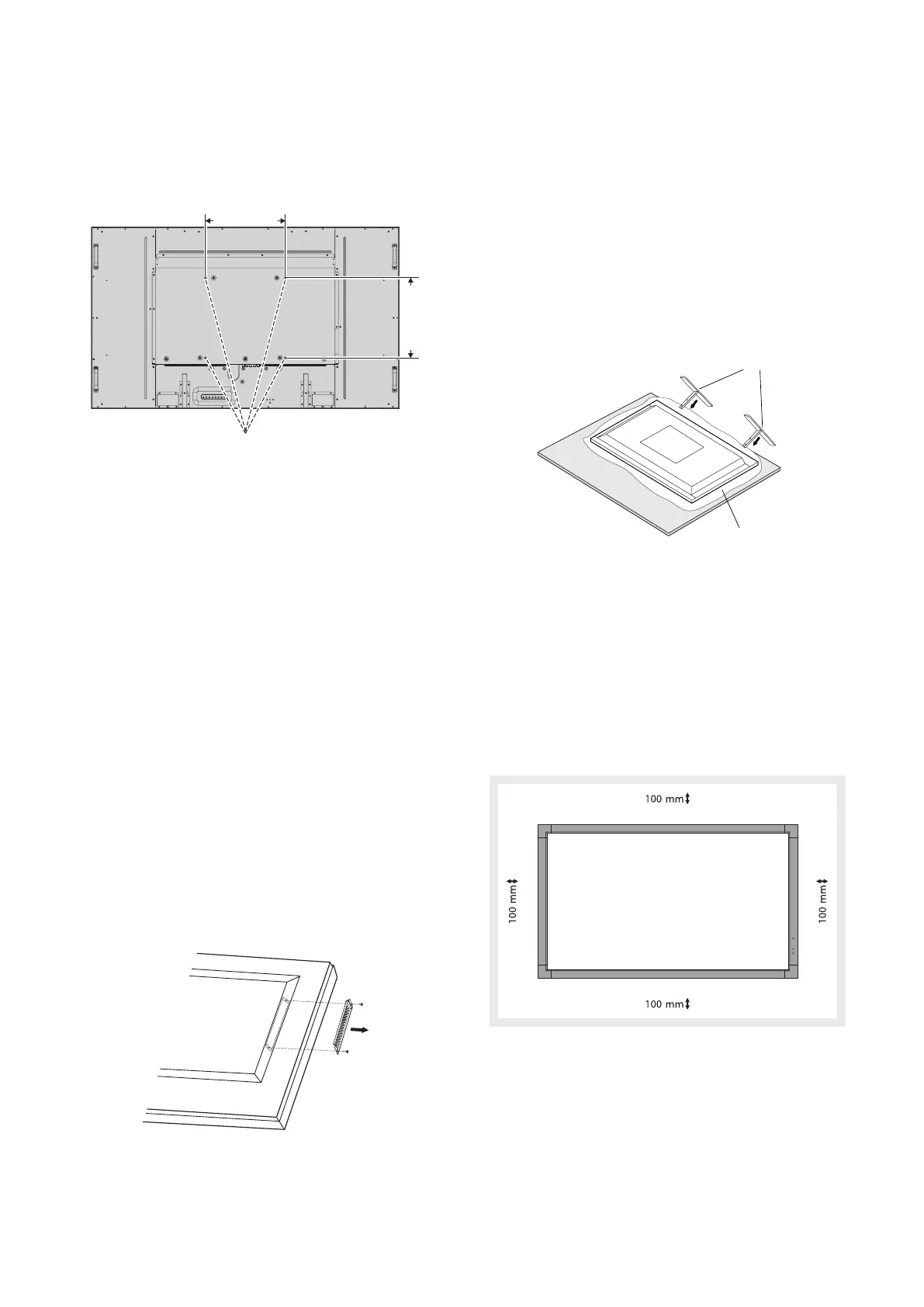English-6
Attaching Mounting Accessories
The monitor is designed for use with the VESA mounting
system.
1. Attach Mounting Accessories
Be careful to avoid tipping monitor when attaching
accessories.
VESA Mounting Interface
300 mm (V552)
400 mm (V652)
300 mm (V552)
400 mm (V652)
Mounting accessories can be attached with the monitor in
the face down position. To avoid damaging the screen face,
place the protective sheet on the table underneath the LCD.
The protective sheet was wrapped around the LCD in the
original packaging. Make sure there is nothing on the table
that can damage the monitor.
When using mounting accessories other than NEC compliant
and approved, they must comply with the VESA-compatible
mounting method.
NOTE: • Do not leave the monitor in the face-up or face-
down position for more than one hour as this
may result in a negative effect on the screen’s
performance.
• Prior to installation, be sure to place the monitor
on a fl at area with adequate space.
2. Using Option Board
1. Turn off the main power switch.
2. Remove the attached slot cover by unscrewing the
installed screws (Figure 1).
3. Insert option board in to the monitor.
NOTE: Please contact your supplier for available option
boards.
Do not apply excessive force to manipulate the
optional board before fi xing it with screws.
Figure 1
3. Installing and removing optional table
top stand
CAUTION: Installing and removing the stand must be done
by two or more people for V552, by four or more
people for V652.
To install, follow those instructions included with the stand or
mounting apparatus. Use only those devices recommended
by the manufacturer.
NOTE: For V552, use ONLY thumbscrews which are
included in the monitor.
For V652, use ONLY the thumbscrews which are
included with the optional table top stand.
When installing the LCD monitor stand, handle the unit with
care to avoid pinching your fi ngers.
Optional table top stand
Table
Protective Sheet
NOTE: For V552, install the stand so the long end of the
feet face forward.
For V652, install the stand in the direction of
the arrow which is imprinted on the surface of
the stand.
Use the ST-4620 for the V552 and the ST-651
for the V652.
4. Ventilation Requirements
When mounting in an enclosed space or recessed area,
leave adequate room between the monitor and the enclosure
to allow heat to disperse, as shown below.
Allow adequate ventilation or provide air conditioning around
the monitor, so that heat can properly dissipate away from
the unit and mounting apparatus; especially when you use
monitors in multiple screen.
NOTE: The sound quality of the internal speakers will
differ according to the acoustics of the room.