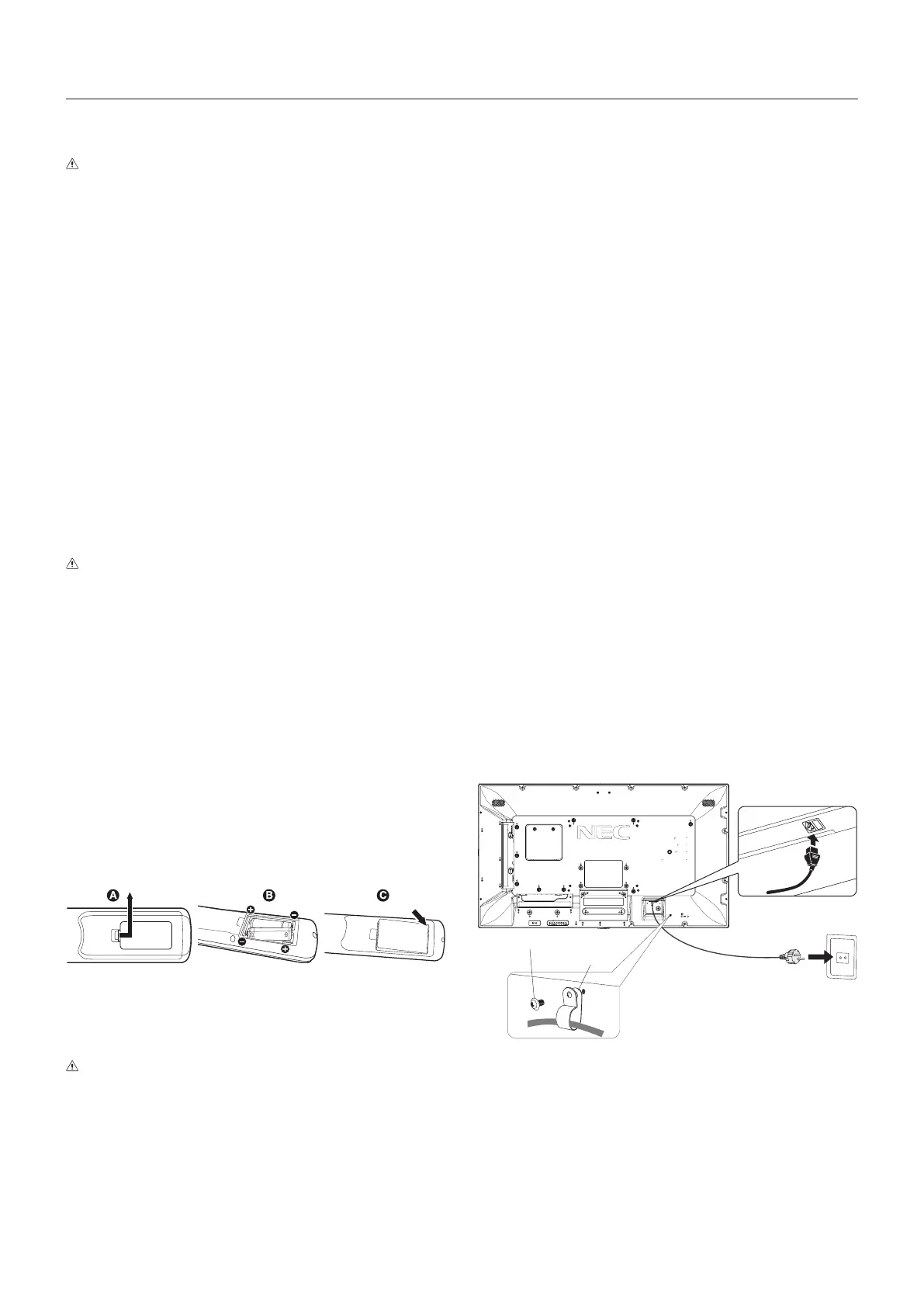English-14
1. Determine the installation location
CAUTION
•InstallingyourLCDmonitormustbedonebyaqualied
technician. Contact your supplier for more information.
•MOVINGORINSTALLINGTHELCDMONITORMUST
BE DONE BY TWO OR MORE PEOPLE. Failure to follow
this caution may result in injury if the LCD monitor falls.
•Donotmountoroperatethemonitorupsidedown.
NOTE: This LCD monitor has internal temperature
sensors and cooling fans, including a fan for the
option board.
If the LCD monitor becomes too hot, the cooling
fans will turn on automatically.
The option board’s fan is active although the
temperature is lower than normal operating
temperature for cooling the option board. If the
LCD monitor becomes overheated while the
cooling fan is running, a “Caution” warning will
appear. If the “Caution” warning appears, stop
using the unit and allow it to cool. Using the
cooling fans will reduce the likelihood of early unit
failure and may help reduce image degradation
and “Image Persistance”.
CAUTION: If the LCD monitor is used in an enclosed
area or if the LCD panel is covered with
a protective screen, please check the
inside temperature of the monitor by using
the “HEAT STATUS” control in the OSD
(see page 40). If the temperature is higher ature is higher
than the normal operating temperature,
please turn the cooling fan to ON within
the FAN CONTROL menu within the OSD
(see page 40).
IMPORTANT: To avoid scratching the LCD panel, always
place a soft cloth, such as a blanket that is
larger than the monitor’s screen area, on the
table before laying the monitor face down.
2. Install the remote control batteries
The remote control is powered by two 1.5V AAA batteries.
To install or replace batteries:
A. Press and slide to open the cover.
B. Align the batteries according to the (+) and (–) indications
inside the case.
C. Replace the cover.
CAUTION: Incorrect usage of batteries can result in
leaks or bursting.
NEC recommends the following battery use:
•Place“AAA”sizebatteriesmatchingthe(+)and(-)signs
on each battery to the (+) and (-) signs of the battery
compartment.
•Donotmixbatterybrands.
•Donotcombinenewandoldbatteries.Thiscanshorten
battery life or cause liquid leakage of batteries.
•Removedeadbatteriesimmediatelytopreventbattery
acid from leaking into the battery compartment.
•Donottouchexposedbatteryacid,itmayinjureyourskin.
NOTE: If you do not intend to use the Remote Control for
a long period of time, remove the batteries.
3. Connect external equipment
(See page 16, page 17 and page 18)
•Toprotecttheexternalequipment,turnoffthemainpower
before making connections.
•Refertothe user’s manual of your equipment for further
information.
NOTE: Do not connect/disconnect cables when turning
on the monitor or other external equipment, as this
may result in a loss of the monitor image.
4. Connect the supplied power cord
•Theequipmentshouldbeinstalledclosetoaneasily
accessible power outlet.
•FastenthepowercordtotheLCDmonitorbyattaching
the screw and clamp. (Recommended Fasten Force:
139 -189N•cm).
•Fullyinserttheprongsintothepoweroutletsocket.
A loose connection may cause image degradation.
NOTE: Please refer to the “Important Information”
section of this user’s manual for proper
selection of an AC power cord.
Screw
Clamp
Setup