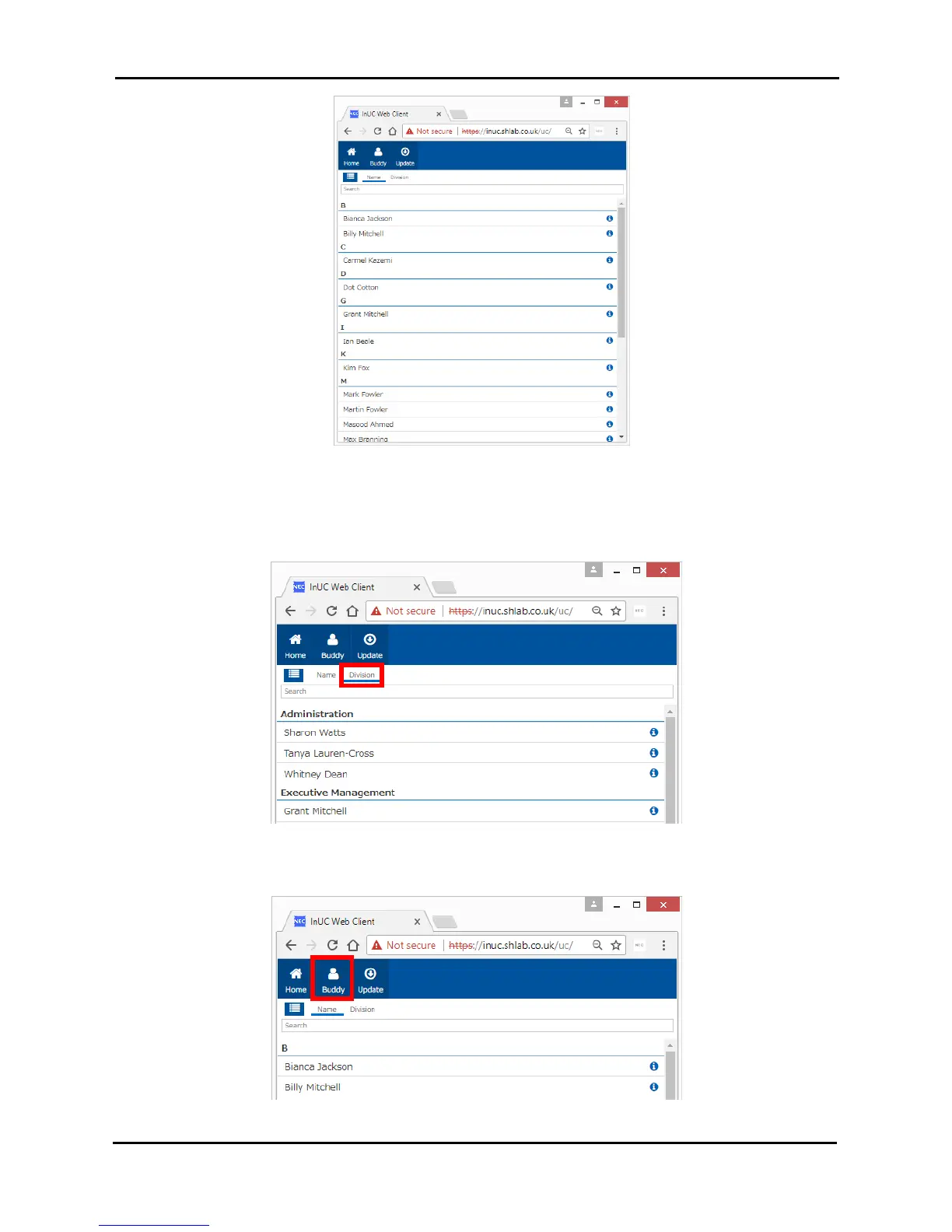NEC SV9100 Communication System
SV9100 - InUC User Guide 11
Figure 8: Example of InUC Contact List
3. To sort the Contact List by Division, click Division. The Contact List will sort other In-UC users by Division.
NOTE: The Division is assigned by the System Administrator.
Figure 9: Sorted by Division
4. To create or edit your Buddy List, click the Buddy button.
Figure 10: InUC Buddy