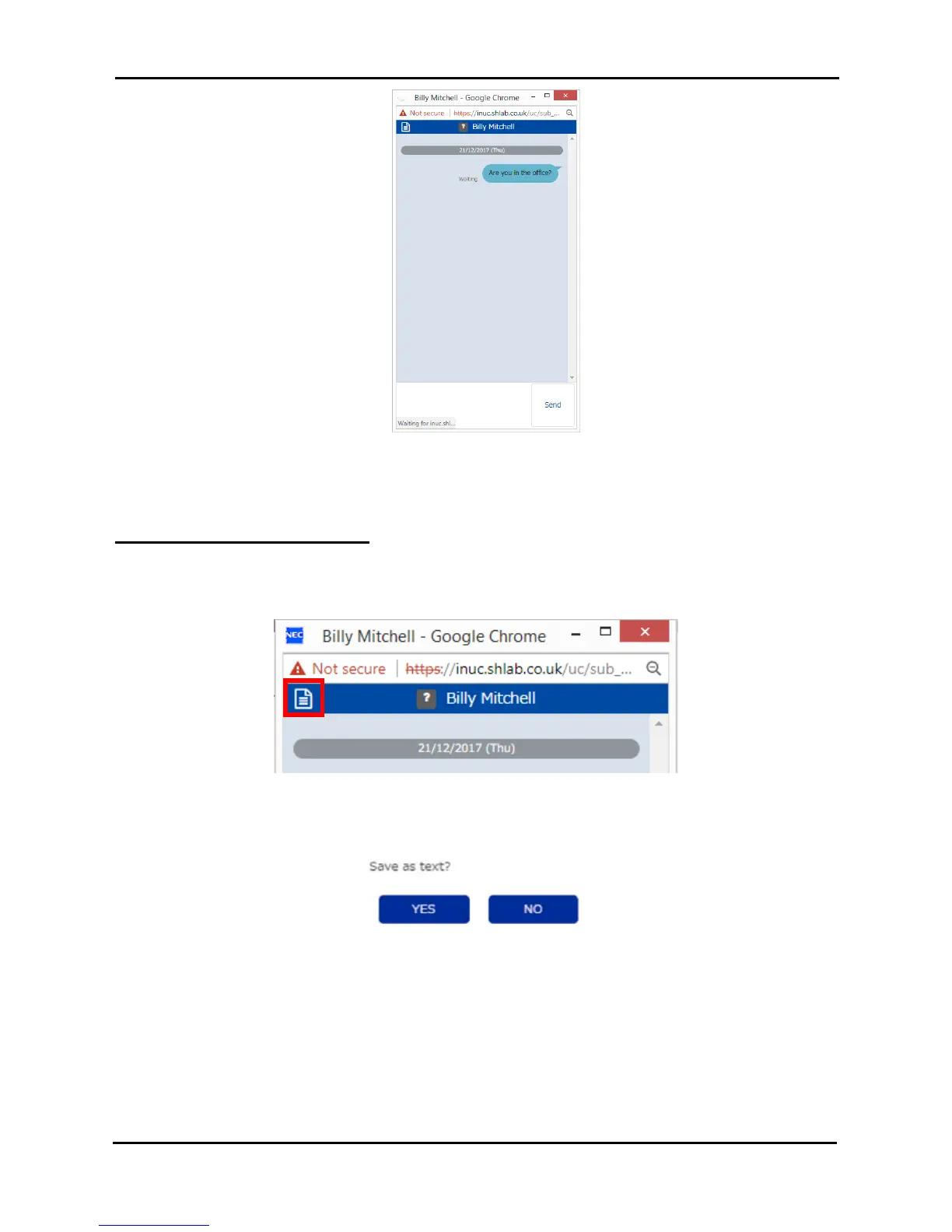NEC SV9100 Communication System
SV9100 - InUC User Guide 25
Figure 38: Instant Message – New Message
8. Compose a message and click Send.
Save an instant Message to Text File
Users can archive their Instant Messages to a text file.
1. Click the Save to Text icon in the top left corner of the IM window.
Figure 39: Save to Text Icon
2. From the Save as text? Window, select Yes.
Figure 40: Save as text? Window
3. The file will default to logXXXXXXXXXXXX.txt where the X’s are the time stamp it was saved. If desired,
rename this to a different file name and press Save.