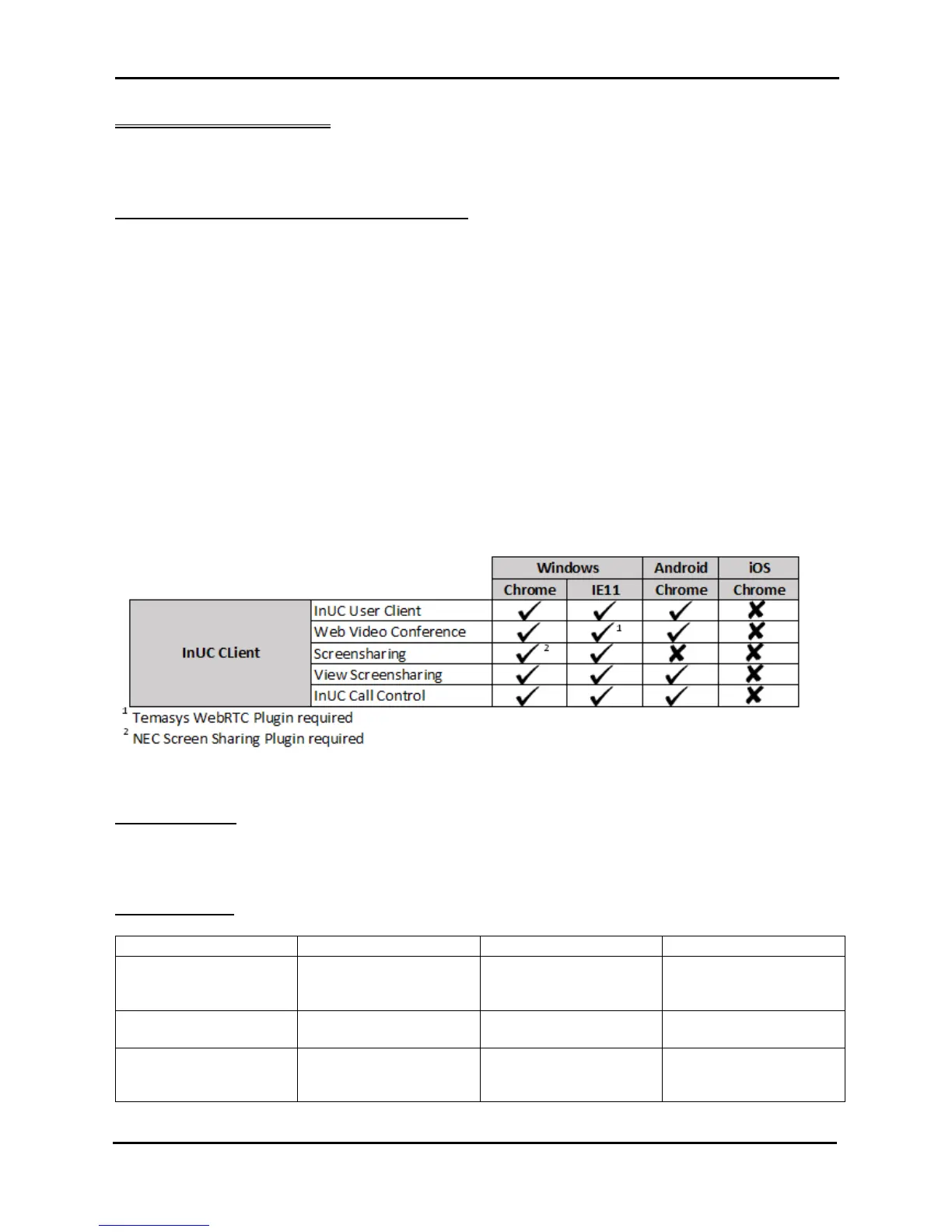NEC SV9100 Communication System
SV9100 - InUC User Guide 5
System Requirements
SV9100 (v8.00.50)
Ethernet connection to either CCPU or VoIPDB
Hardware, Operating System and Browser Support
Windows PC
Recommended Minimum Specification
Intel Core i5 running at 2.7Ghz or greater
4GB RAM of more
Supported OS
Windows 7/8.1/10 32bit or 64bit
Web Browser
Google Chrome v57 or later
Microsoft Internet Explorer 11
Android Smartphone/Tablet
Supported OS
Android v4.4.2 or later
Web Browser
Google Chrome v57 or later
Note: Feature set is dependent on device and operating system.
Terminal Support
InUC Desktop Phone mode is supported with the DT300/DT400/DT700/DT800 terminals.
SV9100 Licenses