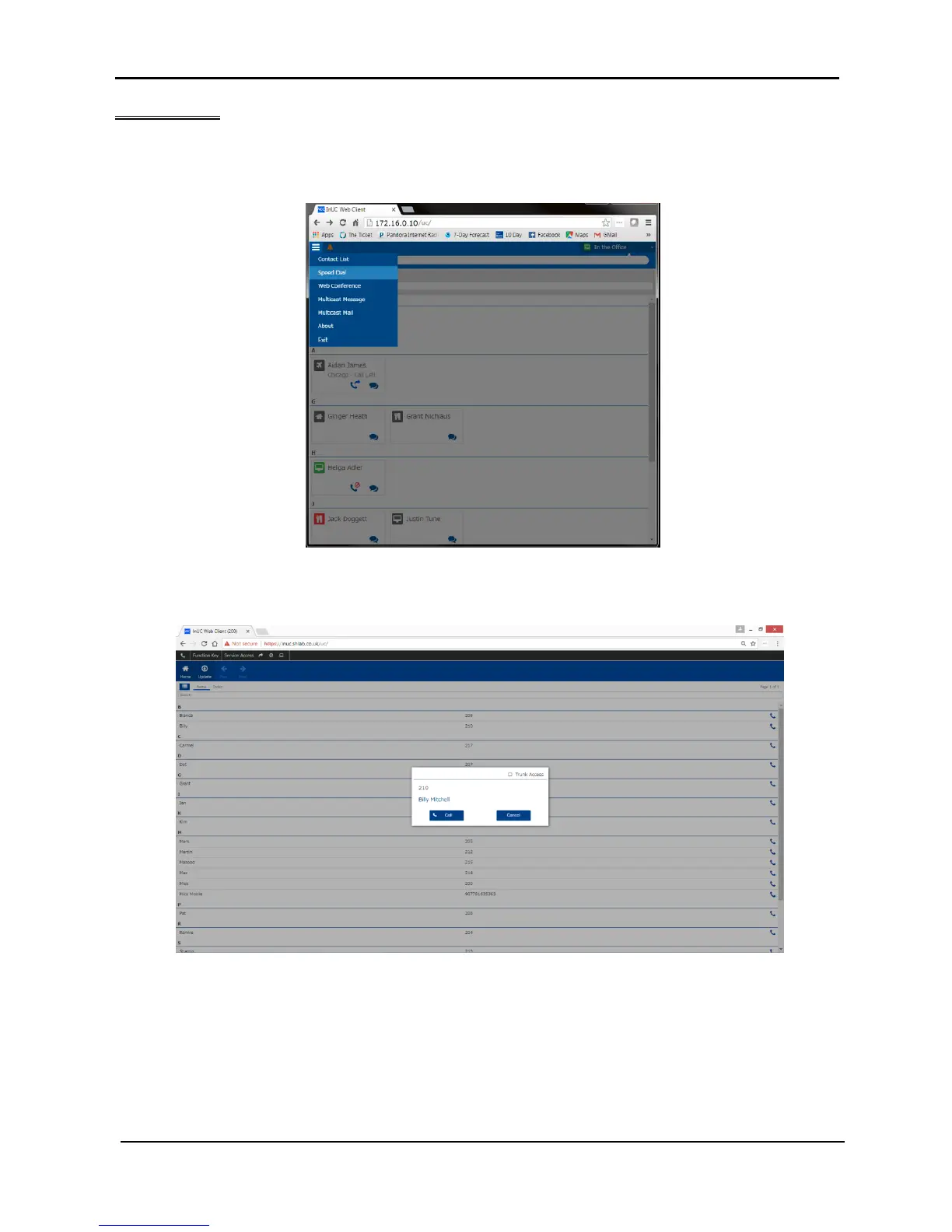NEC SV9100 Communication System
16 SV9100 – InUC User Guide
Speed Dial
The InUC Web Client lists the Speed Dial names and numbers defined in system programming. The Speed Dial
list can be sorted alphabetically or by the Speed Dial index.
1. To view the Speed Dial list, choose Speed Dial from the menu in the top left corner of the screen.
Figure 19: InUC Menu – Speed Dial
The Speed Dial list is displayed.
Figure 20: Speed Dial List
2. To place a call to a number in the Speed Dial list, click the Phone icon for the desired number. The
Dial Pad window is displayed.
NOTE: If the number is an external number, check the Trunk Access box.
3. Select Call to place the call.