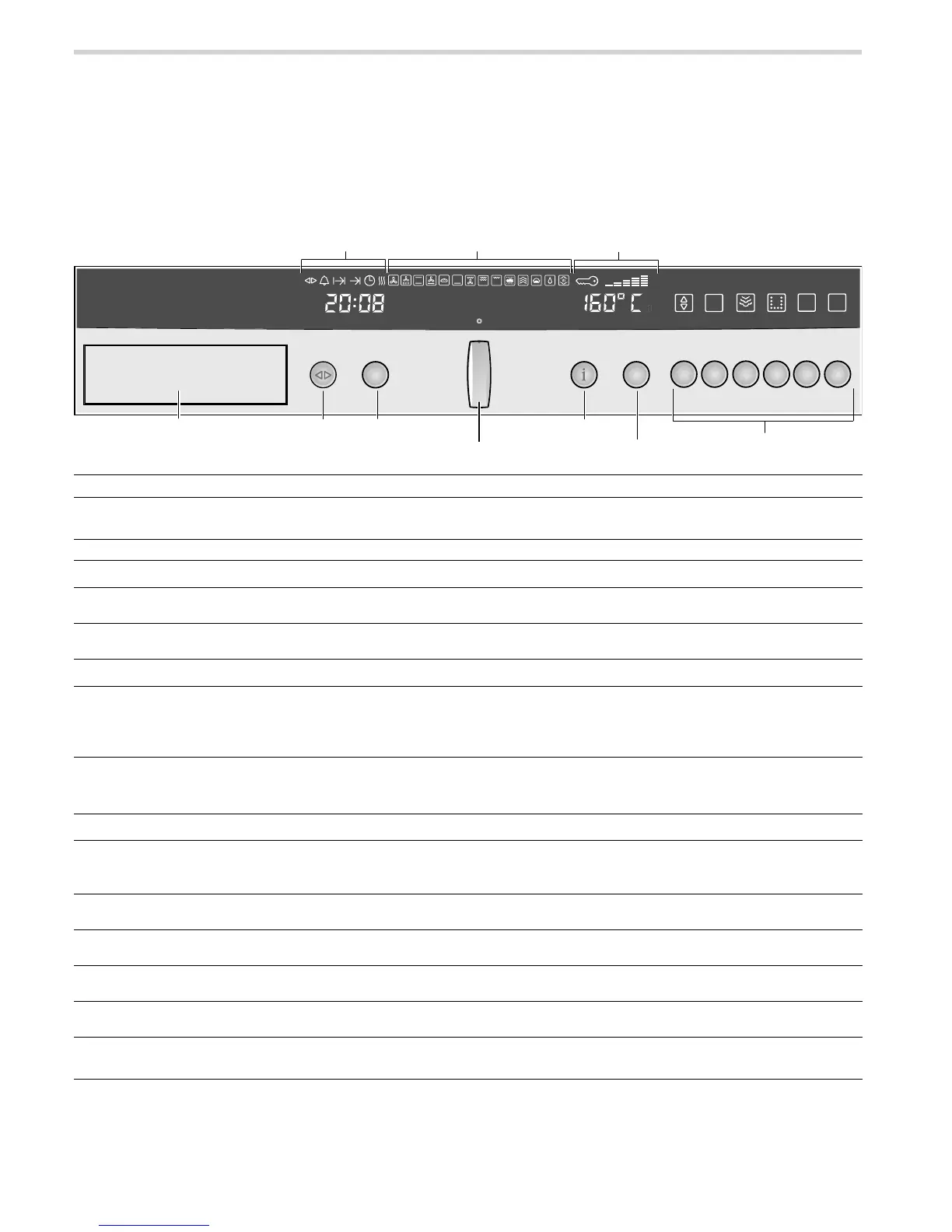7
Your new appliance
In this section, you will find information on
■ the control panel
■ the operating modes
■ the NeffLight®
Control panel
Pop-out operating knob
The rotary, temperature and operating mode selectors can all
be popped out. Push the required operating knob to pop it in or
out.
Control element Use
Operating mode selector Switches the appliance on and off
Selects the required operating mode
Water tank For steam-assisted applications (see section: Filling and emptying the water tank)
Electronic clock (rapid heat up)
KJ
Clock function button Selects the required clock function or Rapid heat up
(see section: Electronic clock)
Rotary selector: Makes settings within a clock function or activates Rapid heat up (see section: Electronic
clock)
Temperature display (Basic settings)
±
Info button Press briefly: calls up additional information, e.g. displays the current temperature during
heating up
Press and hold: calls up the Basic settings menu (see section: Changing the Basic set-
tings)
Temperature selector Sets the temperature
Changes the settings in the Basic settings menu
(see section: Changing the Basic settings)
Buttons
i
Navigation button Switches between the different lines of the text display. The settings are saved as you do
so. If the
M symbol lights up in the text display, there are further selection options. Press
the
i navigation button to move to these.
X
Programme button Calls up automatic programmes with steam-assisted cooking
(see section: Steam).
Ÿ
VarioSteam button Sets the desired steam intensity
(see section: VarioSteam - steam-assisted cooking)
Í
Descaling button Descales the appliance
ƒ
Start button Starts operation
„
Stop button Short press: stops operation (pause)
Press and hold: ends operation
6WRS
3
6WDUW
:DWHUWDQN
2SHUDWLQ