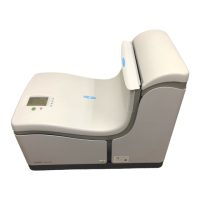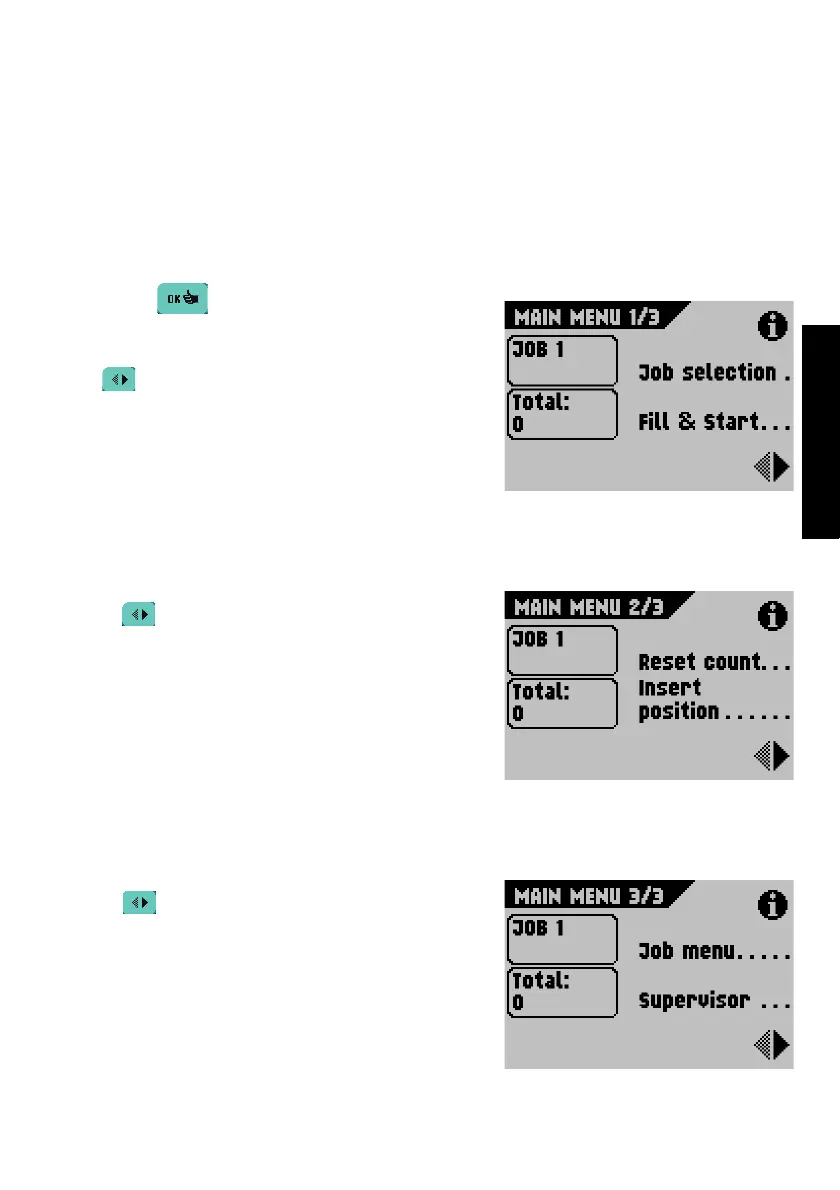11
ENGLISH
3.3 Starting up
1. Connect the machine to the mains power supply.
2. Use the power switch to switch the machine ON.
The software will ask you to select the required language.
3. Select the required language for the display.
4. The software will ask you if you want the “select language option” to be displayed
every time the machine is switched on. Select either Yes or No.
5. Select .
The Main Menu 1/3 screen will be displayed.
The Main Menu has three screens in total. Select
at the bottom right-hand corner of the
screen to display the Main Menu 2/3 screen.
See following figure.
Main Menu 2/3 screen
Select to display the Main Menu 3/3 screen. See
following figure.
Main Menu 3/3 screen
Select to return to the Main Menu 1/3 screen.
These screens together with their functions are
described in full detail later in this manual.