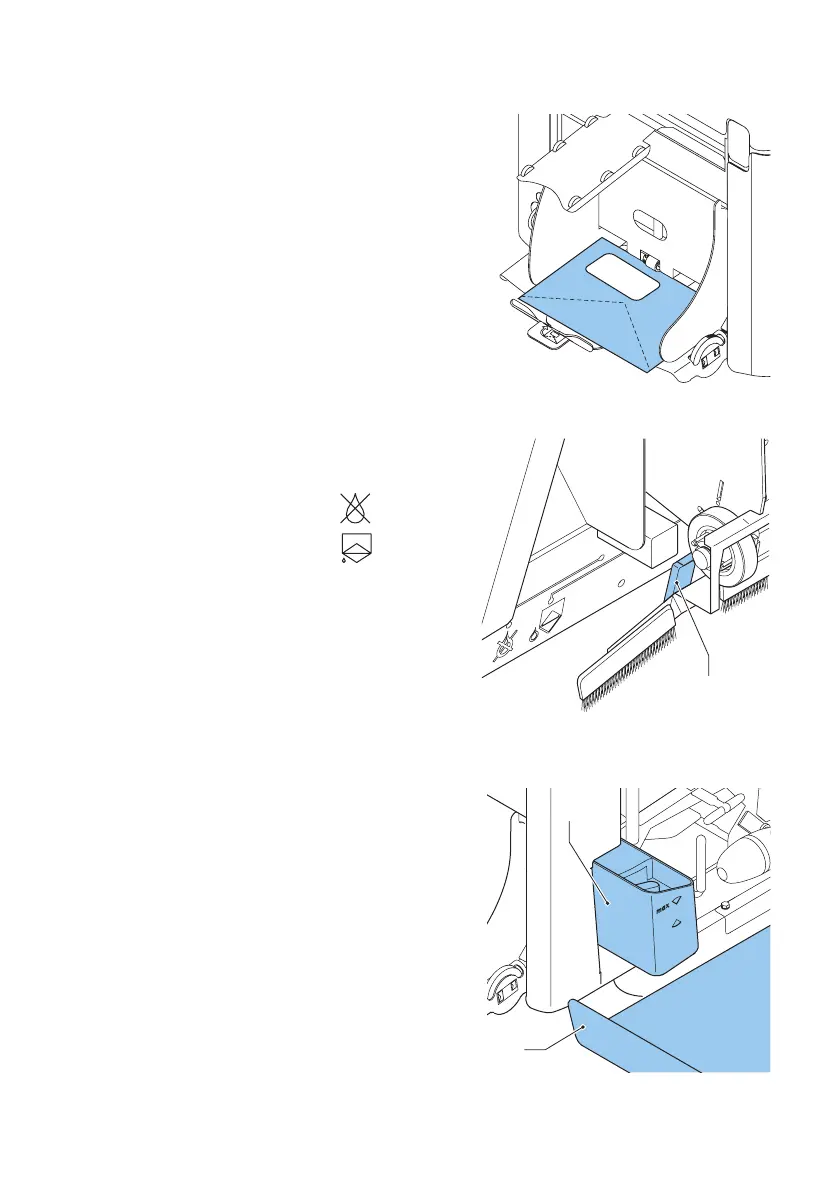14
Feeding envelopes
1. Place the bottom envelope between the rollers
(flap down and trailing - bottom side of the
envelope pointing to the machine).
2. Loosen the stack of envelopes, and place the
stack on top of the bottom envelope.
3. Shift envelope support B in or out, so that the
flap side of the envelope is lifted approximately
20 mm (0.8”).
Turn envelope support B so the weight of the
envelopes is evenly distributed on both sides.
3.6 Sealing envelopes
Switch the envelope sealing ON or OFF.
1. Lift the handgrip to open the top cover.
2. Shift the blue handle A towards to disable
the envelope sealing or towards to enable
the envelop sealing.
3. Close the top cover.
When the sealing of the envelopes is enabled, the
sealing liquid reservoir must be filled.
4. Open the front cover A.
5. Fill the reservoir B to the “Max” level indication
with sealing liquid.
6. Close the front cover A.
Before starting the job, wait approximately 5
minutes for the brushes to moisten.
A
A
B
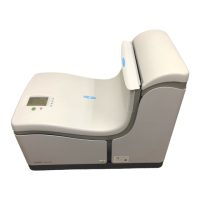