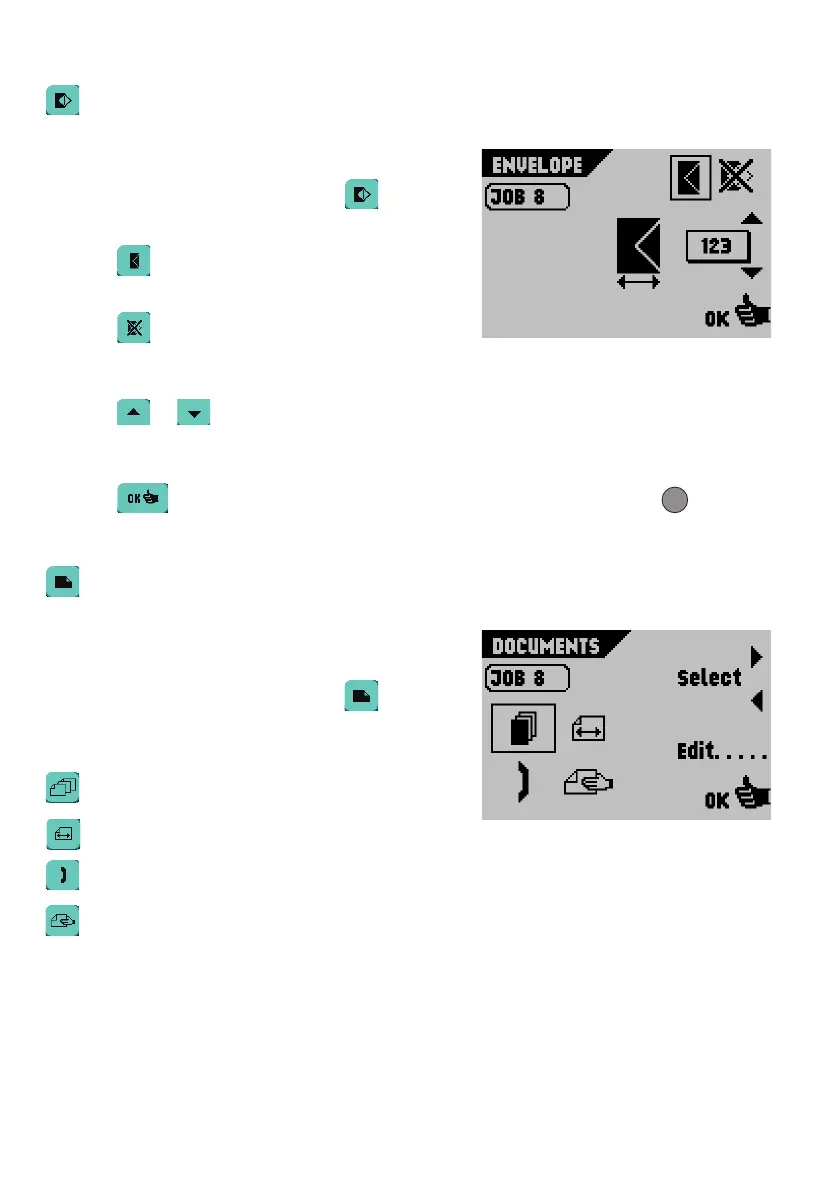24
Envelope settings
The properties of the used envelopes must be
entered in this screen.
From the Job Settings screen, select and then
“Edit”. The Envelope Settings screen will appear.
• Select to select an envelope which is entered
in the machine with a closed flap.
• Select to set the job without inserting the
documents in envelopes (no envelope mode). This
can be useful for jobs, where documents only have to be sorted and/or folded.
• Select or to enter the dimensions of the envelope and/or the envelope flap.
It is also possible to select ISO standard envelopes or dimensions in inches (depends on
the installation settings).
• Select to confirm the changed settings, or press the escape button to return
to the previous screen without changing the settings.
Document settings
This screen enables the setting of the document
formats and the number of documents that must be
picked from the different feeders.
From the Job Settings screen, select and then
“Edit”. The Document Settings screen will appear.
The following document settings are available:
number of sheets for each feeder
size of sheet per feeder
feeder link settings
Daily mail settings
ESC
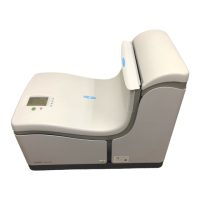