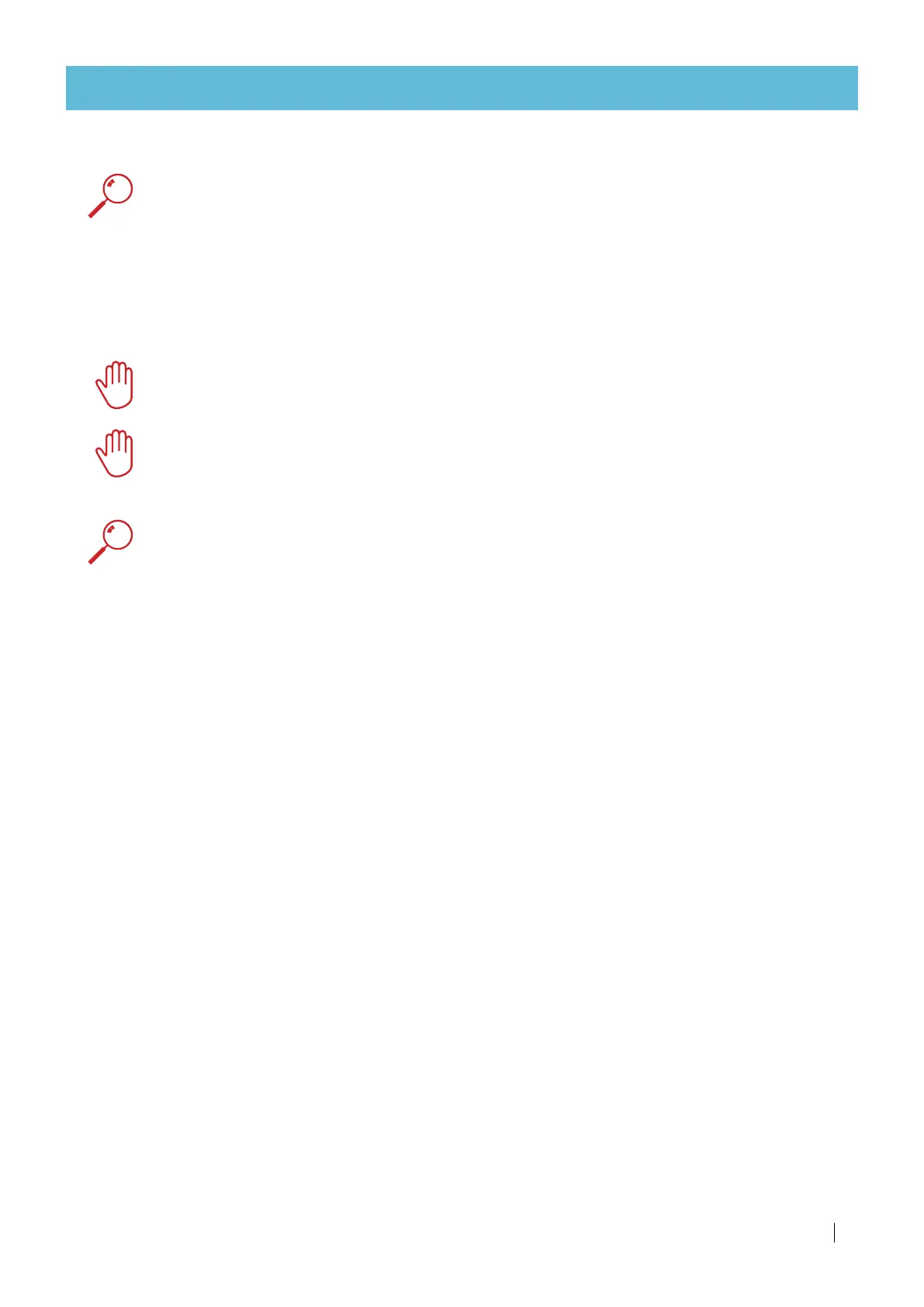NETAJET
™
4G USER MANUAL
25
TROUBLESHOOTING
This chapter is a systematic guide to the actions to be taken in the case of a malfunction of the NetaJet™ 4G.
ATTENTION
Before proceeding to troubleshoot any malfunction, make sure that:
• The controller settings regarding the dosing channels are correct and match the dosing channels
of the NetaJet™ 4G (see the enclosed Controller Manual).
•
The controller settings regarding the irrigation valves are correct (see the enclosed Controller Manual).
Perform the actions in their order of appearance until the malfunction is fixed.
If you identify faulty parts - consult your Netafim™ representative.
CAUTION
Only qualified electricians are permitted to perform electrical installations and repairs!
CAUTION
If isolation valves have been installed on the system, ensure that they are in closed position before
troubleshooting any hydraulic malfunction.
ATTENTION
If fertilizers from a different manufacturer have been recently in use and changes in EC and pH are
recorded, perform calibration of the system before assuming a malfunction of the NetaJet™ 4G
(see Dosing calibration, page 30).
Symptoms regarding more than one single dosing channel
If one or more of the following symptoms occur regarding more than one single dosing channel,
perform the actions listed below:
Controller warnings
• Low EC
• High pH
• Low fertilizer/acid flow rate
Rotameter reading
• Low fertilizer/acid flow rate
Action
1) For controller warnings only - check and calibrate the EC and pH sensors
(see the enclosed EC/pH Transducer Manual).
2) Have a qualified electrician check that electricity is being supplied to the NetaJet™ 4G and that all the
electrical components are properly connected (see the enclosed Switchboard Diagram).
3) Check that the hydraulic conditions comply with the reference data in the
NetaJet™ 4G Hydraulic Conditions Checklist (page 45).
If NO, restore the original hydraulic conditions according to the reference data in the
NetaJet™ 4G Hydraulic Conditions Checklist (page 45).
If YES or if the malfunction is still not fixed after restoring the original hydraulic conditions,
in modes with a dosing booster - have a qualified electrician check the dosing booster:
Does it function? Does it rotate in the correct direction?
If not - the electrician should swap between phases L1 and L3 (see the enclosed Dosing Booster Manual).
